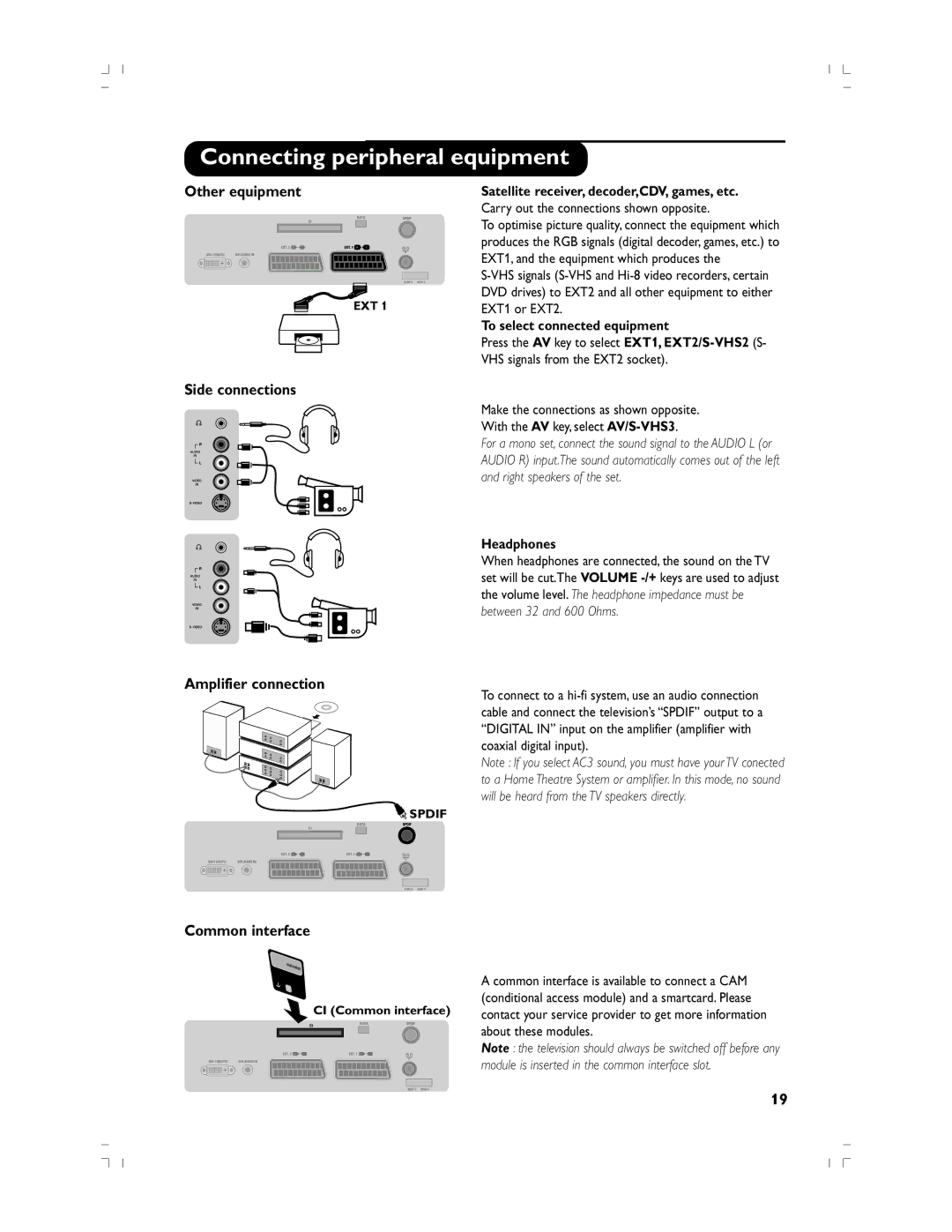Page
English
Introduction
View or Listen to new TV services Add new services
Test reception Language and location preferences
Recycling
Presentation of the Television
Remote control
Digital or Analogue channels
Television keys
Remote control keys
Installing your television set
Mode selector
ÉConnecting the aerials
Switching on
Symbols description
Switch on for the first time
Understanding the information in the banner
Banner description
View or Listen to new services
Rearrange services
Add new services
Press OK to activate the installation
‘ Select Reinstall all services œ and press É
Reinstall all services
Press OK to start the installation
Test reception
Language default settings
Access restrictions
Location settings
Digital Audio Output settings
Information
Setting up your favourite list
Downloading new software
List List 1, List 2, List 3 or List 4 and press π
TV guide
Using the Options menu
Today list
Use the ÑÉ keys to select a programme
Recording function
But use the standby key on the remote control
Press the RED key to call the Record menu
Start time enter the start time End time enter the end time
Manual tuning of analogue programmes
Automatic tuning of analogue programmes
Program sort
Use the Sort menu to renumber them
Picture settings
Other settings in the install menu
Sound settings
Feature settings
Digital Text
Screen Formats
Press You will obtain
Teletext
Using in PC monitor mode
Using in HD High Definition mode
Video Recorder
Connecting peripheral equipment
HD equipment
Computer
Side connections
Other equipment
Amplifier connection
Common interface
Centre Frequencies Table in KHz
Tips
Elimination de votre ancien produit
Directive pour le recyclage
Présentation du téléviseur
Télécommande
Programmes numériques ou analogiques ?
Les touches du téléviseur
Les touches de la télécommande
Installation du téléviseur
Sélecteur de mode
Positionnement du téléviseur
ÉRaccordements
Première mise sous tension
Description des symboles
Comprendre les informations du bandeau
Description du bandeau
Réorganiser les chaînes
Sélectionnez Installation des services œ et appuyez sur É
Regarder ou écouter les nouvelles chaînes
Ajouter de nouveaux programmes
Réinstaller toutes les chaînes
Test de réception
Correspondance en fréquence
Restrictions d’accès
Langue et pays préférentiels
Informations
Organiser vos listes de Favoris
Téléchargement d’un nouveau logiciel
Appuyez sur OK pour quitter
Guide TV
Utilisation des options du menu
Fonction d’enregistrement
Télécommande
OK ou Ñ pour quitter
Voir p.8. Appuyez sur OK pour confirmer
Classement des programmes
Mémorisation auto. des programmes analogiques
Mémorisation manuelle des programmes analogiques
Si aucune image n’est trouvée, voir conseils p
Réglages de l’image
Autres réglages du menu Installation
Réglages du son
Réglage des options
Télétexte numérique
Formats
Appuyez sur Vous obtenez
Télétexte
Utilisation en mode moniteur PC
Utilisation en mode HD Haute Définition
Magnétoscope
Raccordement d’autres appareils
Récepteur HD
Ordinateur
Autres appareils
Connexions latérales Amplificateur
Lecteur de module universel
Tableau des fréquences en KHz
Conseils
Directiva para el reciclado
Introducción
Otros ajustes del menú Instalación
Reciclado de su producto usado
Mando a distancia
Presentación del televisor
¿Canales analógicos o digitales?
Los botones del televisor
Los botones del mando a distancia
Instalación del televisor
Selector de modo
ÉConexiones de las antenas
Puesta en marcha
Entender las ventanas de información
Encendido del equipo por primera vez
Descripción de los símbolos
Pulse el botón para mostrarla u ocultarla
Ver o escuchar nuevos servicios de TV
Ordenación de los servicios
Añadir nuevos servicios
Listas de servicios
Prueba de recepción
Reinstalar todos los servicios
Utilice las teclas œ para elegir instalación y PulseÉ
PulseÉ Pulse OK para iniciar la instalación. Comienza la
Restricciones de acceso
Preferencias de idioma y dirección
Información
Configuración de su lista de favoritos
Descargando nuevo software
Se mostrará la versión del software
Guía de TV
Utilización del menú de opciones
Viceversa
Función de grabación
Ajustes y pulse OK o Ñ para salir
Hora de finalización introduzca la hora de finalización
Sintonización automática de programas analógicos
Clasifición de los programas
Sintonización manual de los programas analógicos
Ajustes de la imagen
Otros ajustes del menú Instalación
Ajustes del sonido
Ajuste de varios
Teletexto Digital
Función
Teletexto
Pulse en
Obtendrá
Utilización en modo monitor PC
Utilización en modo HD High Definition
Vídeo
Conexión de equipos periféricos
Receptor/equipo de HD
Ordenador
Conexiones laterales
Otros aparatos
Amplificador
Interfaz común
Tabla de Frecuencias Centrales en KHz
Consejos
Direttive per il riciclaggio
Introduzione
Dichiarazione di conformità
Dreux France
Telecomando
Presentazione del televisore
Canali digitali
Tasti del televisore
Tasti del telecomando
Selettore di modo
Installazione del televisore
Posizionamento del televisore
Accensione
Informazioni sul banner
Prima accensione
Descrizione del banner
Descrizione dei simboli
Riordino dei programmi
Selezionare Configurazione del programma œ e premere É
Visualizzazione o Ascolto di nuovi programmi
Aggiungi nuovi programmi
Con il tasto œ selezionare installazione e Premere É
Reinstalla tutti programmi
Prova ricezione
Tabella di pagina
Protezione
Preferenze lingua e località
Elenco programmi preferiti
Informazioni
Scaricamento di nuovo software
Uso del menu Opzioni
Guida TV
Corrispondente
Visualizzare la guida TV
Funzione Registrazione
Premere OK per confermare
Premere il tasto Rosso per memorizzare la registrazione
Sintonizzazione automatica dei programmi analogici
Riordino dei programmi
Sintonizzazione manuale dei programmi analogici
Regolazioni dell’immagine
Altre regolazioni del menù Installazione
Regolazioni dell’audio
Regolazione delle speciali
Televideo digitale
Formato immagine
Televideo
Premere su Avrete
Uscire dal televideo e scegliere un altro canale
Utilizzo in modo monitor PC
Modalità HD
Utilizzo in HD Alta definizione
Selezionare modalità HD
Utilizzare il menu HD
Videoregistratore
Collegamento ad apparecchi periferici
Dispositivo HD
Videoregistratore
Collegamenti lateri Amplicatore
Altri apparecchi
Selezione degli apparecchi collegati
Cuffie
Tabella delle frequenze centrali in KHz
Consigli
Vielen Dank für den Kauf dieses Fernsehgeräts
Einführung
Fernbedienung
Darstellung des Fernsehgeräts
Digitale oder analoge Kanäle
Tasten des Fernsehgeräts
Tasten der Fernbedienung
Modusauswahl
Installation des Fernsehgeräts
Aufstellen des Fernsehgeräts
Antennenanschluss
Erstmaliges Einschalten
Symbolbeschreibung
Interpretation der Informationen auf dem Balken
Balkenbeschreibung
Sehen/Hören neuer Services
Umordnen der Services
Hinzufügen neuer Services
Kanäle sehen oder Neue Radiosender hören auszuwählen
Wählen Sie Service-Setup aus und drücken Sie M
Neuinstallieren aller Services
Testen des Empfangs
Das Einstellungsmenü anzuzeigen
Zugangsbeschränkungen
Sprache und Standorteinstellungen
Standardeinstellungen Sprache
Standorteinstellungen
Informationen
Einrichten der Favoritenliste
Herunterladen neuer Software
Radio-Kanäle auswählenVerwenden Sie die
Fernsehprogramm
Verwenden des Optionsmenüs
Drücken Sie die weiße Taste OPTIONS, um das Menü zu beenden
Verwenden Sie die Tasten L M, um ein Programm auszuwählen
Aufnahmefunktion
Aufnahmen anzuzeigen
Auf
Sortieren der Programme
Automatisches Feinabstimmen analoger Programme
Manuelles Feinabstimmen analoger Programme
Auf Seite 20 nach
Bildeinstellungen
Weitere Einstellungen im Installationsmenü
Toneinstellungen
Einstellungen für Sonderfunktionen
Videotext
Bildformate
Untertitelzoom
Breitwand
Aufruf
Funktion Funktionsbeschreibung
Verwendung als PC-Monitor
HD-Modus
Verwendung im HD-Modus High Definition
Auswählen des HD-Modus
Verwenden der HD-Menüs
Videorecorder ausschließlich
Anschließen anderer Geräte
Videorecorder mit Decoder
PC mit DVI
Satellitenempfänger, Decoder, DVD-Gerät, Spielkonsolen usw
Verstärker
Auswahl der angeschlossenen Geräte
Kopfhörer
Mittenfrequenztabelle in KHz
Kierrätysohjeet
Johdanto
Uskomme, että tuote vastaa täysin laatuvaatimuksianne
Vanhan tuotteen hävittäminen
Kaukosäädin
Television esittely
Miten siirrytään digitaalisille ja analogisille kanaville?
Television näppäimet
Tämä näppäintä ei ole käytössä
Kaukosäätimen näppäimet
Television asennus
Tilanvalitsin
Television sijoittaminen
ÉAntenniliitännät
Television avaaminen ensimmäisen kerran
Symbolien kuvaus
Palkissa olevien tietojen lukeminen
Palkin kuvaus
Uusien palveluiden katselu tai kuuntelu
Järjestä palvelut
Lisää uudet palvelut
Palvelujen katselu tai Uusien radiopalvelujen kuuntelu
Testaa vastaanotto
Asenna uudelleen kaikki palvelut
Signaalin laadusta ja voimakkuudesta
Avulla
Pääsyn rajoitukset
Kielen ja käyttöpaikan omat asetukset
Kielen oletusasetukset
Käyttöpaikan asetukset
Informaatio
Suosikkiluettelon määrittäminen
Ohjelmistopäivityksen lataaminen
‘ Poistu valikosta painamalla -näppäintä
TV guide TV-opas
Vaihtoehdot-valikon käyttö
Lisätietoja suosikkiluettelon luomisesta on sivulla
Poistu valikosta painamalla valkoista OPTIONS- näppäintä
Avaa Tallenna-valikko painamalla Punaista näppäintä
Tallentaminen
Käyttöön katso s .Vahvista valitsemalla OK
Kaukosäätimen valmiustilanäppäintä
Kanavien lajittelu
Automaattinen analogisten kanavien virittäminen
Manuaalinen analogisten kanavien virittäminen
Valitse Suomessa Länsi-Eur.BG
Kuva-asetukset
Asennus-valikon muut asetukset
Ääniasetukset
Toiminnot-valikon käyttö
Digitaalinen tekstitelevisio
Toiminto
Paina näppäintä Kuvaruutuun ilmestyy
Teksti-TV
Käyttö monitorina
Käyttö HD- High Definition tilassa
Kuvanauhuri
Oheislaitteiden liittäminen
HD-vastaanotin
Tietokone
Oheislaitteiden liittäminen
Muut laitteet
Vahvistin
Common interface yhteisliitäntä
Keskitaajuustaulukko KHz
Vihjeitä
Direktiv om återanvändning
Inledning
Tack för att du köpt din TV-apparat just hos oss
Vi råder dig att läsa igenom den noggrant
Fjärrkontroll
Presentation av TV-apparaten
Digitala eller analoga kanaler ?
TV-apparatens knappar
Fjärrkontrollens knappar
Val av läge
Installation av TV-apparaten
TVns placering
ÉAntennanslutningar
Koppla på TVn för första gången
Beskrivning av symboler
Förstå informationen på textremsan
Beskrivning av textremsa
Titta på eller lyssna på nya tjänster
Ordna om tjänster
Lägg till nya tjänster
§ Tryck på -knappen för att lämna menyn
Installera om alla tjänster
Testmottagning
Sidan 20 för att ta reda på frekvensen
Åtkomstbegränsningar
Val av önskat språk och plats
Nedladdning av ny programvara
Skapa din favoritlista
Och tryck på π
+ knapparna för att välja tecken. När
TV-guide
Använda Alternativ-menyn
Tryck på den vita OPTIONS-knappen för att lämna menyn
Från digitalt läge tryck på -knappen för att visa TV-guiden
TV-guiden
Inspelningsfunktionen
Språk på textremsor välj önskat språk och bekräfta med OK
Hur ofta välj En gång,Varje dag eller Varje
Programsortering
Automatisk inställning av analoga program
Manuell inställning av analoga program
Se kapitlet Tips s om inget program hittas
Bildinställningar
Andra inställningar på menyn Installera
Ljudinställningar
Lagring av alternativ
Format 16/9
Text Zoom
Superbred
Tryck på Du får fram
Text-TV
Användning som datorbildskärm
HD-läge
Användning i HD högupplöst läge
Börja med att ansluta HD-utrustningen sid
Välja HD-läge
Anslutning av andra apparater
Videobandspelare
HD-mottagren
Ytterligare apparater
Dubbel text-TV-sida Förstärkare
Anpassat gränssnitt
Ingen bild
Dålig bild
TV-apparaten. Granska samtliga anslutningar
Inget ljud
Positioning the TV
Connecting the aerial
General Points
Interference
IDTV 19151 last 21/6/05, 602 PM

![]() SPDIF
SPDIF CI (Common interface)
CI (Common interface)