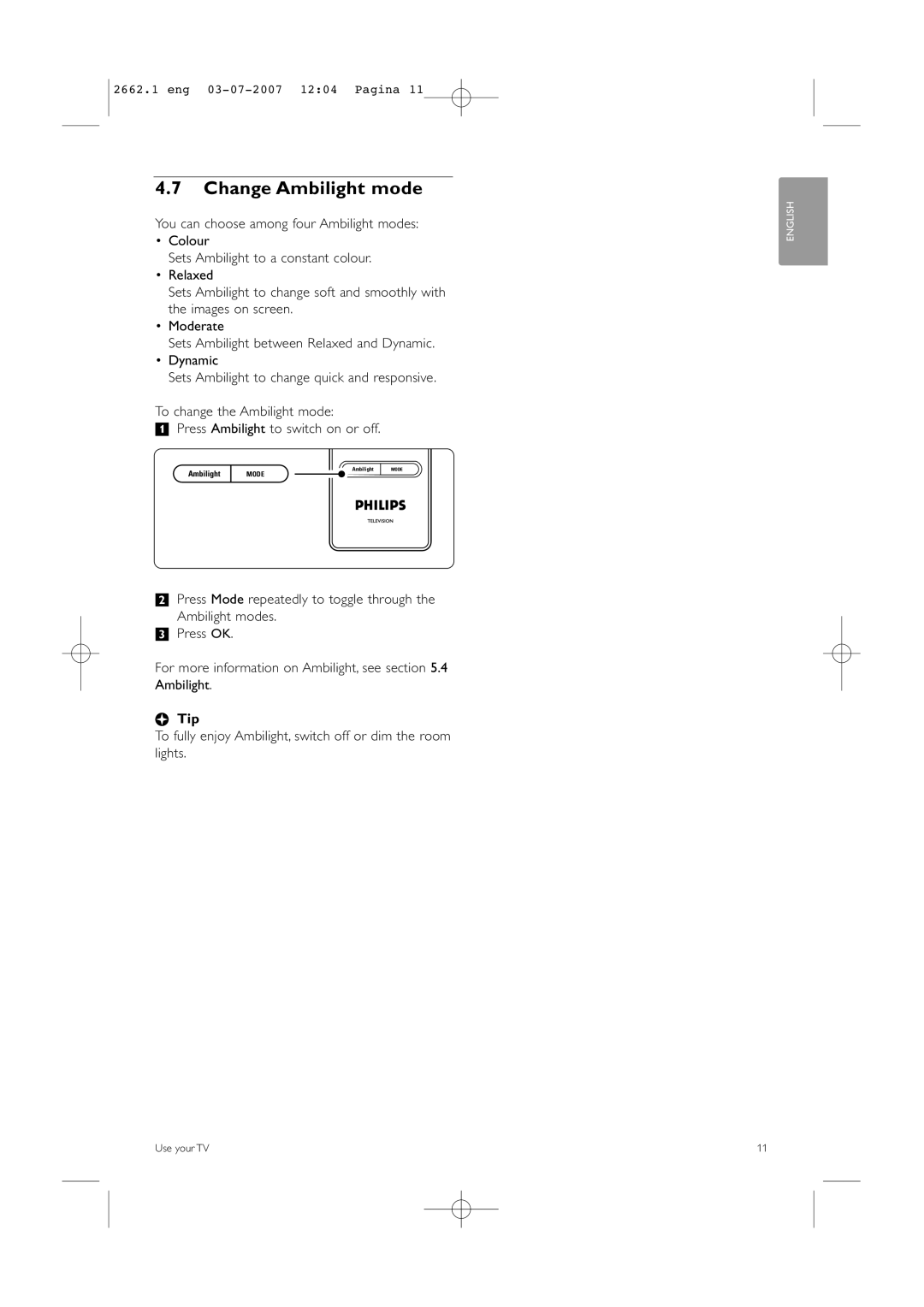2662.1 eng 03-07-2007 12:04 Pagina 11
4.7Change Ambilight mode
You can choose among four Ambilight modes:
•Colour
Sets Ambilight to a constant colour.
•Relaxed
Sets Ambilight to change soft and smoothly with the images on screen.
•Moderate
Sets Ambilight between Relaxed and Dynamic.
•Dynamic
Sets Ambilight to change quick and responsive.
To change the Ambilight mode:
‡Press Ambilight to switch on or off.
Ambilight | Ambilight | MODE |
MODE |
|
®Press Mode repeatedly to toggle through the Ambilight modes.
ÒPress OK.
For more information on Ambilight, see section 5.4 Ambilight.
àTip
To fully enjoy Ambilight, switch off or dim the room lights.
ENGLISH
Use your TV | 11 |