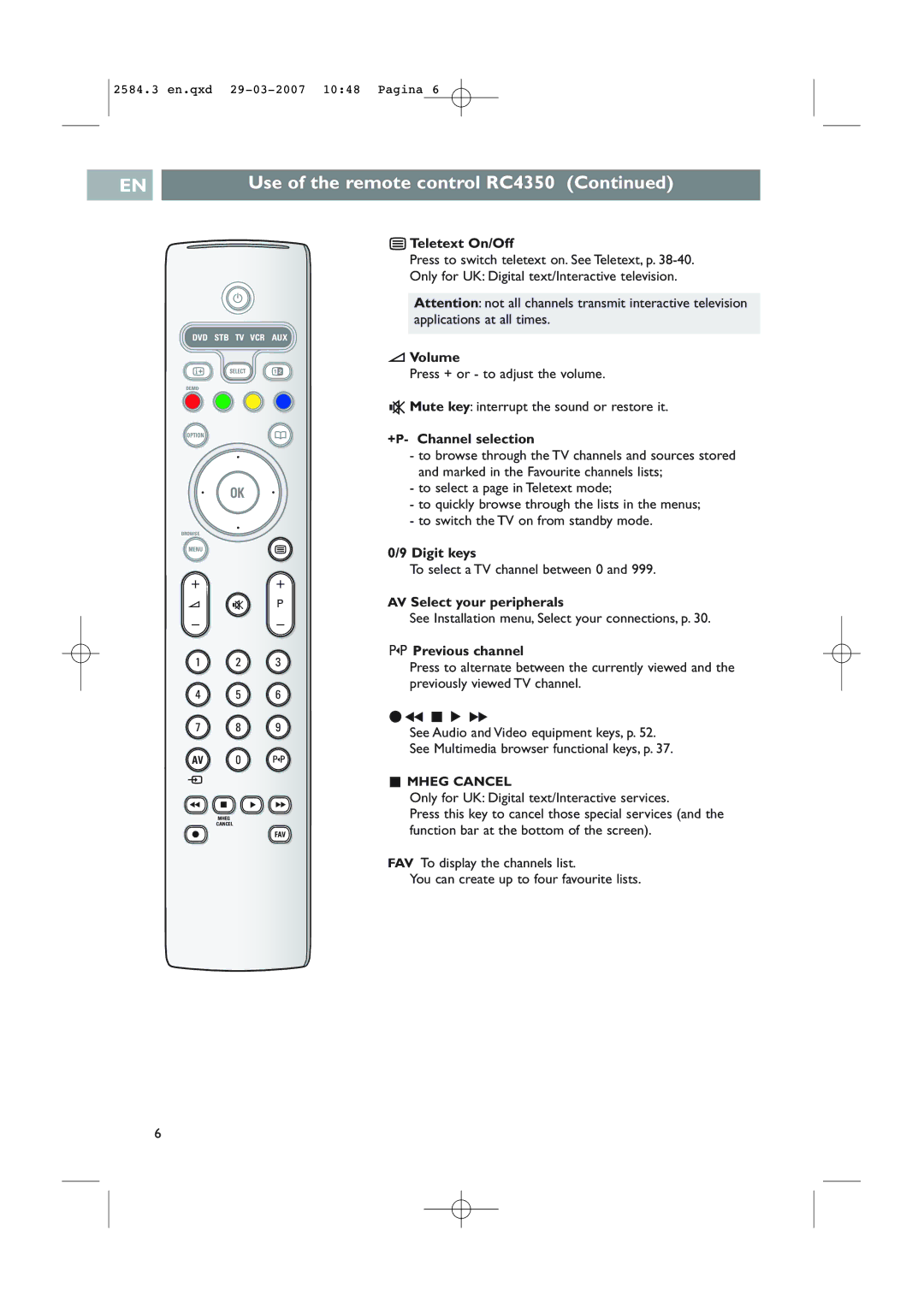2584.3 en.qxd
EN |
| Use of the remote control RC4350 (Continued) |
|
|
|
| B |
|
DVD STB TV VCR AUX | ||
i | SELECT | b |
DEMO |
|
|
OPTION |
| a |
| ® |
|
® | OK | ® |
| ® |
|
BROWSE |
|
|
MENU |
| b |
+ |
| + |
V | ¬ | P |
- -
1 2 3
4 5 6
7 8 9
AV 0 | 0 |
| |
v |
|
Ò‡ π †
MHEG
CANCEL
®FAV
bTeletext On/Off
Press to switch teletext on. See Teletext, p.
Attention: not all channels transmit interactive television applications at all times.
VVolume
Press + or - to adjust the volume.
¬Mute key: interrupt the sound or restore it.
+P- Channel selection
-to browse through the TV channels and sources stored and marked in the Favourite channels lists;
-to select a page in Teletext mode;
-to quickly browse through the lists in the menus;
-to switch the TV on from standby mode.
0/9 Digit keys
To select a TV channel between 0 and 999.
AV Select your peripherals
See Installation menu, Select your connections, p. 30.
0Previous channel
Press to alternate between the currently viewed and the previously viewed TV channel.
®Ò ‡ π †
See Audio and Video equipment keys, p. 52.
See Multimedia browser functional keys, p. 37.
‡MHEG CANCEL
Only for UK: Digital text/Interactive services.
Press this key to cancel those special services (and the function bar at the bottom of the screen).
FAV To display the channels list.
You can create up to four favourite lists.
6