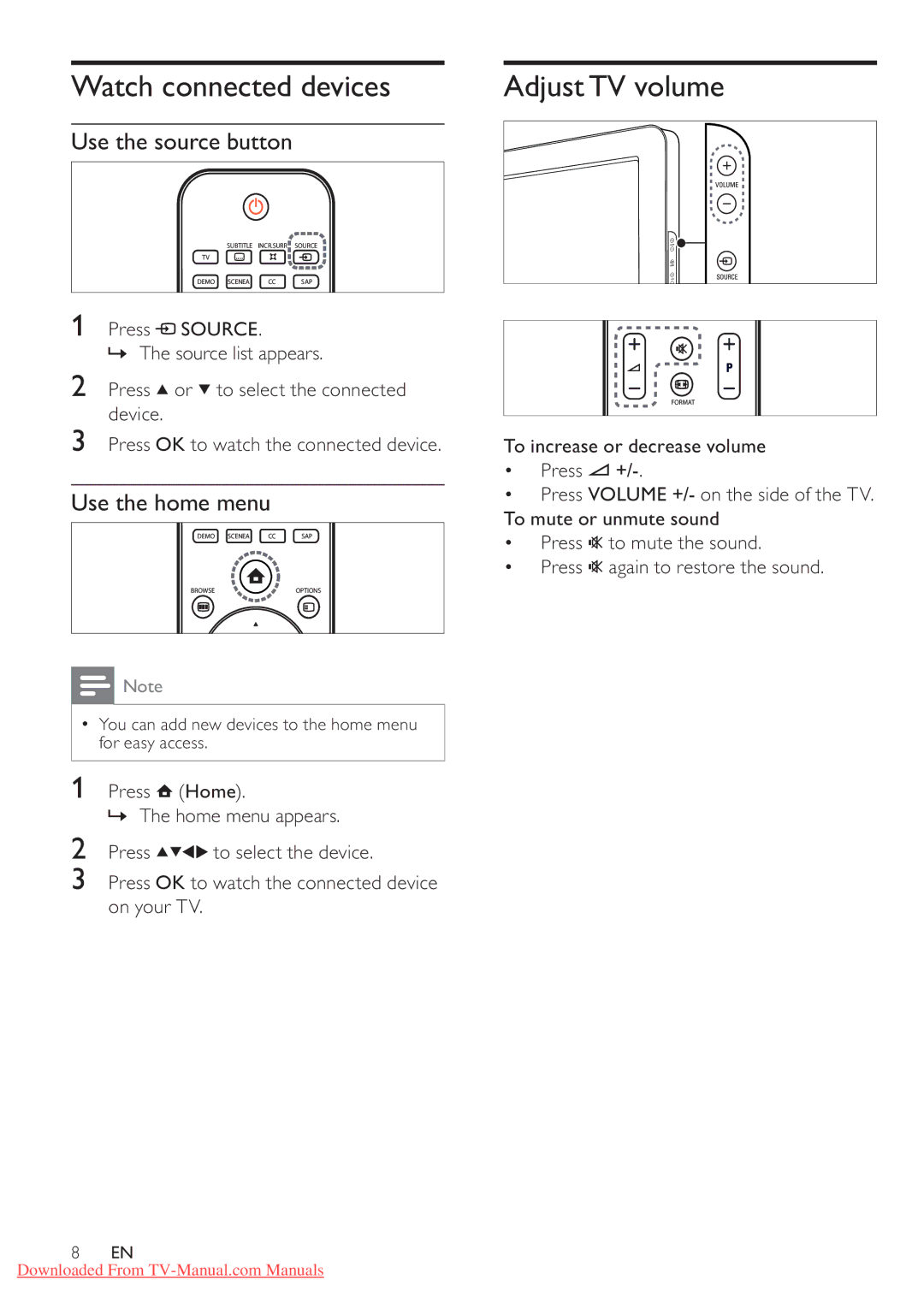Watch connected devices
Use the source button
SUBTITLE INCR.SURR SOURCE
TV |
|
|
DEMO SCENEA | CC | SAP |
1Press ![]() SOURCE.
SOURCE.
» The source list appears.
2Press ![]() or
or ![]() to select the connected device.
to select the connected device.
3Press OK to watch the connected device.
Use the home menu
DEMO | SCENEA | CC | SAP |
BROWSE |
|
| OPTIONS |
![]() Note
Note
•You can add new devices to the home menu for easy access.
1 Press ![]() (Home).
(Home).
» The home menu appears.
2Press ![]()
![]()
![]()
![]() to select the device.
to select the device.
3Press OK to watch the connected device on your TV.
AdjustTV volume
FORMAT
To increase or decrease volume
•Press ![]()
•Press VOLUME +/- on the side of the TV. To mute or unmute sound
•Press ![]()
![]() to mute the sound.
to mute the sound.
•Press ![]()
![]() again to restore the sound.
again to restore the sound.
8EN
Downloaded From