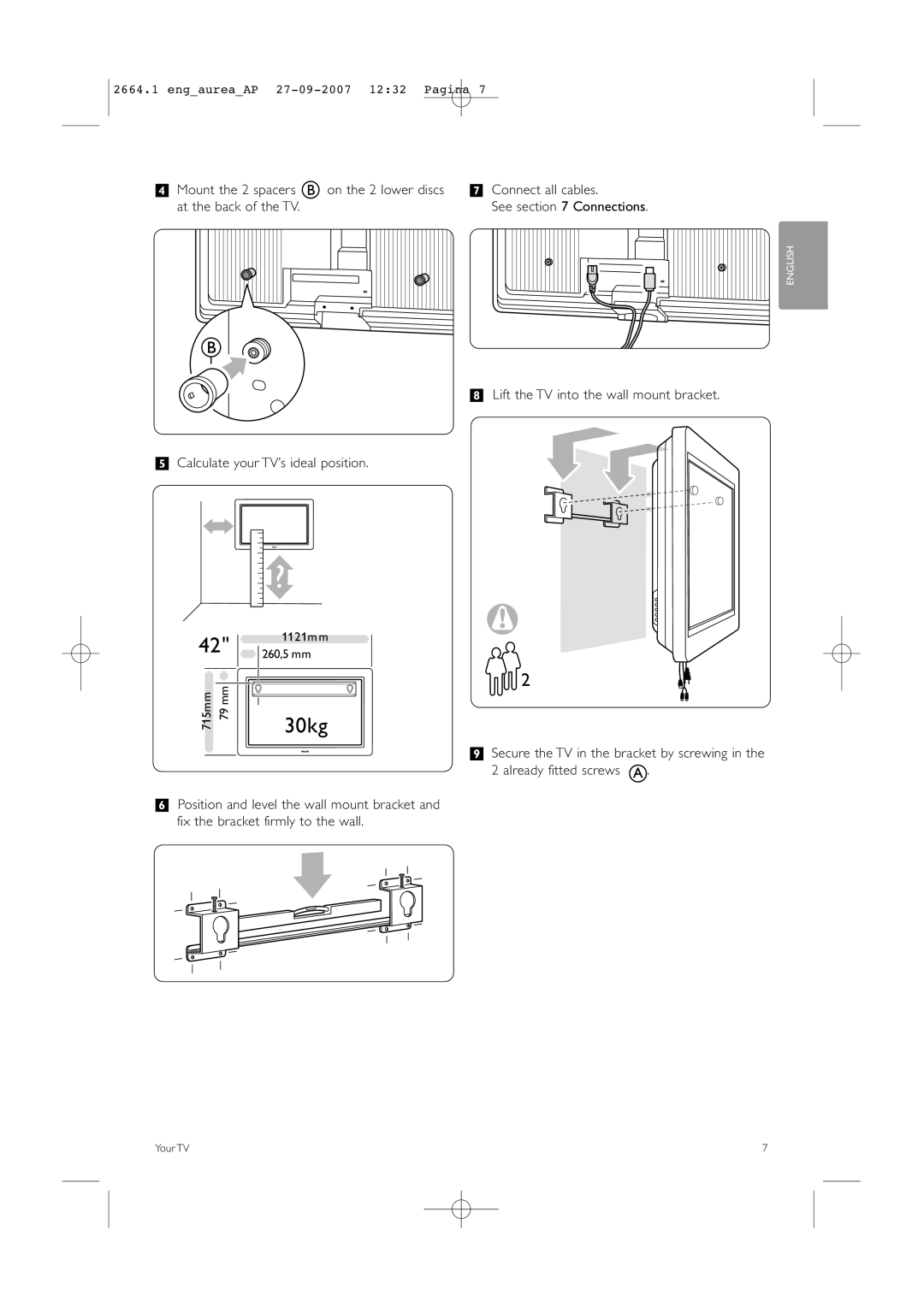2664.1 eng_aurea_AP
† Mount the 2 spacers | on the 2 lower discs | ‹Connect all cables. |
at the back of the TV. |
| See section 7 Connections. |
ENGLISH
≈Lift the TV into the wall mount bracket.
ºCalculate your TV’s ideal position.
42" |
|
| 1121m | m |
|
| |||
260,5 mm | ||||
715mm 79 mm | 2 | |||
| 30kg | |||
|
| |||
ÚSecure the TV in the bracket by screwing in the
2 already fitted screws ![]() .
.
◊Position and level the wall mount bracket and fix the bracket firmly to the wall.
Your TV | 7 |