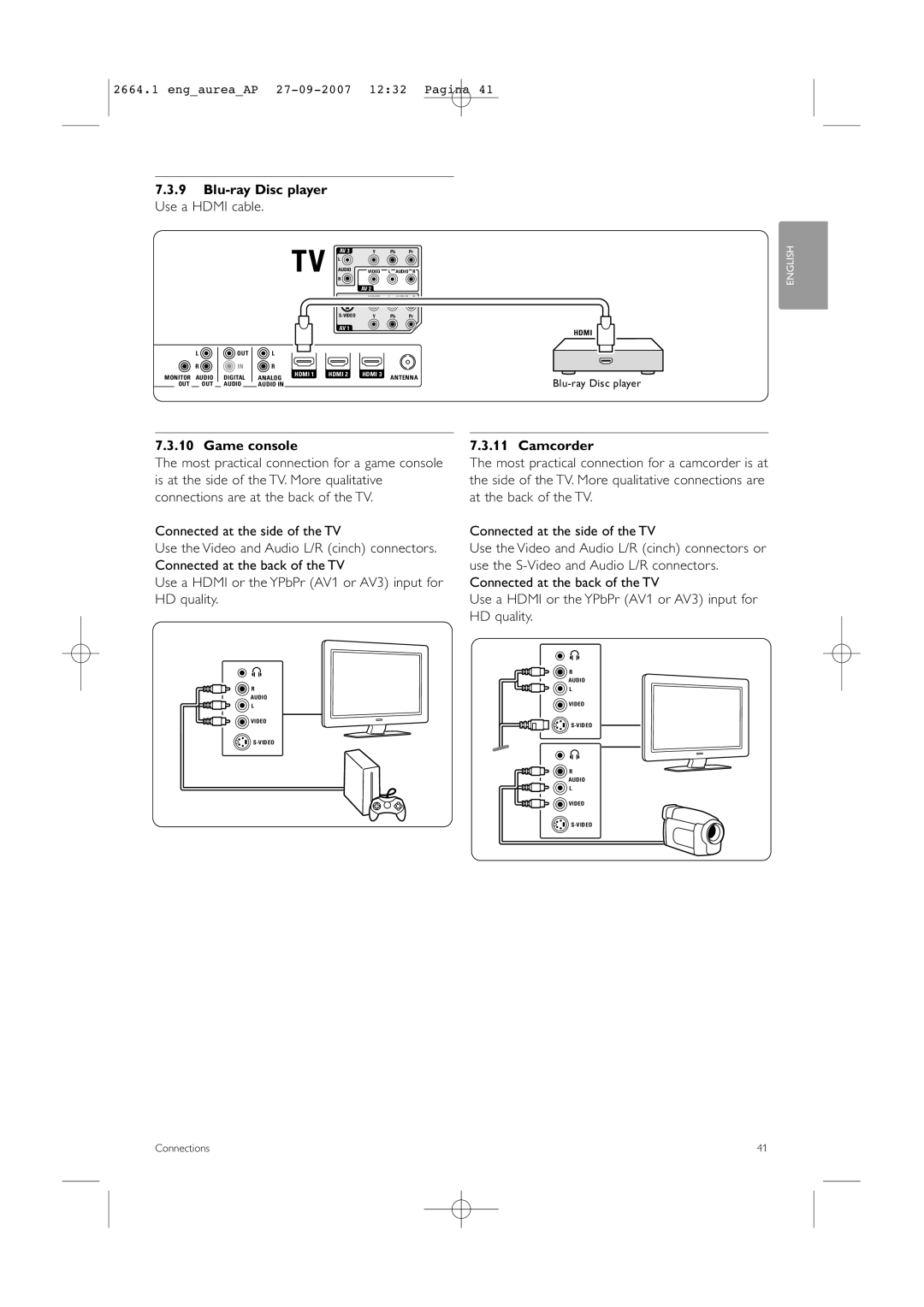2664.1 eng_aurea_AP
7.3.9Blu-ray Disc player Use a HDMI cable.
AV 3
L ![]()
AUDIO
R ![]()
AV 1
| L | OUT | L |
|
|
|
|
|
|
|
|
| |||
| R | IN | R |
|
|
|
|
MONITOR | AUDIO | DIGITAL | ANALOG | HDMI 1 | HDMI 2 | ||
|
|
|
| ||||
OUT | OUT | AUDIO | AUDIO IN |
|
|
|
|
Y Pb Pr
VIDEO L AUDIO R
AV 2
VIDEO | L | AUDIO R |
|
Y | Pb | Pr |
|
|
HDMI 3
ANTENNA
HDMI
ENGLISH
7.3.10 Game console
The most practical connection for a game console is at the side of the TV. More qualitative connections are at the back of the TV.
Connected at the side of the TV
Use the Video and Audio L/R (cinch) connectors. Connected at the back of the TV
Use a HDMI or the YPbPr (AV1 or AV3) input for HD quality.
7.3.11 Camcorder
The most practical connection for a camcorder is at the side of the TV. More qualitative connections are at the back of the TV.
Connected at the side of the TV
Use the Video and Audio L/R (cinch) connectors or use the
Use a HDMI or the YPbPr (AV1 or AV3) input for HD quality.
|
| R |
|
| AUDIO |
R |
| L |
AUDIO |
|
|
L |
| VIDEO |
VIDEO |
| |
| ||
|
| |
|
| |
|
| R |
|
| AUDIO |
|
| L |
|
| VIDEO |
|
|
Connections | 41 |