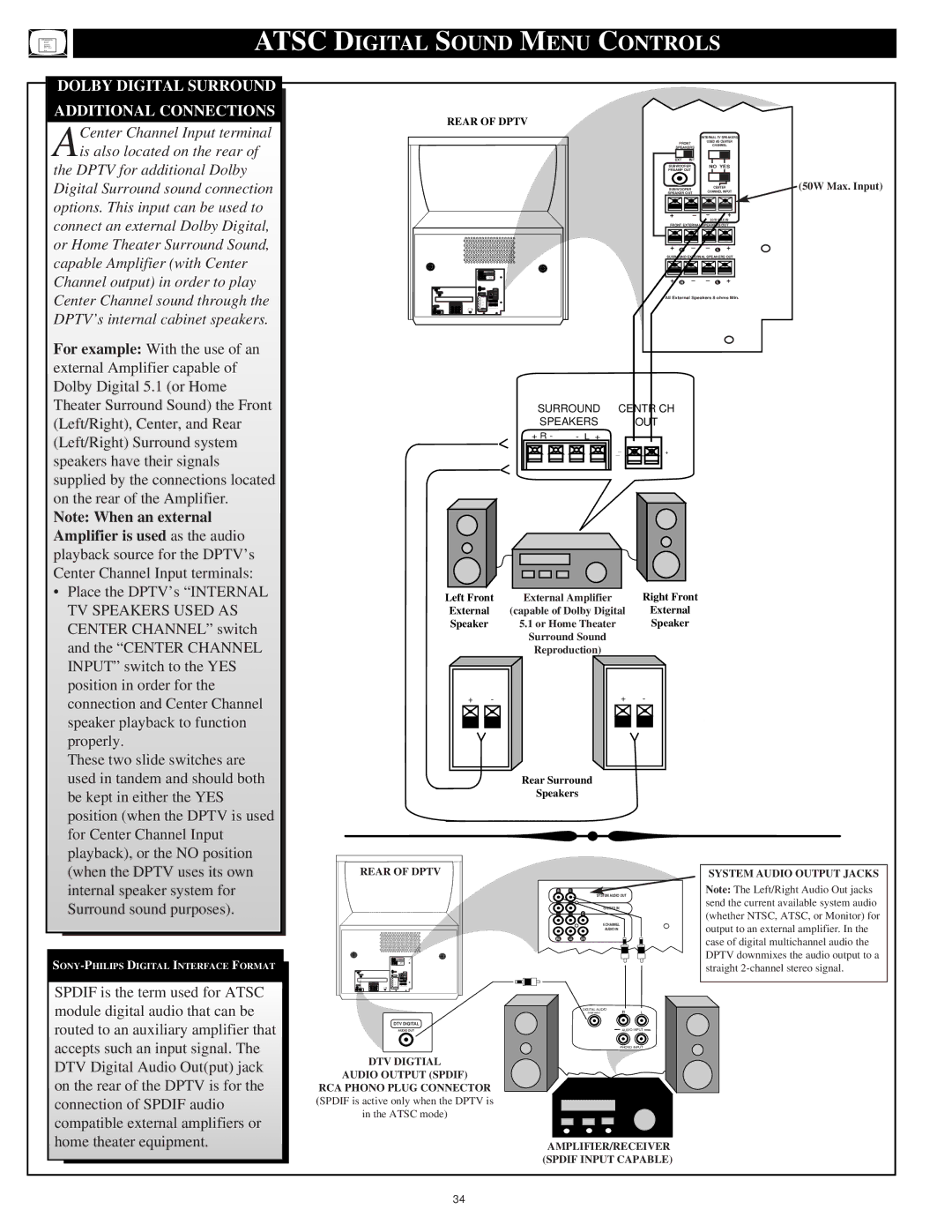ATSC DIGITAL SOUND MENU CONTROLS
DOLBY DIGITAL SURROUND
ADDITIONAL CONNECTIONS
ACenter Channel Input terminal is also located on the rear of
the DPTV for additional Dolby
Digital Surround sound connection
options. This input can be used to connect an external Dolby Digital, or Home Theater Surround Sound,
capable Amplifier (with Center
Channel output) in order to play
Center Channel sound through the DPTV’s internal cabinet speakers.
For example: With the use of an external Amplifier capable of Dolby Digital 5.1 (or Home
Theater Surround Sound) the Front
(Left/Right), Center, and Rear (Left/Right) Surround system speakers have their signals supplied by the connections located
on the rear of the Amplifier.
Note: When an external
Amplifier is used as the audio playback source for the DPTV’s Center Channel Input terminals:
• Place the DPTV’s “INTERNAL |
TV SPEAKERS USED AS |
CENTER CHANNEL” switch |
and the “CENTER CHANNEL |
INPUT” switch to the YES |
position in order for the |
connection and Center Channel |
speaker playback to function |
properly. |
These two slide switches are |
used in tandem and should both |
be kept in either the YES |
position (when the DPTV is used |
for Center Channel Input |
playback), or the NO position |
REAR OF DPTV
|
|
|
| INTERNAL TV SPEAKERS |
| |||
| FRONT | USED AS CENTER |
| |||||
| SPEAKERS |
|
| CHANNEL |
| |||
|
|
|
|
|
| |||
|
|
|
|
|
|
|
|
|
|
|
|
|
|
|
|
|
|
| EXT INT |
|
|
|
|
|
| |
SUBWOOFER |
| NO YES |
| |||||
PREAMP OUT |
|
|
|
|
| |||
SUBWOOFER |
|
| (50W Max. Input) | |||||
CHANNEL INPUT | ||||||||
|
|
|
|
|
| CENTER |
| |
SPEAKER OUT
+ | – | – | + |
|
|
| 50 W MAX IN |
FRONT EXTERNAL SPEAKERS OUT
+ | R | – | – | L | + |
SURROUND EXTERNAL SPEAKERS OUT
+ | R | – | – | L | + |
All External Speakers 8 ohms Min.
SURROUND | CENTR CH |
SPEAKERS | OUT |
+ R - | - L + |
|
| __ | + |
Left Front | External Amplifier | Right Front |
External | (capable of Dolby Digital | External |
Speaker | 5.1 or Home Theater | Speaker |
| Surround Sound |
|
| Reproduction) |
|
| + |
| - |
|
| + | - |
|
| |||
|
|
|
|
|
|
|
|
|
|
|
|
|
|
|
|
|
|
|
|
|
|
|
|
|
|
|
|
|
|
|
|
|
|
|
|
|
|
|
|
|
|
|
|
|
|
|
|
|
|
|
|
Rear Surround
Speakers
(when the DPTV uses its own |
internal speaker system for |
Surround sound purposes). |
SPDIF is the term used for ATSC
module digital audio that can be
routed to an auxiliary amplifier that
accepts such an input signal. The
DTV Digital Audio Out(put) jack
on the rear of the DPTV is for the
connection of SPDIF audio
compatible external amplifiers or
REAR OF DPTV
DTV DIGITAL
AUDIO OUT
DTV DIGTIAL
AUDIO OUTPUT (SPDIF)
RCA PHONO PLUG CONNECTOR (SPDIF is active only when the DPTV is in the ATSC mode)
R | L |
|
|
| SYSTEM AUDIO OUT |
|
| STEREO IN |
|
| C |
|
| 6 CHANNEL |
|
| AUDIO IN |
RS | LS | SW |
DIGITAL AUDIO | R | L |
SPDIF INPUT | ||
| AUDIO INPUT | |
| PHONO INPUT | |
SYSTEM AUDIO OUTPUT JACKS Note: The Left/Right Audio Out jacks send the current available system audio (whether NTSC, ATSC, or Monitor) for output to an external amplifier. In the case of digital multichannel audio the DPTV downmixes the audio output to a straight
home theater equipment.
AMPLIFIER/RECEIVER (SPDIF INPUT CAPABLE)
34