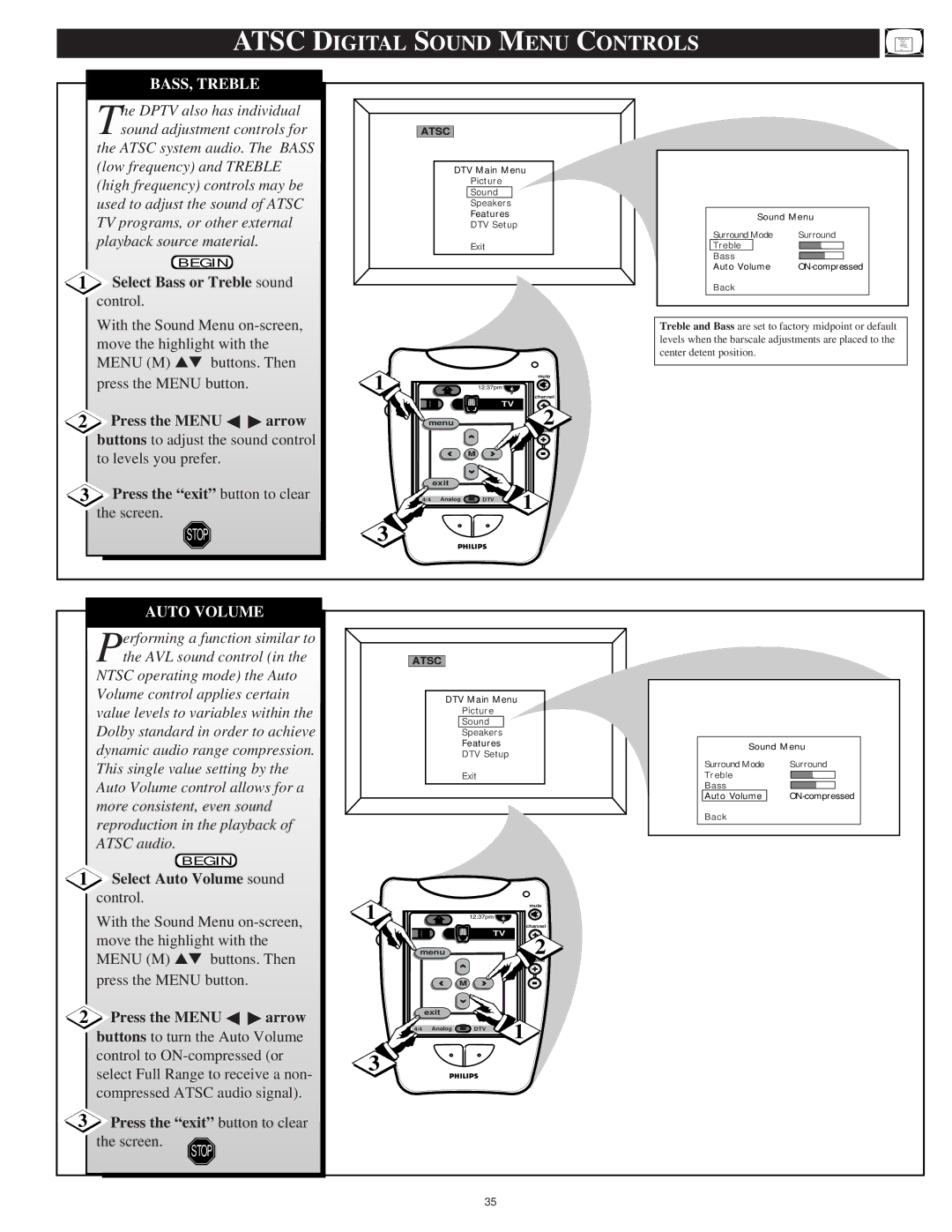ATSC DIGITAL SOUND MENU CONTROLS
| BASS, TREBLE |
|
|
|
|
|
|
|
| he DPTV also has individual |
|
|
|
|
|
|
|
| Tsound adjustment controls for | ATSC |
|
|
|
|
| |
| the ATSC system audio. The BASS |
|
|
|
|
|
|
|
| (low frequency) and TREBLE |
| DTV Main Menu |
|
| |||
| (high frequency) controls may be |
|
| Picture |
|
|
|
|
|
|
| Sound |
|
|
|
| |
| used to adjust the sound of ATSC |
|
|
|
|
|
| |
|
|
| Speakers |
|
|
|
| |
| TV programs, or other external |
|
| Features |
|
| Sound Menu | |
|
|
| DTV Setup |
| ||||
|
|
|
| Surround Mode | Surround | |||
| playback source material. |
|
|
|
|
| ||
|
|
| Exit |
|
| Treble |
| |
| BEGIN |
|
|
|
|
| Bass | |
|
|
|
|
|
| Auto Volume | ||
1 Select Bass or Treble sound |
|
|
|
|
| Back |
| |
| control. |
|
|
|
|
|
|
|
| With the Sound Menu |
|
|
|
|
| Treble and Bass are set to factory midpoint or default | |
| move the highlight with the |
|
|
|
|
| levels when the barscale adjustments are placed to the | |
|
|
|
|
|
| center detent position. |
| |
| MENU (M) ▲▼ buttons. Then |
|
|
|
|
|
| |
|
|
|
|
|
|
|
| |
| press the MENU button. | 1 |
|
|
|
| mute |
|
|
|
|
|
| channel |
| ||
|
|
|
|
|
|
|
| |
|
|
|
| TV |
| + |
| |
2 | Press the MENU ◀ ▶ arrow | menu |
|
|
| 2 |
| |
| buttons to adjust the sound control |
|
|
|
|
| + |
|
| to levels you prefer. |
|
| M |
|
|
|
|
|
|
|
|
|
|
|
| |
3 | Press the “exit” button to clear |
| exit |
|
|
|
|
|
4/4 | Analog | DTV |
| 1 |
| |||
| the screen. |
|
|
|
|
| ||
|
|
|
|
|
|
|
| |
| STOP | 3 |
|
|
|
|
|
|
| AUTO VOLUME |
|
|
|
|
|
|
|
| erforming a function similar to |
|
|
|
|
|
|
|
| Pthe AVL sound control (in the | ATSC |
|
|
|
|
| |
| NTSC operating mode) the Auto |
|
|
|
|
|
|
|
| Volume control applies certain |
| DTV Main Menu |
|
|
| ||
| value levels to variables within the |
|
| Picture |
|
|
|
|
| Dolby standard in order to achieve |
|
| Sound |
|
|
|
|
|
|
| Speakers |
|
|
|
| |
| dynamic audio range compression. |
|
| Features |
|
| Sound Menu | |
|
|
| DTV Setup |
|
| |||
|
|
|
|
| Surround Mode | Surround | ||
| This single value setting by the |
|
|
|
|
| ||
|
|
| Exit |
|
| Treble |
| |
| Auto Volume control allows for a |
|
|
|
|
| ||
|
|
|
|
|
| Bass | ||
| more consistent, even sound |
|
|
|
|
| Auto Volume | |
|
|
|
|
|
| Back |
| |
| reproduction in the playback of |
|
|
|
|
|
| |
|
|
|
|
|
|
|
| |
| ATSC audio. |
|
|
|
|
|
|
|
| BEGIN |
|
|
|
|
|
|
|
1 Select Auto Volume sound |
|
|
|
|
|
|
| |
| control. | 1 |
|
|
|
| mute |
|
| With the Sound Menu |
|
|
|
| channel |
| |
|
|
| TV |
|
|
| ||
| move the highlight with the |
|
|
|
| 2 |
| |
| menu |
|
|
|
| |||
| MENU (M) ▲▼ buttons. Then |
|
|
|
| |||
|
|
|
|
|
| volume |
| |
| press the MENU button. |
|
|
|
|
| + |
|
|
| M |
|
|
|
| ||
2 | Press the MENU ◀ ▶ arrow | exit |
|
|
|
|
| |
4/4 | Analog | DTV | 1 |
|
| |||
| buttons to turn the Auto Volume |
|
| |||||
|
|
|
|
|
| |||
| control to | 3 |
|
|
|
|
|
|
| select Full Range to receive a non- |
|
|
|
|
|
| |
|
|
|
|
|
|
|
| |
| compressed ATSC audio signal). |
|
|
|
|
|
|
|
3 Press the “exit” button to clear |
|
|
|
|
|
|
| |
| the screen. |
|
|
|
|
|
|
|
| STOP |
|
|
|
|
|
|
|
|
|
|
| 35 |
|
|
|
|