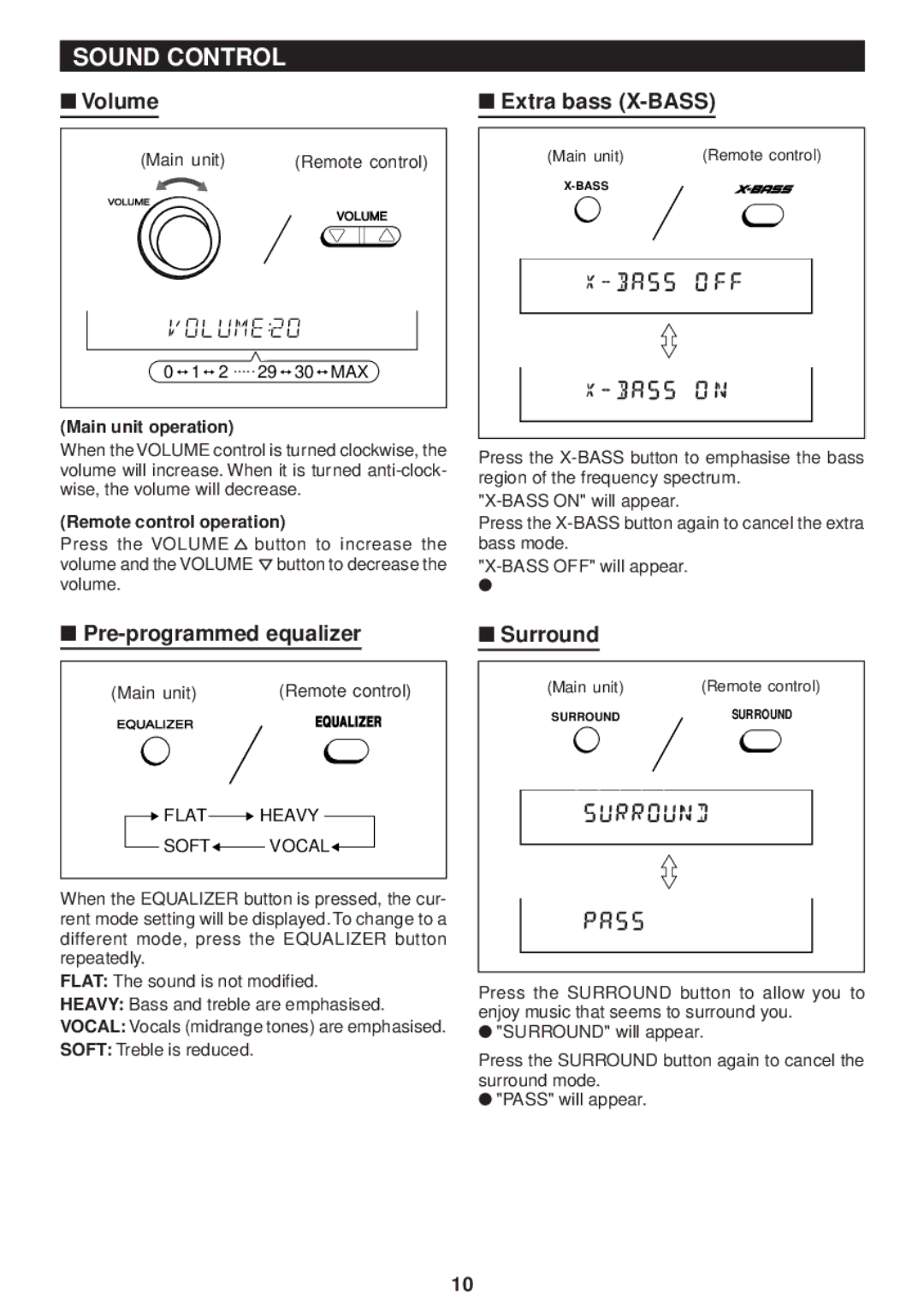SOUND CONTROL
■Volume
(Main unit) |
| (Remote control) | |||
0 | 1 | 2 | ..... 29 | 30 | MAX |
(Main unit operation)
When the VOLUME control is turned clockwise, the volume will increase. When it is turned
(Remote control operation)
Press the VOLUME ![]() button to increase the volume and the VOLUME
button to increase the volume and the VOLUME ![]() button to decrease the volume.
button to decrease the volume.
■Extra bass (X-BASS)
(Main unit) | (Remote control) |
|
Press the
Press the
●
■ | ■ Surround |
(Main unit) | (Remote control) |
 FLAT
FLAT HEAVY
HEAVY
SOFT VOCAL
VOCAL
When the EQUALIZER button is pressed, the cur- rent mode setting will be displayed. To change to a different mode, press the EQUALIZER button repeatedly.
FLAT: The sound is not modified.
HEAVY: Bass and treble are emphasised.
VOCAL: Vocals (midrange tones) are emphasised.
SOFT: Treble is reduced.
| (Main unit) | (Remote control) | |
| SURROUND | SURROUND | |
|
|
| |
| DISC TOC RDS EON TP TI | PTY TA PTYI AM PM |
|
| TRACK |
|
|
| MEMORY |
|
|
| RANDOM | kHz REC |
|
| TOTAL |
| |
| REMAIN | MHz SLEEP |
|
|
|
|
|
|
|
|
|
|
|
|
|
|
|
|
|
Press the SURROUND button to allow you to enjoy music that seems to surround you.
●"SURROUND" will appear.
Press the SURROUND button again to cancel the surround mode.
●"PASS" will appear.
10