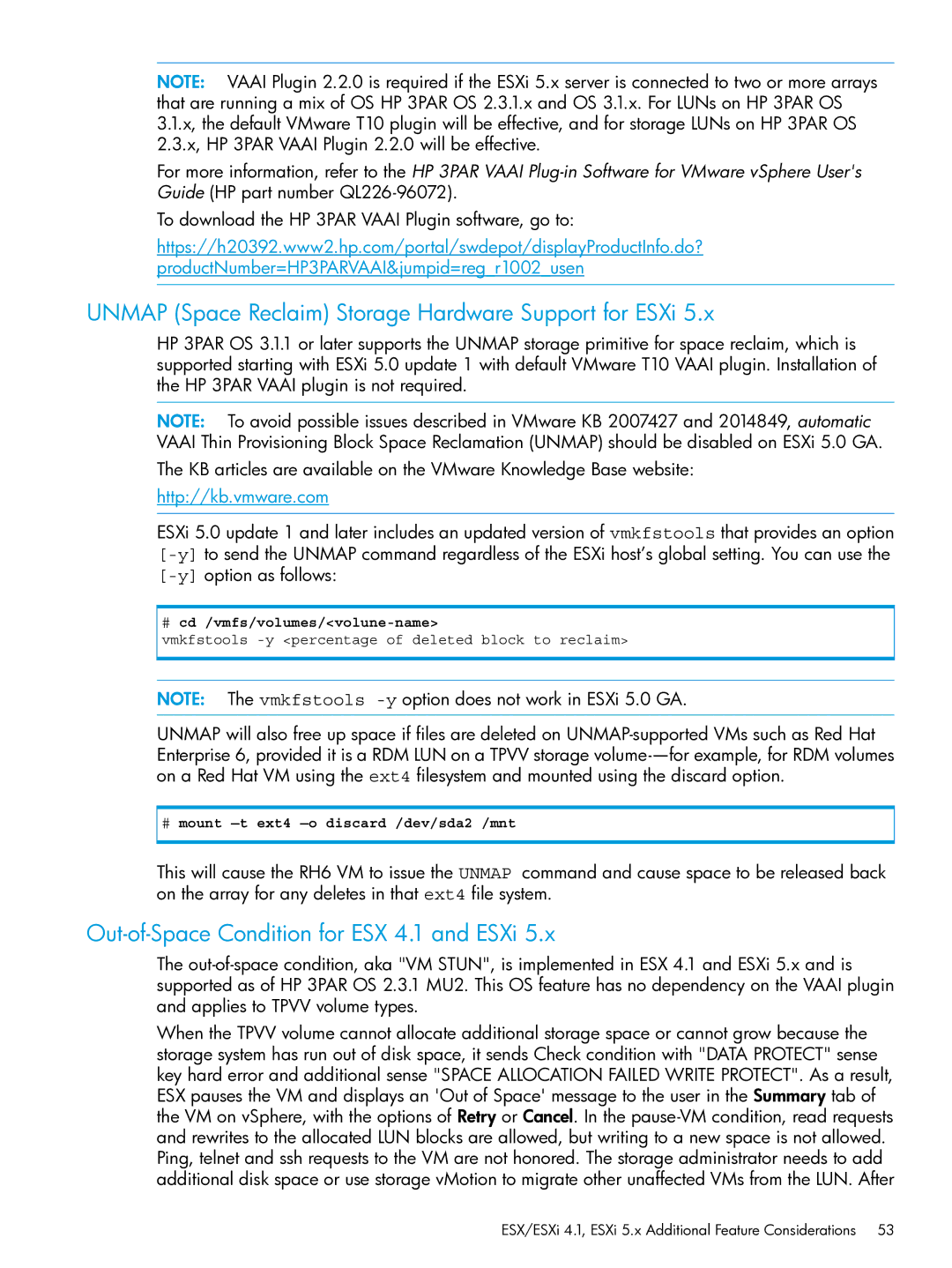NOTE: VAAI Plugin 2.2.0 is required if the ESXi 5.x server is connected to two or more arrays that are running a mix of OS HP 3PAR OS 2.3.1.x and OS 3.1.x. For LUNs on HP 3PAR OS 3.1.x, the default VMware T10 plugin will be effective, and for storage LUNs on HP 3PAR OS 2.3.x, HP 3PAR VAAI Plugin 2.2.0 will be effective.
For more information, refer to the HP 3PAR VAAI
To download the HP 3PAR VAAI Plugin software, go to:
https://h20392.www2.hp.com/portal/swdepot/displayProductInfo.do? productNumber=HP3PARVAAI&jumpid=reg_r1002_usen
UNMAP (Space Reclaim) Storage Hardware Support for ESXi 5.x
HP 3PAR OS 3.1.1 or later supports the UNMAP storage primitive for space reclaim, which is supported starting with ESXi 5.0 update 1 with default VMware T10 VAAI plugin. Installation of the HP 3PAR VAAI plugin is not required.
NOTE: To avoid possible issues described in VMware KB 2007427 and 2014849, automatic VAAI Thin Provisioning Block Space Reclamation (UNMAP) should be disabled on ESXi 5.0 GA.
The KB articles are available on the VMware Knowledge Base website:
http://kb.vmware.com
ESXi 5.0 update 1 and later includes an updated version of vmkfstools that provides an option
#cd /vmfs/volumes/<volune-name>
vmkfstools
NOTE: The vmkfstools
UNMAP will also free up space if files are deleted on
#mount —t ext4 —o discard /dev/sda2 /mnt
This will cause the RH6 VM to issue the UNMAP command and cause space to be released back on the array for any deletes in that ext4 file system.
Out-of-Space Condition for ESX 4.1 and ESXi 5.x
The
When the TPVV volume cannot allocate additional storage space or cannot grow because the storage system has run out of disk space, it sends Check condition with "DATA PROTECT" sense key hard error and additional sense "SPACE ALLOCATION FAILED WRITE PROTECT". As a result, ESX pauses the VM and displays an 'Out of Space' message to the user in the Summary tab of the VM on vSphere, with the options of Retry or Cancel. In the
ESX/ESXi 4.1, ESXi 5.x Additional Feature Considerations 53