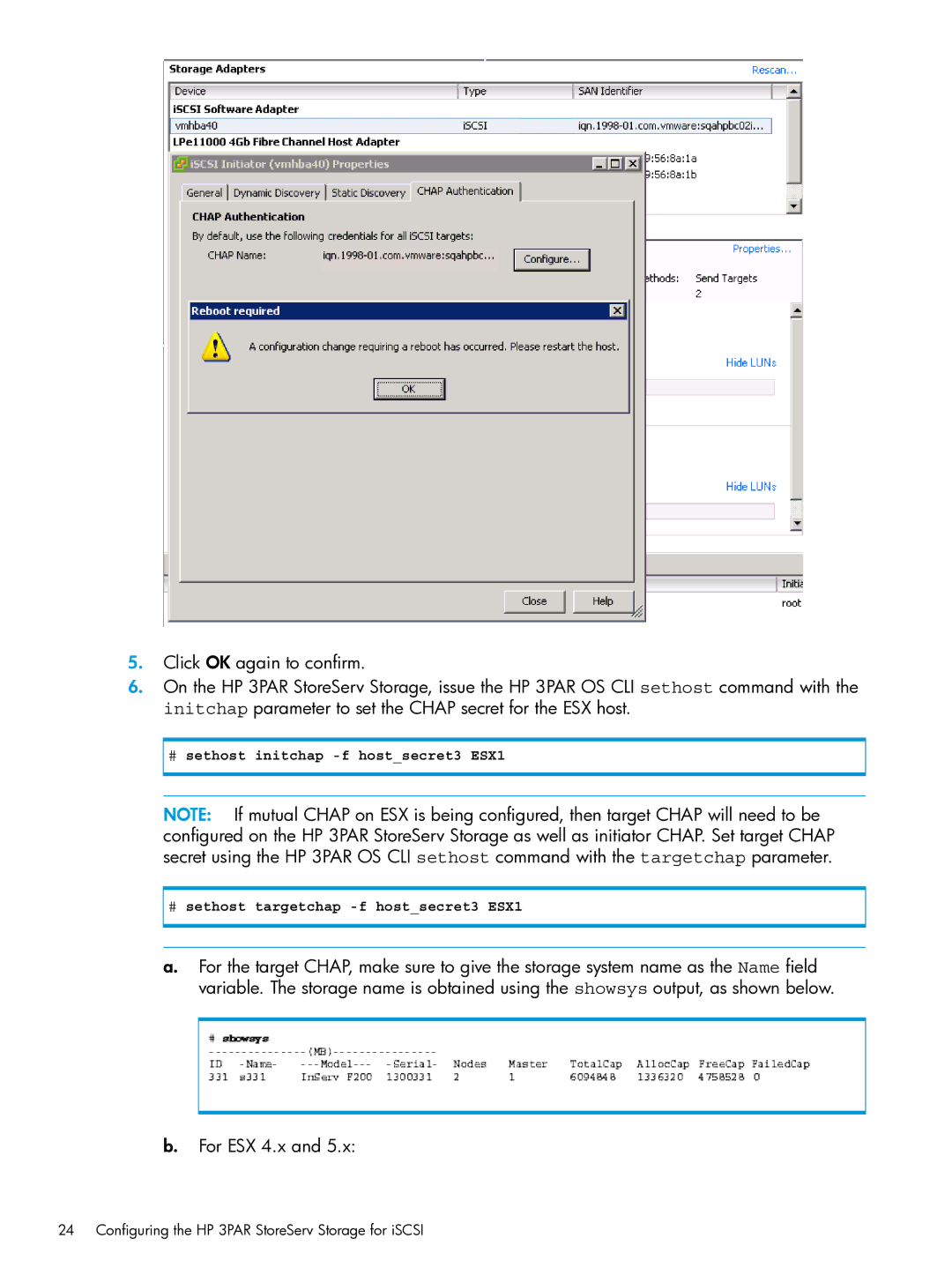5.Click OK again to confirm.
6.On the HP 3PAR StoreServ Storage, issue the HP 3PAR OS CLI sethost command with the initchap parameter to set the CHAP secret for the ESX host.
#sethost initchap
NOTE: If mutual CHAP on ESX is being configured, then target CHAP will need to be configured on the HP 3PAR StoreServ Storage as well as initiator CHAP. Set target CHAP secret using the HP 3PAR OS CLI sethost command with the targetchap parameter.
#sethost targetchap
a.For the target CHAP, make sure to give the storage system name as the Name field variable. The storage name is obtained using the showsys output, as shown below.
b.For ESX 4.x and 5.x:
24 Configuring the HP 3PAR StoreServ Storage for iSCSI