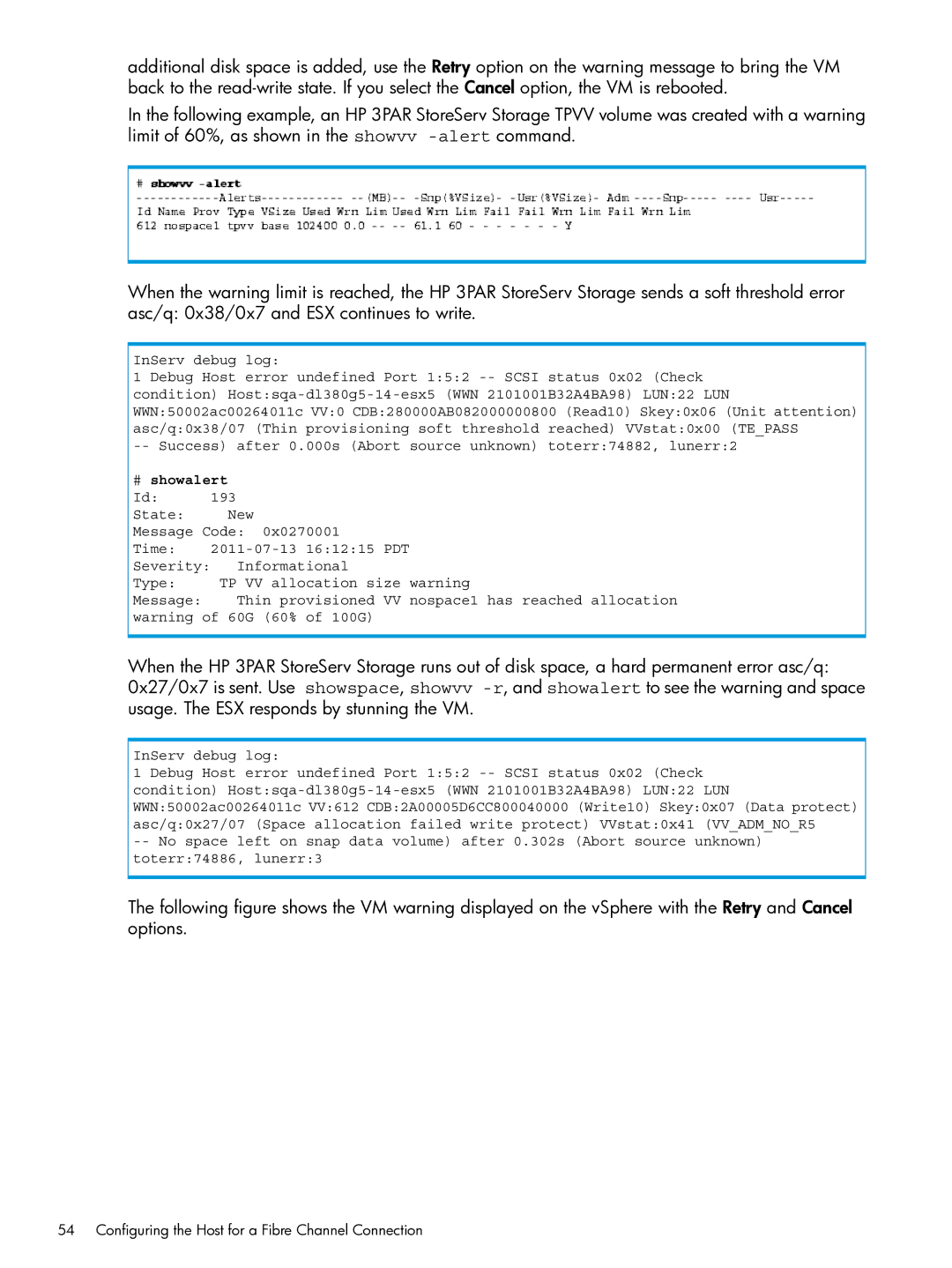additional disk space is added, use the Retry option on the warning message to bring the VM back to the
In the following example, an HP 3PAR StoreServ Storage TPVV volume was created with a warning limit of 60%, as shown in the showvv
When the warning limit is reached, the HP 3PAR StoreServ Storage sends a soft threshold error asc/q: 0x38/0x7 and ESX continues to write.
InServ debug log:
1 Debug Host error undefined Port 1:5:2
#showalert
Id: 193
State: New
Message Code: 0x0270001
Time:
Severity: Informational
Type: TP VV allocation size warning
Message: Thin provisioned VV nospace1 has reached allocation warning of 60G (60% of 100G)
When the HP 3PAR StoreServ Storage runs out of disk space, a hard permanent error asc/q: 0x27/0x7 is sent. Use showspace, showvv
InServ debug log:
1 Debug Host error undefined Port 1:5:2
--No space left on snap data volume) after 0.302s (Abort source unknown) toterr:74886, lunerr:3
The following figure shows the VM warning displayed on the vSphere with the Retry and Cancel options.