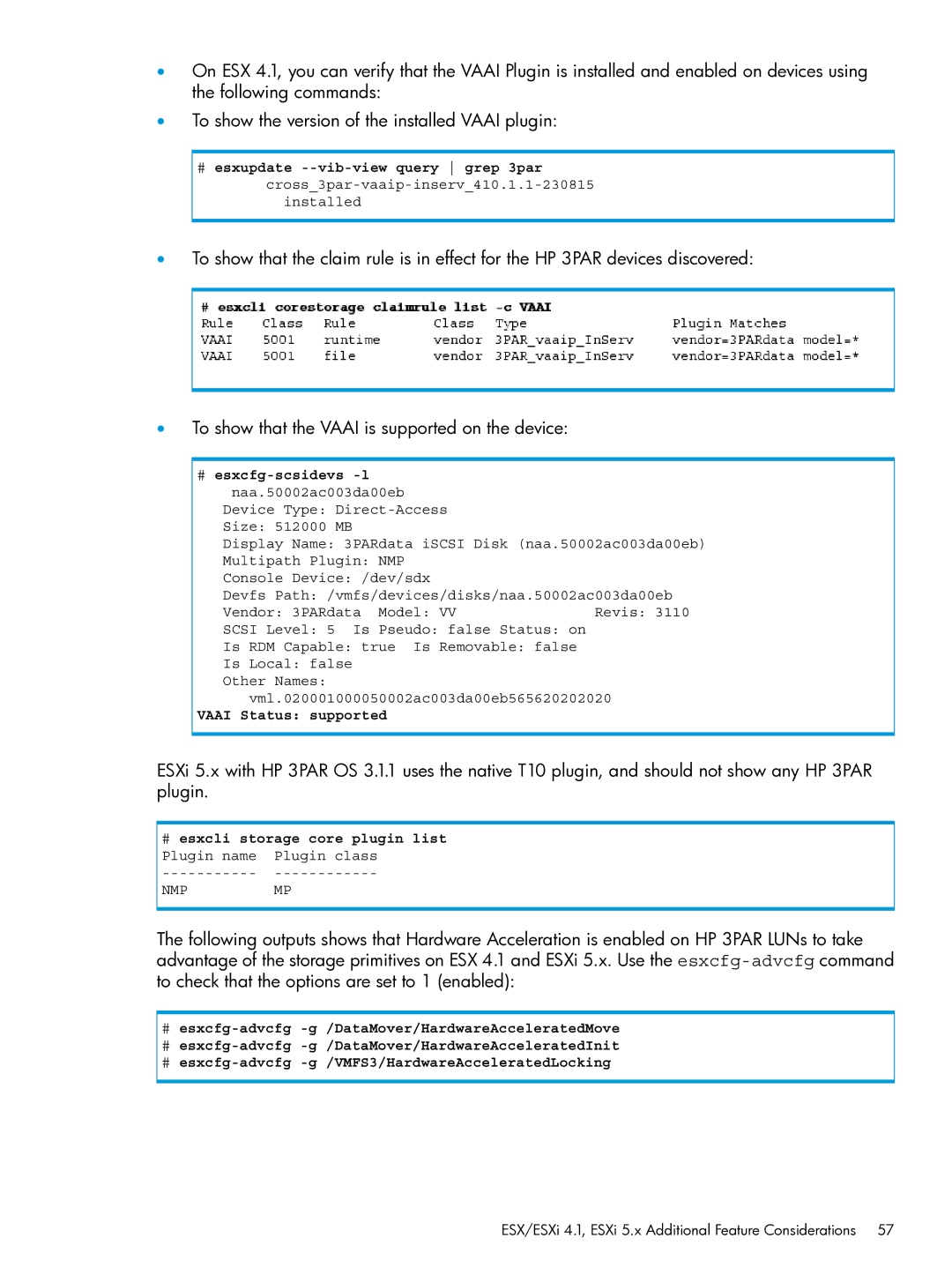•On ESX 4.1, you can verify that the VAAI Plugin is installed and enabled on devices using the following commands:
•To show the version of the installed VAAI plugin:
#esxupdate
installed
•To show that the claim rule is in effect for the HP 3PAR devices discovered:
•To show that the VAAI is supported on the device:
#esxcfg-scsidevs -l naa.50002ac003da00eb
Device Type:
Size: 512000 MB
Display Name: 3PARdata iSCSI Disk (naa.50002ac003da00eb)
Multipath Plugin: NMP
Console Device: /dev/sdx
Devfs Path: /vmfs/devices/disks/naa.50002ac003da00eb
Vendor: 3PARdata Model: VVRevis: 3110
SCSI Level: 5 Is Pseudo: false Status: on
Is RDM Capable: true Is Removable: false
Is Local: false Other Names:
vml.020001000050002ac003da00eb565620202020
VAAI Status: supported
ESXi 5.x with HP 3PAR OS 3.1.1 uses the native T10 plugin, and should not show any HP 3PAR plugin.
#esxcli storage core plugin list Plugin name Plugin class
NMP MP
The following outputs shows that Hardware Acceleration is enabled on HP 3PAR LUNs to take advantage of the storage primitives on ESX 4.1 and ESXi 5.x. Use the
#
#
#
ESX/ESXi 4.1, ESXi 5.x Additional Feature Considerations 57