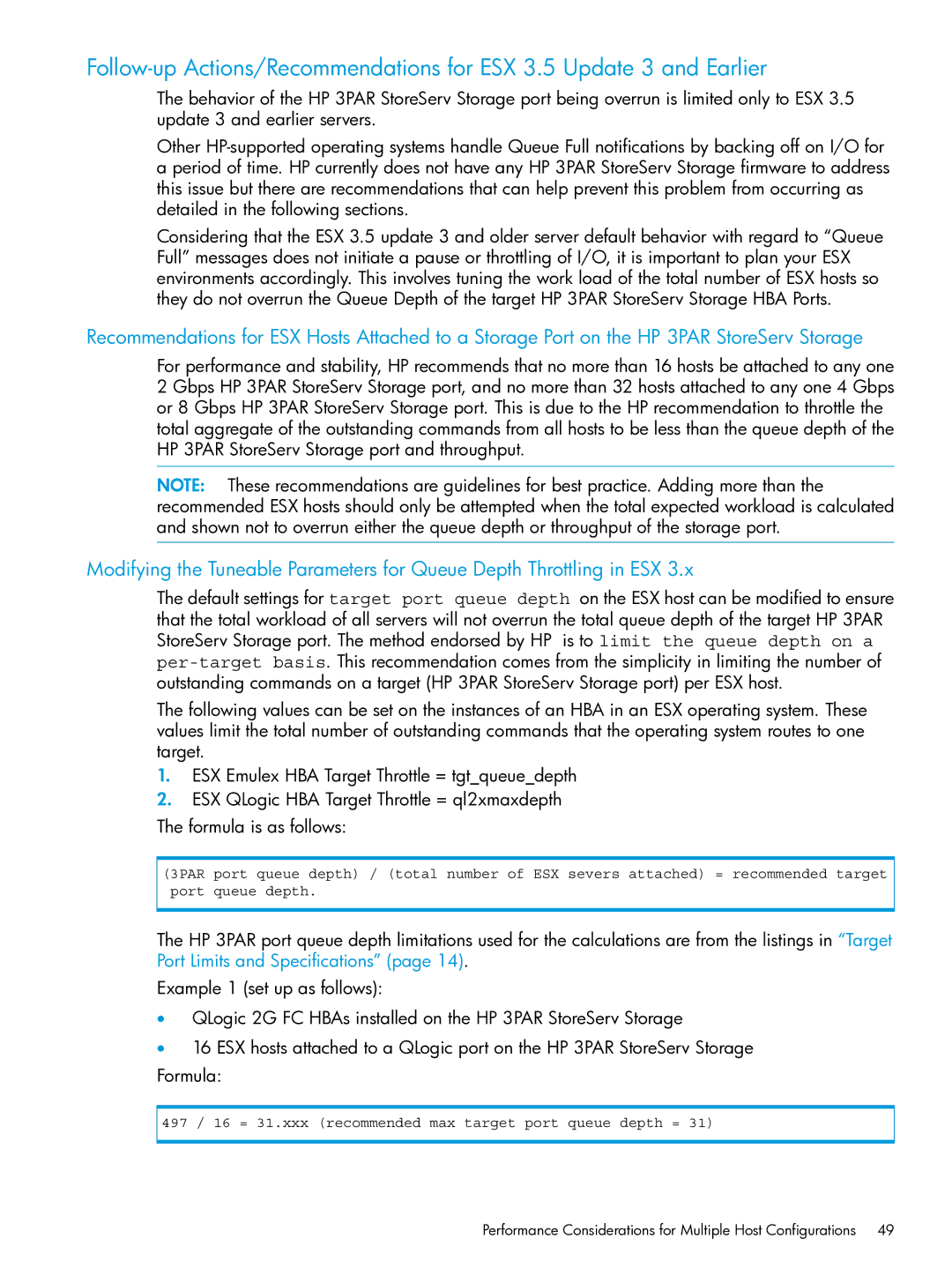The behavior of the HP 3PAR StoreServ Storage port being overrun is limited only to ESX 3.5 update 3 and earlier servers.
Other
Considering that the ESX 3.5 update 3 and older server default behavior with regard to “Queue Full” messages does not initiate a pause or throttling of I/O, it is important to plan your ESX environments accordingly. This involves tuning the work load of the total number of ESX hosts so they do not overrun the Queue Depth of the target HP 3PAR StoreServ Storage HBA Ports.
Recommendations for ESX Hosts Attached to a Storage Port on the HP 3PAR StoreServ Storage
For performance and stability, HP recommends that no more than 16 hosts be attached to any one 2 Gbps HP 3PAR StoreServ Storage port, and no more than 32 hosts attached to any one 4 Gbps or 8 Gbps HP 3PAR StoreServ Storage port. This is due to the HP recommendation to throttle the total aggregate of the outstanding commands from all hosts to be less than the queue depth of the HP 3PAR StoreServ Storage port and throughput.
NOTE: These recommendations are guidelines for best practice. Adding more than the recommended ESX hosts should only be attempted when the total expected workload is calculated and shown not to overrun either the queue depth or throughput of the storage port.
Modifying the Tuneable Parameters for Queue Depth Throttling in ESX 3.x
The default settings for target port queue depth on the ESX host can be modified to ensure that the total workload of all servers will not overrun the total queue depth of the target HP 3PAR StoreServ Storage port. The method endorsed by HP is to limit the queue depth on a
The following values can be set on the instances of an HBA in an ESX operating system. These values limit the total number of outstanding commands that the operating system routes to one target.
1.ESX Emulex HBA Target Throttle = tgt_queue_depth
2.ESX QLogic HBA Target Throttle = ql2xmaxdepth
The formula is as follows:
(3PAR port queue depth) / (total number of ESX severs attached) = recommended target port queue depth.
The HP 3PAR port queue depth limitations used for the calculations are from the listings in “Target Port Limits and Specifications” (page 14).
Example 1 (set up as follows):
•QLogic 2G FC HBAs installed on the HP 3PAR StoreServ Storage
•16 ESX hosts attached to a QLogic port on the HP 3PAR StoreServ Storage Formula:
497 / 16 = 31.xxx (recommended max target port queue depth = 31)
Performance Considerations for Multiple Host Configurations | 49 |