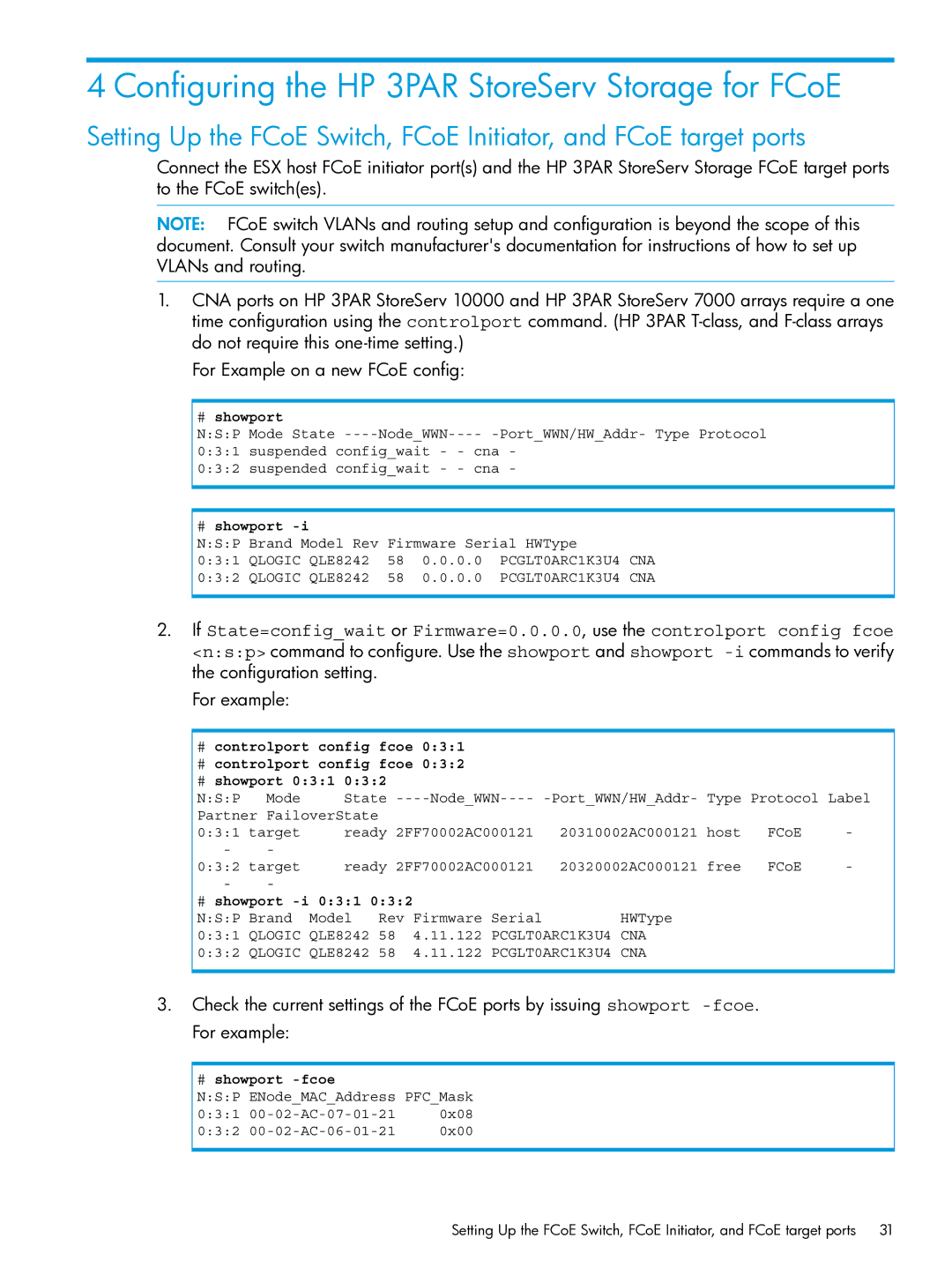4 Configuring the HP 3PAR StoreServ Storage for FCoE
Setting Up the FCoE Switch, FCoE Initiator, and FCoE target ports
Connect the ESX host FCoE initiator port(s) and the HP 3PAR StoreServ Storage FCoE target ports to the FCoE switch(es).
NOTE: FCoE switch VLANs and routing setup and configuration is beyond the scope of this document. Consult your switch manufacturer's documentation for instructions of how to set up VLANs and routing.
1.CNA ports on HP 3PAR StoreServ 10000 and HP 3PAR StoreServ 7000 arrays require a one time configuration using the controlport command. (HP 3PAR
For Example on a new FCoE config:
#showport
N:S:P Mode State
0:3:1 suspended config_wait - - cna - 0:3:2 suspended config_wait - - cna -
# showport |
|
|
|
N:S:P Brand Model Rev | Firmware Serial HWType | ||
0:3:1 QLOGIC QLE8242 | 58 | 0.0.0.0 | PCGLT0ARC1K3U4 CNA |
0:3:2 QLOGIC QLE8242 | 58 | 0.0.0.0 | PCGLT0ARC1K3U4 CNA |
2.If State=config_wait or Firmware=0.0.0.0, use the controlport config fcoe <n:s:p> command to configure. Use the showport and showport
For example:
#controlport config fcoe 0:3:1
#controlport config fcoe 0:3:2
#showport 0:3:1 0:3:2
N:S:P | Mode | State | |||
Partner FailoverState |
|
|
| ||
0:3:1 target | ready 2FF70002AC000121 | 20310002AC000121 host | FCoE | - | |
- | - |
|
|
|
|
0:3:2 target | ready 2FF70002AC000121 | 20320002AC000121 free | FCoE | - | |
- | - |
|
|
|
|
#showport -i 0:3:1 0:3:2
N:S:P Brand | Model | Rev | Firmware Serial | HWType |
0:3:1 QLOGIC | QLE8242 | 58 | 4.11.122 PCGLT0ARC1K3U4 | CNA |
0:3:2 QLOGIC | QLE8242 | 58 | 4.11.122 PCGLT0ARC1K3U4 | CNA |
3.Check the current settings of the FCoE ports by issuing showport
#showport -fcoe
N:S:P ENode_MAC_Address PFC_Mask
0:3:1 | 0x08 | |
0:3:2 | 0x00 |
Setting Up the FCoE Switch, FCoE Initiator, and FCoE target ports 31