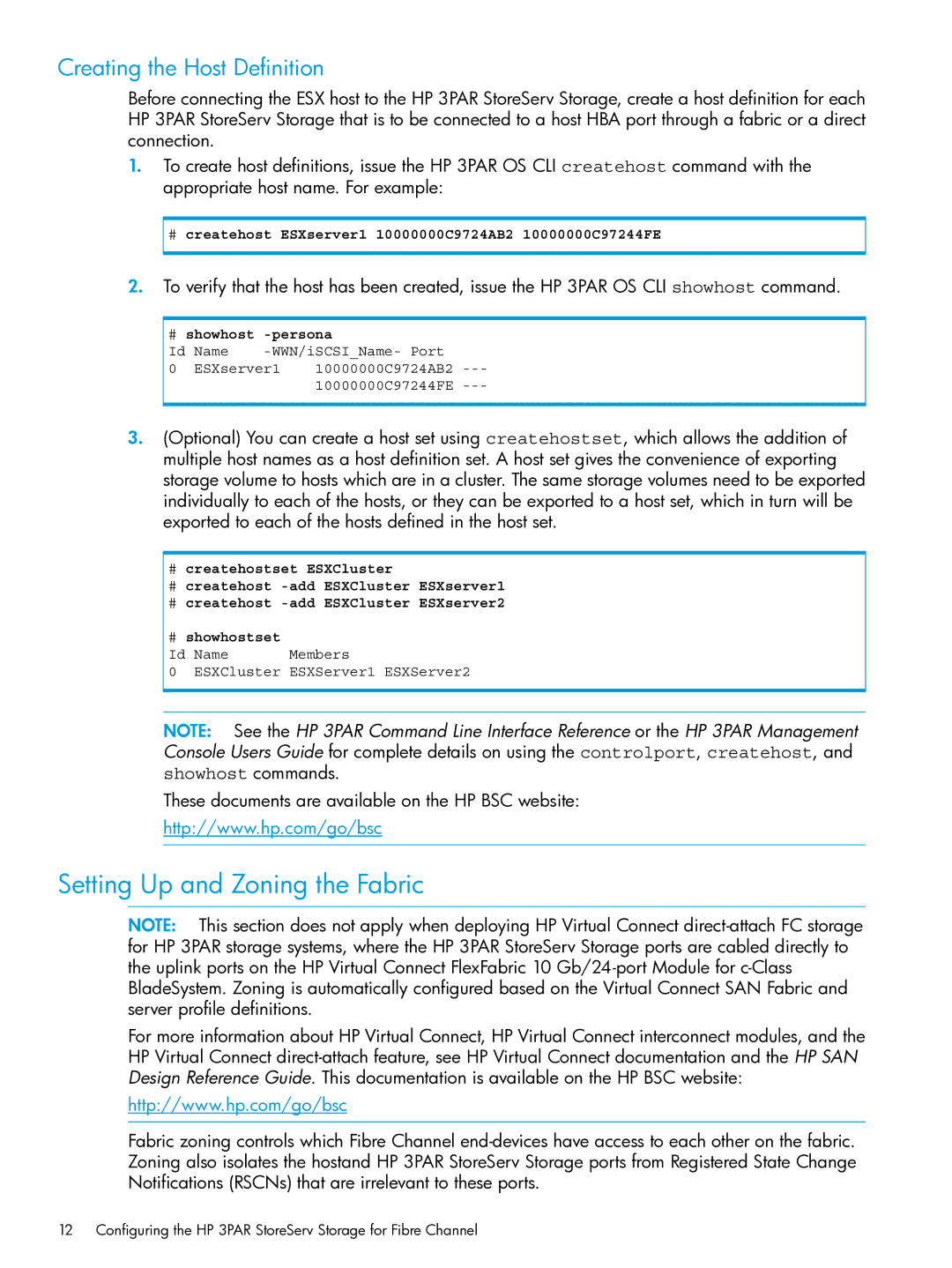Creating the Host Definition
Before connecting the ESX host to the HP 3PAR StoreServ Storage, create a host definition for each HP 3PAR StoreServ Storage that is to be connected to a host HBA port through a fabric or a direct connection.
1.To create host definitions, issue the HP 3PAR OS CLI createhost command with the appropriate host name. For example:
#createhost ESXserver1 10000000C9724AB2 10000000C97244FE
2.To verify that the host has been created, issue the HP 3PAR OS CLI showhost command.
#showhost -persona
Id Name |
0 ESXserver1 10000000C9724AB2
10000000C97244FE
3.(Optional) You can create a host set using createhostset, which allows the addition of multiple host names as a host definition set. A host set gives the convenience of exporting storage volume to hosts which are in a cluster. The same storage volumes need to be exported individually to each of the hosts, or they can be exported to a host set, which in turn will be exported to each of the hosts defined in the host set.
#createhostset ESXCluster
#createhost
#createhost
#showhostset
Id | Name | Members |
0 | ESXCluster | ESXServer1 ESXServer2 |
NOTE: See the HP 3PAR Command Line Interface Reference or the HP 3PAR Management Console Users Guide for complete details on using the controlport, createhost, and showhost commands.
These documents are available on the HP BSC website:
http://www.hp.com/go/bsc
Setting Up and Zoning the Fabric
NOTE: This section does not apply when deploying HP Virtual Connect
For more information about HP Virtual Connect, HP Virtual Connect interconnect modules, and the HP Virtual Connect
http://www.hp.com/go/bsc
Fabric zoning controls which Fibre Channel
12 Configuring the HP 3PAR StoreServ Storage for Fibre Channel