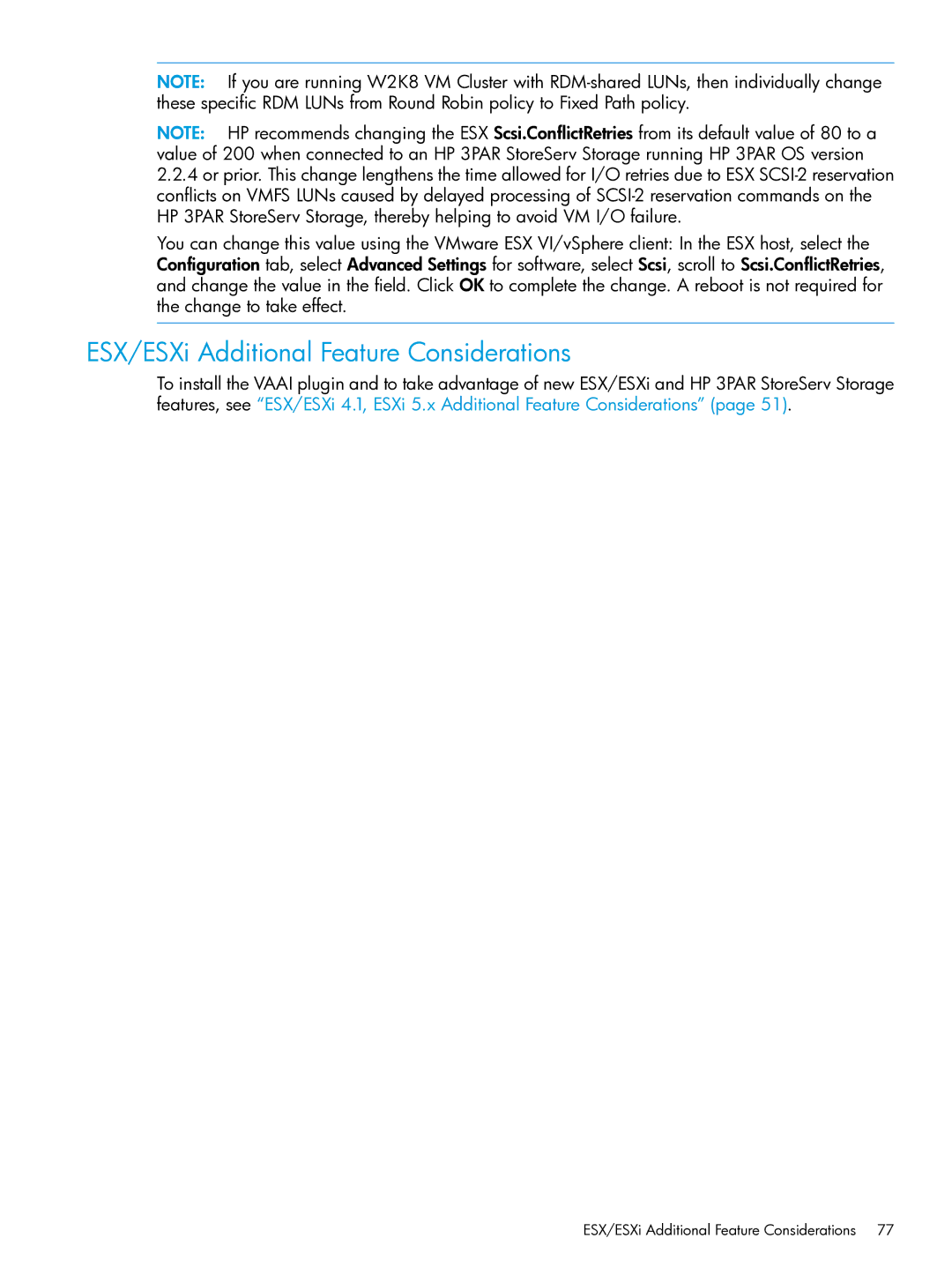NOTE: If you are running W2K8 VM Cluster with
NOTE: HP recommends changing the ESX Scsi.ConflictRetries from its default value of 80 to a value of 200 when connected to an HP 3PAR StoreServ Storage running HP 3PAR OS version
2.2.4or prior. This change lengthens the time allowed for I/O retries due to ESX
You can change this value using the VMware ESX VI/vSphere client: In the ESX host, select the Configuration tab, select Advanced Settings for software, select Scsi, scroll to Scsi.ConflictRetries, and change the value in the field. Click OK to complete the change. A reboot is not required for the change to take effect.
ESX/ESXi Additional Feature Considerations
To install the VAAI plugin and to take advantage of new ESX/ESXi and HP 3PAR StoreServ Storage features, see “ESX/ESXi 4.1, ESXi 5.x Additional Feature Considerations” (page 51).
ESX/ESXi Additional Feature Considerations 77