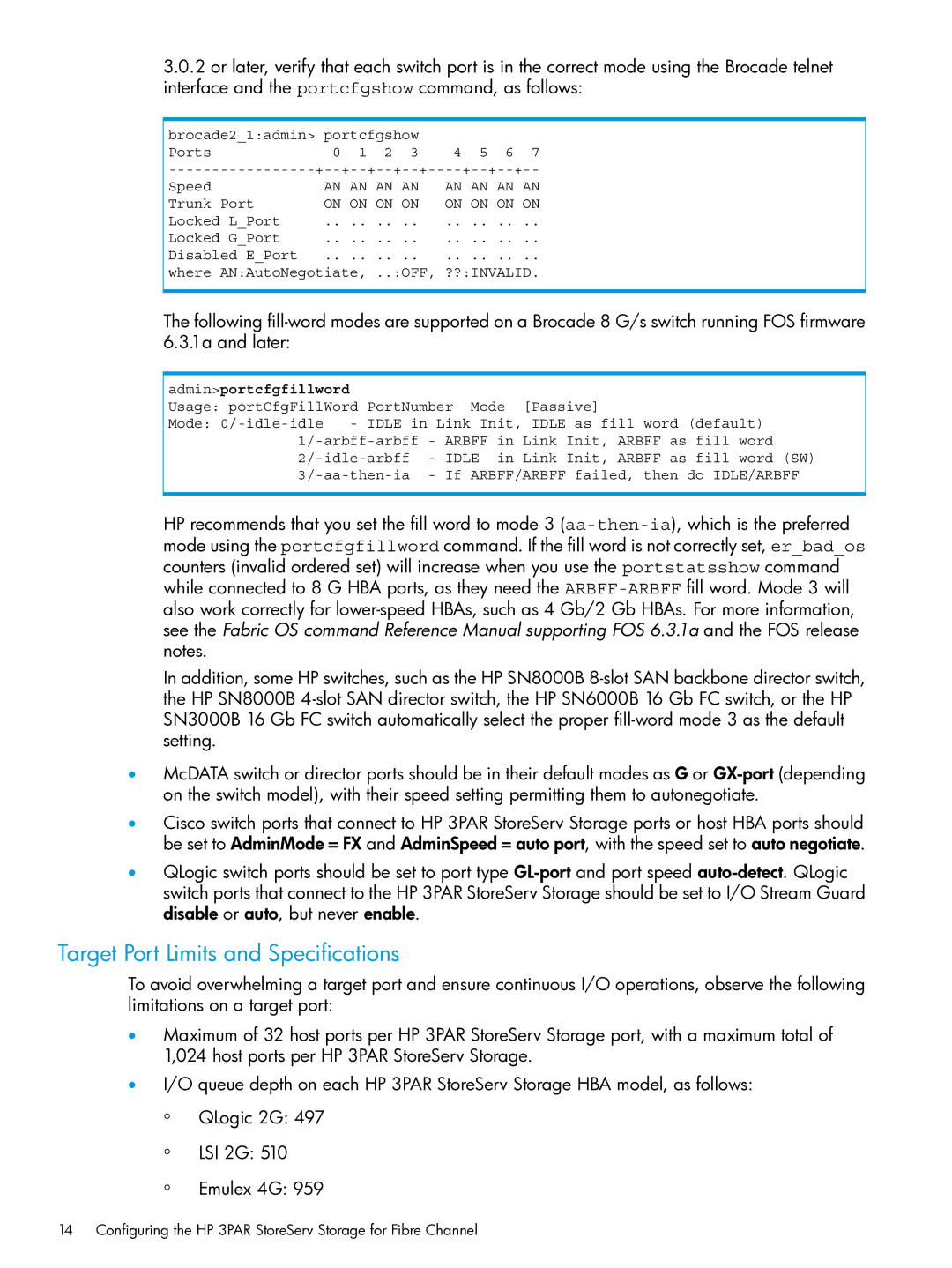3.0.2or later, verify that each switch port is in the correct mode using the Brocade telnet interface and the portcfgshow command, as follows:
brocade2_1:admin> portcfgshow |
|
|
|
| ||||
Ports | 0 | 1 | 2 | 3 | 4 | 5 | 6 | 7 |
Speed | AN AN | AN AN | AN AN AN AN | |||||
Trunk Port | ON ON | ON ON | ON ON ON ON | |||||
Locked L_Port | .. .. .. .. .. .. .. .. | |||||||
Locked G_Port | .. .. .. .. .. .. .. .. | |||||||
Disabled E_Port | ||||||||
where AN:AutoNegotiate, | ..:OFF, ??:INVALID. | |||||||
The following
admin>portcfgfillword
Usage: portCfgFillWord PortNumber Mode [Passive]
Mode:
- ARBFF | in Link Init, ARBFF | as fill word | |
- IDLE | in Link Init, ARBFF | as fill word (SW) | |
- If ARBFF/ARBFF failed, then do IDLE/ARBFF | |||
HP recommends that you set the fill word to mode 3
In addition, some HP switches, such as the HP SN8000B
•McDATA switch or director ports should be in their default modes as G or
•Cisco switch ports that connect to HP 3PAR StoreServ Storage ports or host HBA ports should be set to AdminMode = FX and AdminSpeed = auto port, with the speed set to auto negotiate.
•QLogic switch ports should be set to port type
Target Port Limits and Specifications
To avoid overwhelming a target port and ensure continuous I/O operations, observe the following limitations on a target port:
•Maximum of 32 host ports per HP 3PAR StoreServ Storage port, with a maximum total of 1,024 host ports per HP 3PAR StoreServ Storage.
•I/O queue depth on each HP 3PAR StoreServ Storage HBA model, as follows:
◦ QLogic 2G: 497
◦
◦
LSI 2G: 510
Emulex 4G: 959
14 Configuring the HP 3PAR StoreServ Storage for Fibre Channel