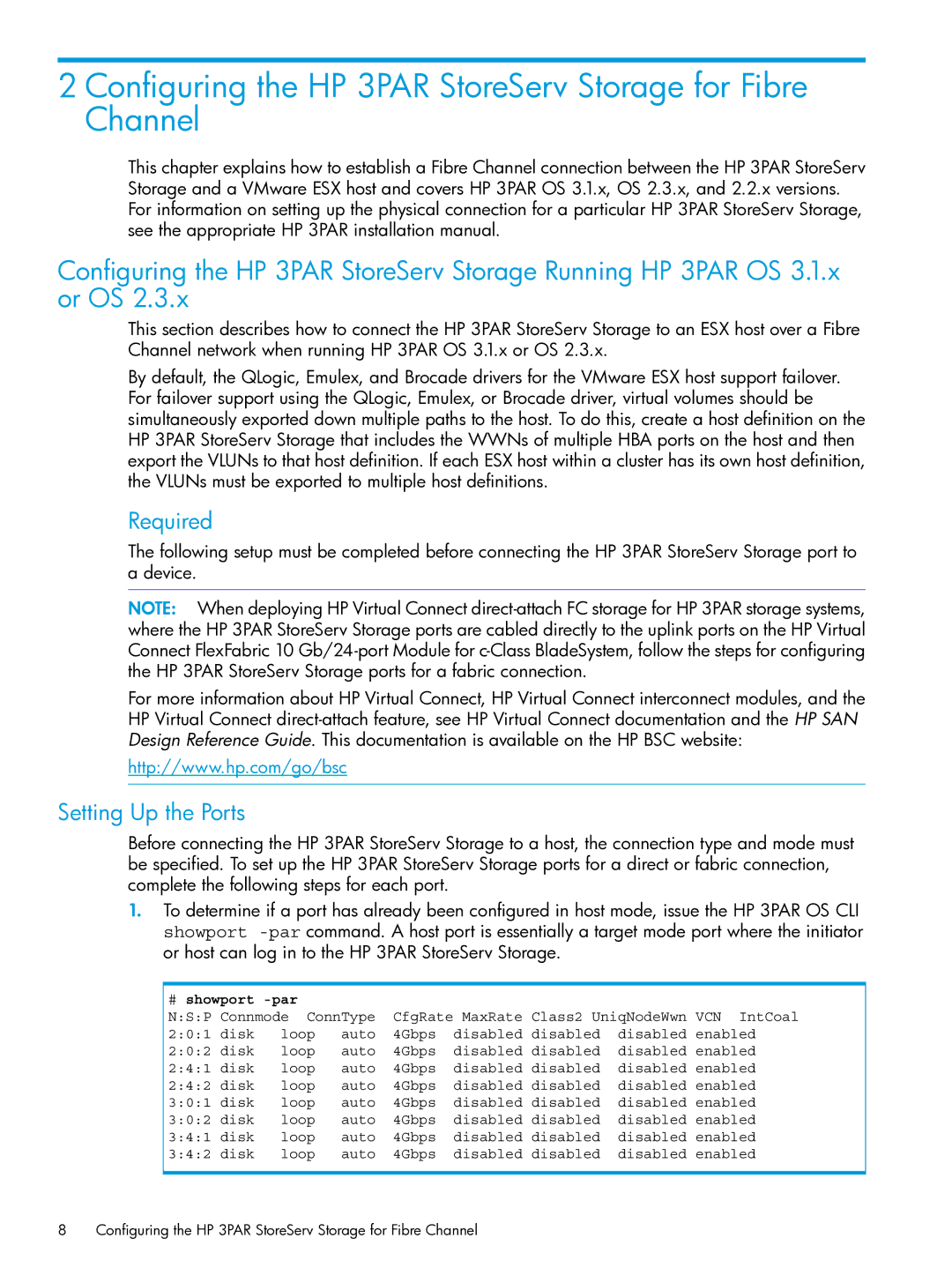2 Configuring the HP 3PAR StoreServ Storage for Fibre Channel
This chapter explains how to establish a Fibre Channel connection between the HP 3PAR StoreServ Storage and a VMware ESX host and covers HP 3PAR OS 3.1.x, OS 2.3.x, and 2.2.x versions. For information on setting up the physical connection for a particular HP 3PAR StoreServ Storage, see the appropriate HP 3PAR installation manual.
Configuring the HP 3PAR StoreServ Storage Running HP 3PAR OS 3.1.x or OS 2.3.x
This section describes how to connect the HP 3PAR StoreServ Storage to an ESX host over a Fibre Channel network when running HP 3PAR OS 3.1.x or OS 2.3.x.
By default, the QLogic, Emulex, and Brocade drivers for the VMware ESX host support failover. For failover support using the QLogic, Emulex, or Brocade driver, virtual volumes should be simultaneously exported down multiple paths to the host. To do this, create a host definition on the HP 3PAR StoreServ Storage that includes the WWNs of multiple HBA ports on the host and then export the VLUNs to that host definition. If each ESX host within a cluster has its own host definition, the VLUNs must be exported to multiple host definitions.
Required
The following setup must be completed before connecting the HP 3PAR StoreServ Storage port to a device.
NOTE: When deploying HP Virtual Connect
For more information about HP Virtual Connect, HP Virtual Connect interconnect modules, and the HP Virtual Connect
http://www.hp.com/go/bsc
Setting Up the Ports
Before connecting the HP 3PAR StoreServ Storage to a host, the connection type and mode must be specified. To set up the HP 3PAR StoreServ Storage ports for a direct or fabric connection, complete the following steps for each port.
1.To determine if a port has already been configured in host mode, issue the HP 3PAR OS CLI showport
#showport -par
N:S:P Connmode ConnType CfgRate MaxRate Class2 UniqNodeWwn VCN IntCoal 2:0:1 disk loop auto 4Gbps disabled disabled disabled enabled 2:0:2 disk loop auto 4Gbps disabled disabled disabled enabled 2:4:1 disk loop auto 4Gbps disabled disabled disabled enabled 2:4:2 disk loop auto 4Gbps disabled disabled disabled enabled 3:0:1 disk loop auto 4Gbps disabled disabled disabled enabled 3:0:2 disk loop auto 4Gbps disabled disabled disabled enabled 3:4:1 disk loop auto 4Gbps disabled disabled disabled enabled 3:4:2 disk loop auto 4Gbps disabled disabled disabled enabled
8Configuring the HP 3PAR StoreServ Storage for Fibre Channel