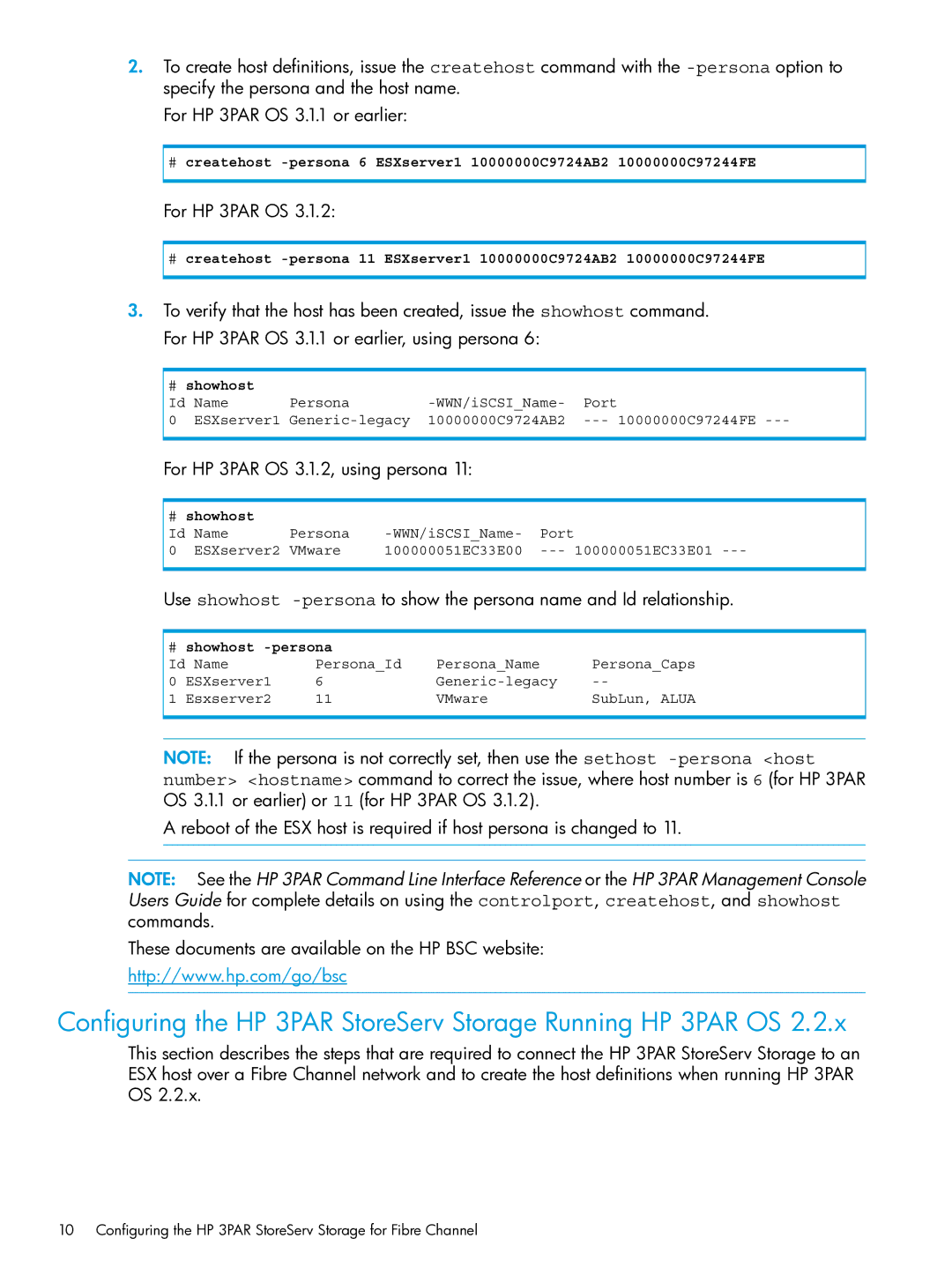2.To create host definitions, issue the createhost command with the
For HP 3PAR OS 3.1.1 or earlier:
#createhost
For HP 3PAR OS 3.1.2:
#createhost
3.To verify that the host has been created, issue the showhost command. For HP 3PAR OS 3.1.1 or earlier, using persona 6:
#showhost
Id | Name | Persona | Port | |
0 | ESXserver1 | 10000000C9724AB2 |
For HP 3PAR OS 3.1.2, using persona 11:
#showhost
Id | Name | Persona | Port | |
0 | ESXserver2 | VMware | 100000051EC33E00 |
Use showhost
#showhost -persona
Id Name | Persona_Id | Persona_Name | Persona_Caps | |
0 | ESXserver1 | 6 | ||
1 | Esxserver2 | 11 | VMware | SubLun, ALUA |
NOTE: If the persona is not correctly set, then use the sethost
A reboot of the ESX host is required if host persona is changed to 11.
NOTE: See the HP 3PAR Command Line Interface Reference or the HP 3PAR Management Console Users Guide for complete details on using the controlport, createhost, and showhost commands.
These documents are available on the HP BSC website:
http://www.hp.com/go/bsc
Configuring the HP 3PAR StoreServ Storage Running HP 3PAR OS 2.2.x
This section describes the steps that are required to connect the HP 3PAR StoreServ Storage to an ESX host over a Fibre Channel network and to create the host definitions when running HP 3PAR OS 2.2.x.
10 Configuring the HP 3PAR StoreServ Storage for Fibre Channel