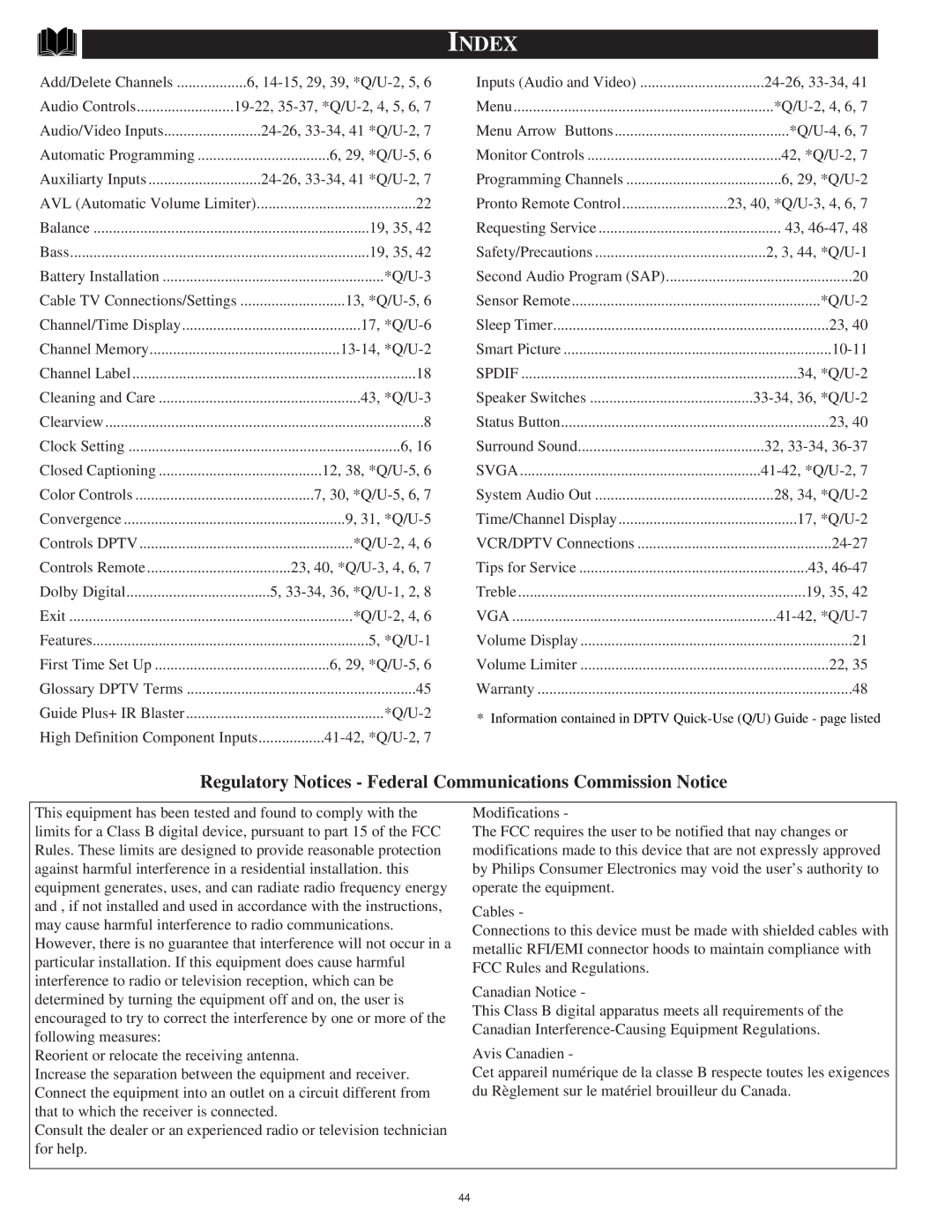INDEX
Add/Delete Channels | 6, | Inputs (Audio and Video) | ||
Audio Controls | Menu | |||
Audio/Video Inputs | Menu Arrow Buttons | |||
Automatic Programming | 6, 29, | Monitor Controls | 42, | |
Auxiliarty Inputs | Programming Channels | 6, 29, | ||
AVL (Automatic Volume Limiter) | 22 | Pronto Remote Control | 23, 40, | |
Balance | 19, 35, 42 | Requesting Service | 43, | |
Bass | 19, 35, 42 | Safety/Precautions | 2, 3, 44, | |
Battery Installation | Second Audio Program (SAP) | 20 | ||
Cable TV Connections/Settings | 13, | Sensor Remote | ||
Channel/Time Display | 17, | Sleep Timer | 23, 40 | |
Channel Memory | Smart Picture | |||
Channel Label | 18 | SPDIF | 34, | |
Cleaning and Care | 43, | Speaker Switches | ||
Clearview | 8 | Status Button | 23, 40 | |
Clock Setting | 6, 16 | Surround Sound | 32, | |
Closed Captioning | 12, 38, | SVGA | ||
Color Controls | 7, 30, | System Audio Out | 28, 34, | |
Convergence | 9, 31, | Time/Channel Display | 17, | |
Controls DPTV | VCR/DPTV Connections | |||
Controls Remote | 23, 40, | Tips for Service | 43, | |
Dolby Digital | 5, | Treble | 19, 35, 42 | |
Exit | VGA | |||
Features | 5, | Volume Display | 21 | |
First Time Set Up | 6, 29, | Volume Limiter | 22, 35 | |
Glossary DPTV Terms | 45 | Warranty | 48 | |
Guide Plus+ IR Blaster | * Information contained in DPTV | |||
|
|
| ||
High Definition Component Inputs |
|
| ||
Regulatory Notices - Federal Communications Commission Notice
This equipment has been tested and found to comply with the | Modifications - | |
limits for a Class B digital device, pursuant to part 15 of the FCC | The FCC requires the user to be notified that nay changes or | |
Rules. These limits are designed to provide reasonable protection | modifications made to this device that are not expressly approved | |
against harmful interference in a residential installation. this | by Philips Consumer Electronics may void the user’s authority to | |
equipment generates, uses, and can radiate radio frequency energy | operate the equipment. | |
and , if not installed and used in accordance with the instructions, | Cables - | |
may cause harmful interference to radio communications. | ||
Connections to this device must be made with shielded cables with | ||
However, there is no guarantee that interference will not occur in a | ||
metallic RFI/EMI connector hoods to maintain compliance with | ||
particular installation. If this equipment does cause harmful | ||
FCC Rules and Regulations. | ||
interference to radio or television reception, which can be | ||
Canadian Notice - | ||
determined by turning the equipment off and on, the user is | ||
This Class B digital apparatus meets all requirements of the | ||
encouraged to try to correct the interference by one or more of the | ||
Canadian | ||
following measures: | ||
Avis Canadien - | ||
Reorient or relocate the receiving antenna. | ||
Increase the separation between the equipment and receiver. | Cet appareil numérique de la classe B respecte toutes les exigences | |
Connect the equipment into an outlet on a circuit different from | du Règlement sur le matériel brouilleur du Canada. | |
that to which the receiver is connected. |
| |
Consult the dealer or an experienced radio or television technician |
| |
for help. |
| |
|
| |
| 44 |