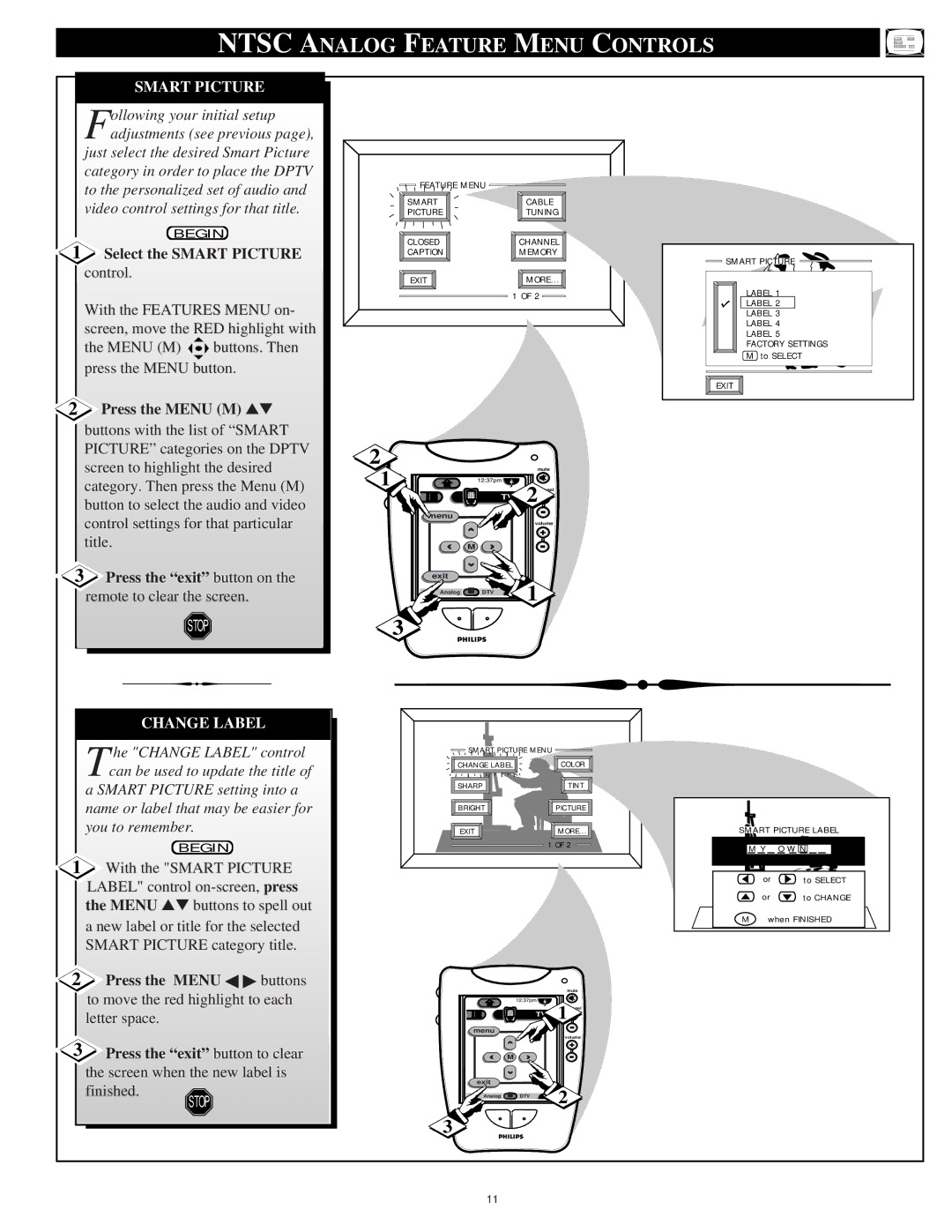64PH9901
Warranty Verification
Safety Instructions Read before operating equipment
Table of Contents
As you unpack your Dptv please note that
Features
Cleaning and care of the Dptv
Press CHannel and VOLume + on the DPTV’s
Ntsc Analog ON-SCREEN Menu Features
First Time Setup
First Time Setup automatically takes
COLOR, Brightness SHARPNESS, TINT, Picture
Ntsc Analog Picture Menu Controls
Press the exit button to clear
Clearview
Select Clearview control
Press the Menu buttons
Press the Menu buttons
Ntsc Analog Picture Menu Controls
RED/BLUE Convergence
Select Convergence
Smart Picture
Ntsc Analog Feature Menu Controls
Change Label
Ntsc Analog Feature Menu Controls
Smart Picture
Text 1, 2, 3
Closed Caption
Select Closed Captioning control
Caption 1, 2, 3
Cable TV connected
Cable Tuning
Select Cable Channel
CABLE- If you do have
Channel buttons
Channel Memory AUTO-PROGRAMMING
Select Channel Memory
Press the exit or Menu
Press the Menu button to
ADD/DELETE Channels
Select Channel Memory
Press the Channel +
Press the remotes number
SET Clock
Pressed
Select SET Clock control
Press the Menu Menu M buttons to highlight
Channel Display
Select Channel Display
See instruction details on this
Channel Labels
Do you ever have trouble Remembering on which
Select Channel Labels control
Press the Menu arrow
Ntsc Analog Sound Menu Controls
BASS, TREBLE, Balance
Select BASS, or TREBLE, or
Second Audio Program SAP
Stereo
Select Stereo sound control
Second Audio Program
Press the Menu Menu M buttons to highlight
Display Volume
Select Display Volume
Ntsc Analog Sound Menu Controls
Commercial breaks
Automatic Volume Limiter
Gently tap the Pronto
Pronto Remote Ntsc Analog Features
Pronto Analog TV Mode
Refer to the 64PP9901 Quick Use
Connect the Video OUT jack
AUDIO/VIDEO Ntsc Analog Connections
AUX1/2 Inputs
AUX Ntsc
AUX 3 Inputs
Turn the VCR on and place it
AUX1 S-VIDEO Inputs
Connect the S-VIDEO S
Press the ext input button
Audio /VIDEO Ntsc Analog Connections
AUDIO/VIDEO Outputs
Connect the Audio OUT
Connect the Right and Left System Audio OUT jacks on
System Audio Outputs
Press the exit or Menu button to clear the screen
Atsc Digital ON-SCREEN Menu Features
DTV Setup Autoprogram
Select DTV Setup control
Atsc Digital Picture Menu Controls
With Picture Menu on-screen
Screen when convergence Adjustments are complete
Atsc Digital Picture Menu Controls
Select the Atsc Convergence
Place the speakers so
Atsc Digital Sound Menu Controls
Surround Sound
Connect both external
Dolby Digital Surround
Atsc Digital Sound Menu Controls
Surround Sound
Dolby Digital Surround Additional Connections
Select Bass or Treble sound
Auto Volume
Select Auto Volume sound
BASS, Treble
Menu
Atsc Digital Speakers Menu Controls
Speakers
Select the Atsc Speakers
Press the Menu arrow
Test Tone
Control is turned On
Select Test Tone sound control
Buttons to select the Captions
Atsc Digital Features Menu Controls
Select the Atsc Features Menu
Captions Format
Press the Menum
Atsc Digital Features Menu Controls
Select the Atsc Features Menu
ADD/DELETE Channel
Other details on the initial use Pronto remote control also
Pronto Remote Atsc Digital Features
Pronto Digital TV Mode
Cable optional from the VGA
Monitor Features Menu Controls
Connect a 15 pin VGA signal
VGA/SVGA/HDCOMPONENT
Press the Left/Right
Press the exit button to clear the screen when complete
Monitor Menu Controls
Replay
Dptv Displays Wrong Channel or incorrect program
Tips if Something Isnt Working
Index
Glossary to Television Terms
Philips Consumer Electronics Company
Georgia Texas Illinois
Limited Warranty