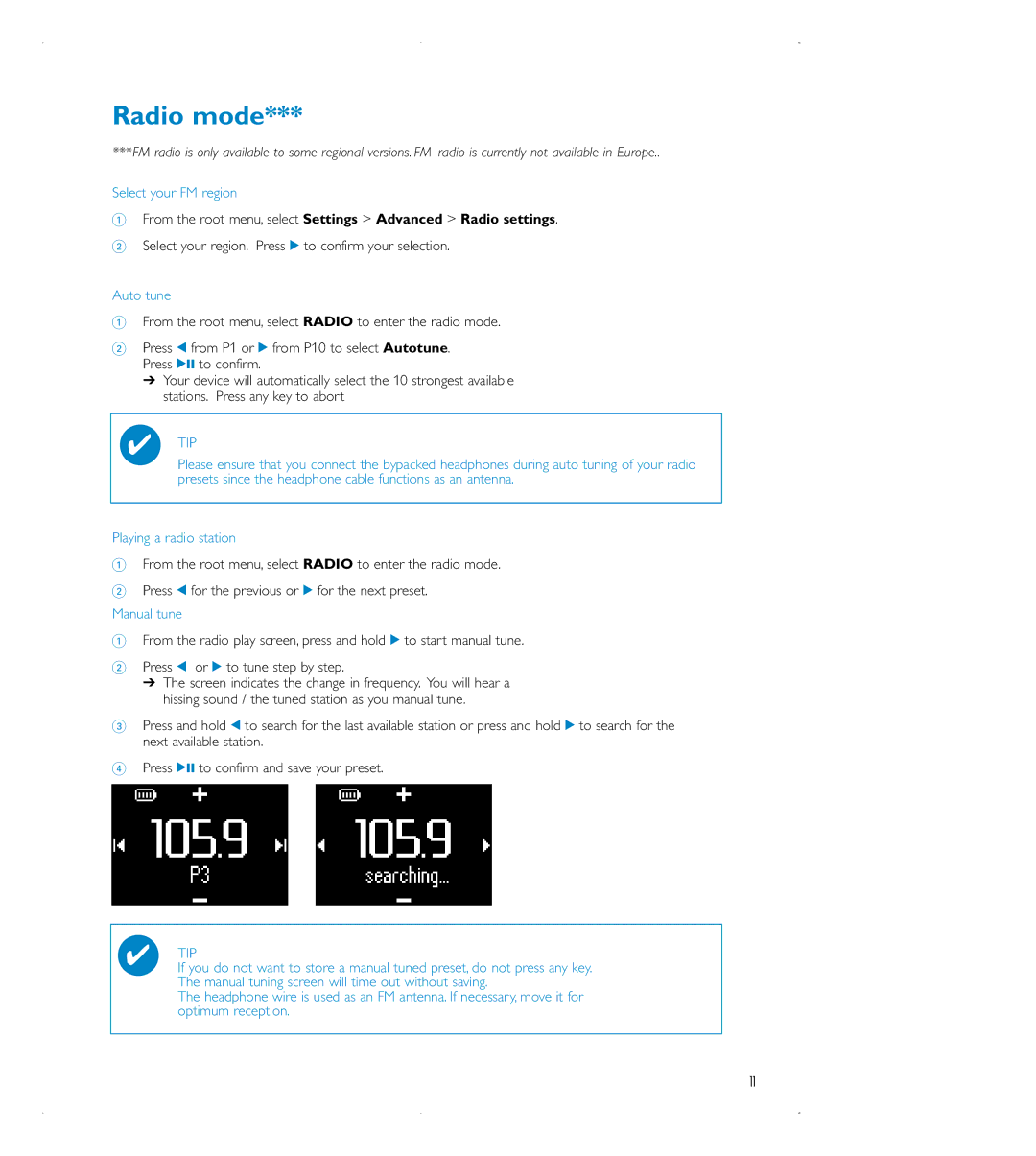Radio mode***
***FM radio is only available to some regional versions. FM radio is currently not available in Europe..
Select your FM region
1From the root menu, select Settings > Advanced > Radio settings.
2Select your region. Press 2 to confirm your selection.
Auto tune
1From the root menu, select RADIO to enter the radio mode.
2Press 1 from P1 or 2 from P10 to select Autotune. Press 2; to confirm.
➔Your device will automatically select the 10 strongest available stations. Press any key to abort
✔TIP
Please ensure that you connect the bypacked headphones during auto tuning of your radio presets since the headphone cable functions as an antenna.
Playing a radio station
1From the root menu, select RADIO to enter the radio mode.
2Press 1 for the previous or 2 for the next preset. Manual tune
1From the radio play screen, press and hold 2 to start manual tune.
2Press 1 or 2 to tune step by step.
➔The screen indicates the change in frequency. You will hear a hissing sound / the tuned station as you manual tune.
3Press and hold 1 to search for the last available station or press and hold 2 to search for the next available station.
4Press 2; to confirm and save your preset.
✔TIPIf you do not want to store a manual tuned preset, do not press any key. The manual tuning screen will time out without saving.
The headphone wire is used as an FM antenna. If necessary, move it for optimum reception.
11