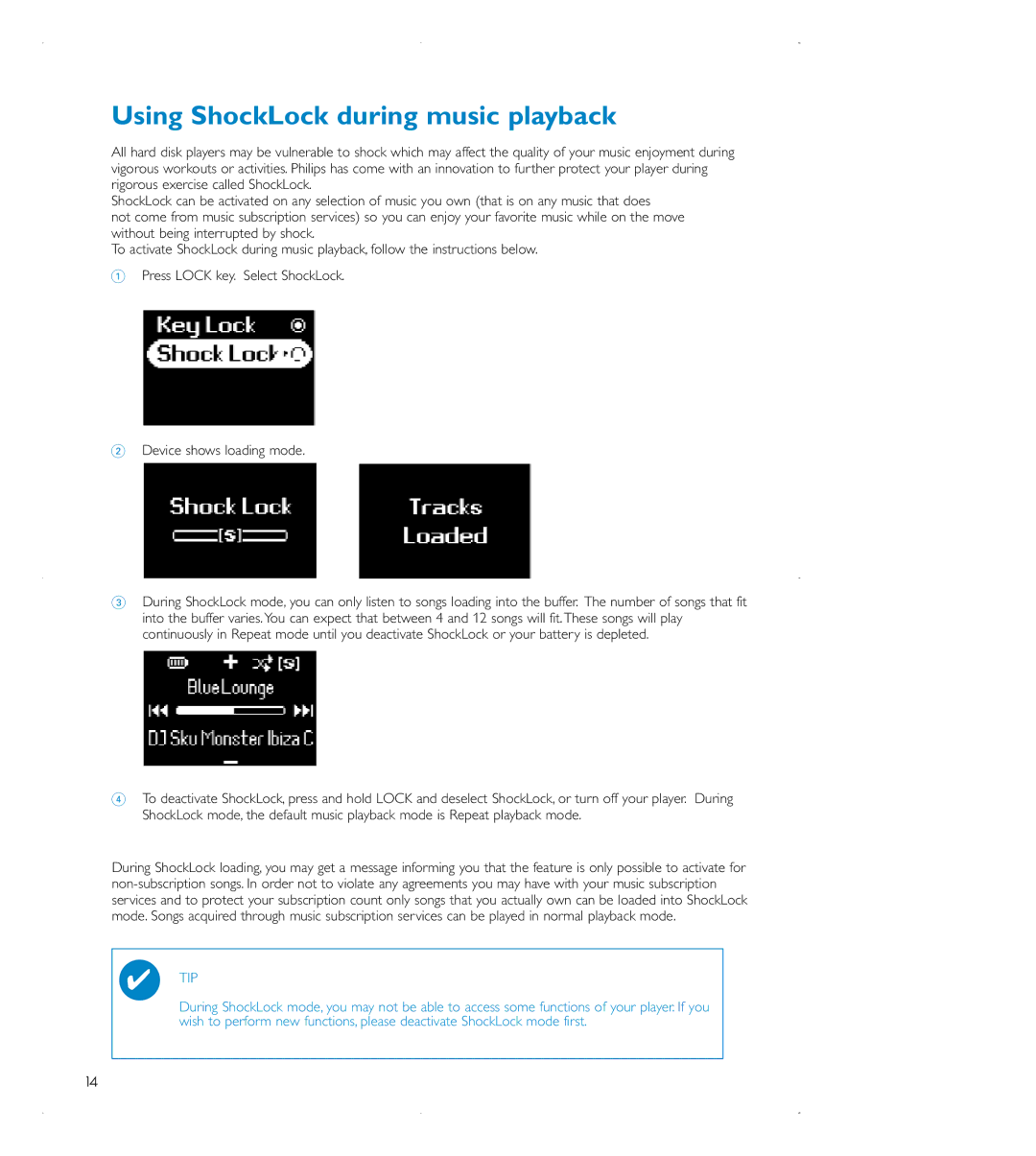Using ShockLock during music playback
All hard disk players may be vulnerable to shock which may affect the quality of your music enjoyment during vigorous workouts or activities. Philips has come with an innovation to further protect your player during rigorous exercise called ShockLock.
ShockLock can be activated on any selection of music you own (that is on any music that does
not come from music subscription services) so you can enjoy your favorite music while on the move without being interrupted by shock.
To activate ShockLock during music playback, follow the instructions below.
1Press LOCK key. Select ShockLock.
2Device shows loading mode.
3During ShockLock mode, you can only listen to songs loading into the buffer. The number of songs that fit into the buffer varies.You can expect that between 4 and 12 songs will fit.These songs will play continuously in Repeat mode until you deactivate ShockLock or your battery is depleted.
4To deactivate ShockLock, press and hold LOCK and deselect ShockLock, or turn off your player. During ShockLock mode, the default music playback mode is Repeat playback mode.
During ShockLock loading, you may get a message informing you that the feature is only possible to activate for
✔TIP
During ShockLock mode, you may not be able to access some functions of your player. If you wish to perform new functions, please deactivate ShockLock mode first.
14