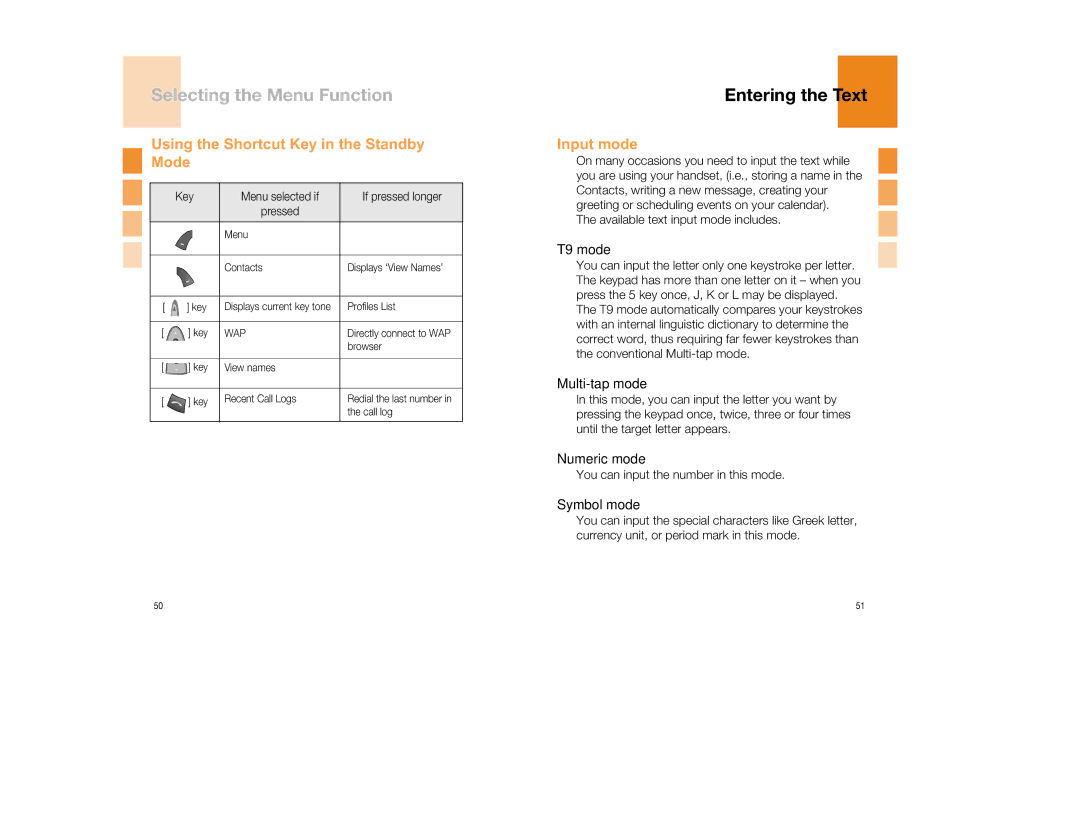Selecting the Menu Function
Using the Shortcut Key in the Standby Mode
| Key | Menu selected if | If pressed longer |
|
| pressed |
|
|
| Menu |
|
|
|
|
|
|
| Contacts | Displays ‘View Names’ |
|
|
|
|
[ | ] key | Displays current key tone | Profiles List |
|
|
|
|
[ | ] key | WAP | Directly connect to WAP |
|
|
| browser |
|
|
|
|
[ | ] key | View names |
|
|
|
|
|
[ | ] key | Recent Call Logs | Redial the last number in |
|
|
| the call log |
|
|
|
|
Entering the Text
Input mode
On many occasions you need to input the text while you are using your handset, (i.e., storing a name in the Contacts, writing a new message, creating your greeting or scheduling events on your calendar).
The available text input mode includes.
T9 mode
You can input the letter only one keystroke per letter. The keypad has more than one letter on it – when you press the 5 key once, J, K or L may be displayed.
The T9 mode automatically compares your keystrokes with an internal linguistic dictionary to determine the correct word, thus requiring far fewer keystrokes than the conventional
Multi-tap mode
In this mode, you can input the letter you want by pressing the keypad once, twice, three or four times until the target letter appears.
Numeric mode
You can input the number in this mode.
Symbol mode
You can input the special characters like Greek letter, currency unit, or period mark in this mode.
50 | 51 |