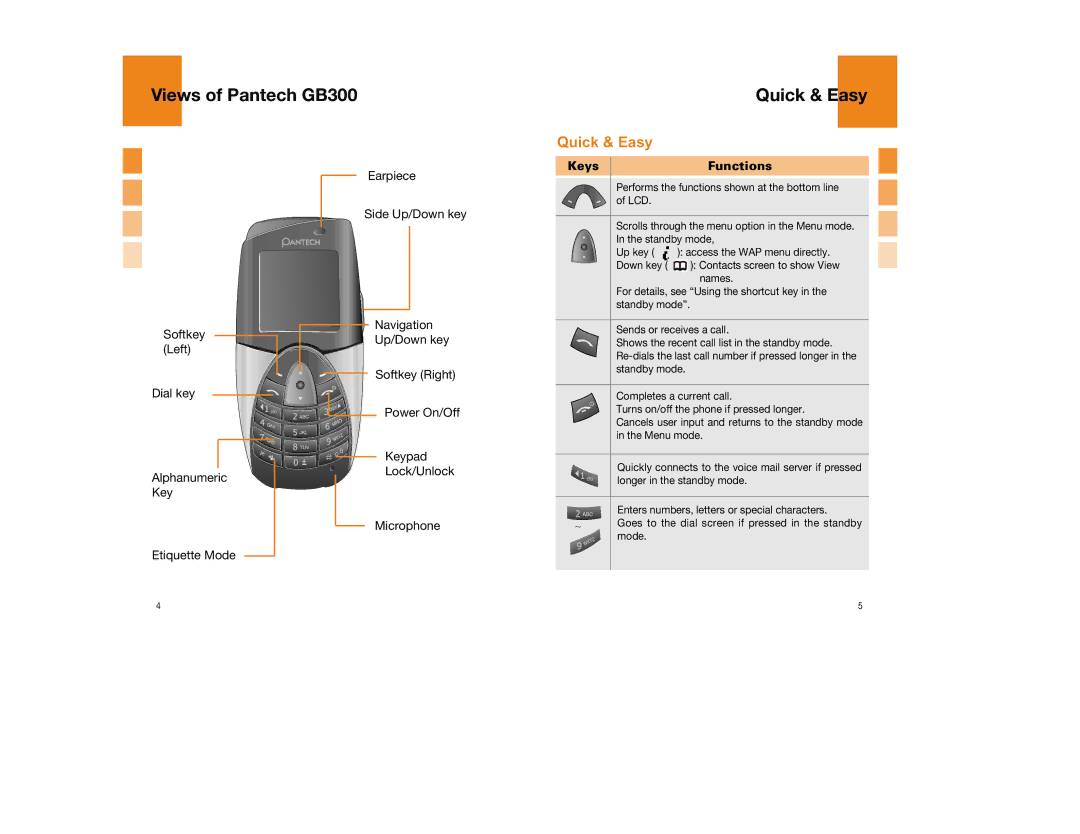Views of Pantech GB300
Quick & Easy
Quick & Easy
Keys | Functions |
Softkey (Left)
Dial key
Alphanumeric
Key
Earpiece
Side Up/Down key
Navigation
Up/Down key
Softkey (Right)
Power On/Off
Keypad
Lock/Unlock
Performs the functions shown at the bottom line of LCD.
Scrolls through the menu option in the Menu mode. In the standby mode,
Up key ( ![]() ): access the WAP menu directly.
): access the WAP menu directly.
Down key ( ): Contacts screen to show View names.
For details, see “Using the shortcut key in the standby mode”.
Sends or receives a call.
Shows the recent call list in the standby mode.
Completes a current call.
Turns on/off the phone if pressed longer.
Cancels user input and returns to the standby mode in the Menu mode.
Quickly connects to the voice mail server if pressed longer in the standby mode.
Enters numbers, letters or special characters.
Microphone
Etiquette Mode
~Goes to the dial screen if pressed in the standby ![]() mode.
mode.
4 | 5 |