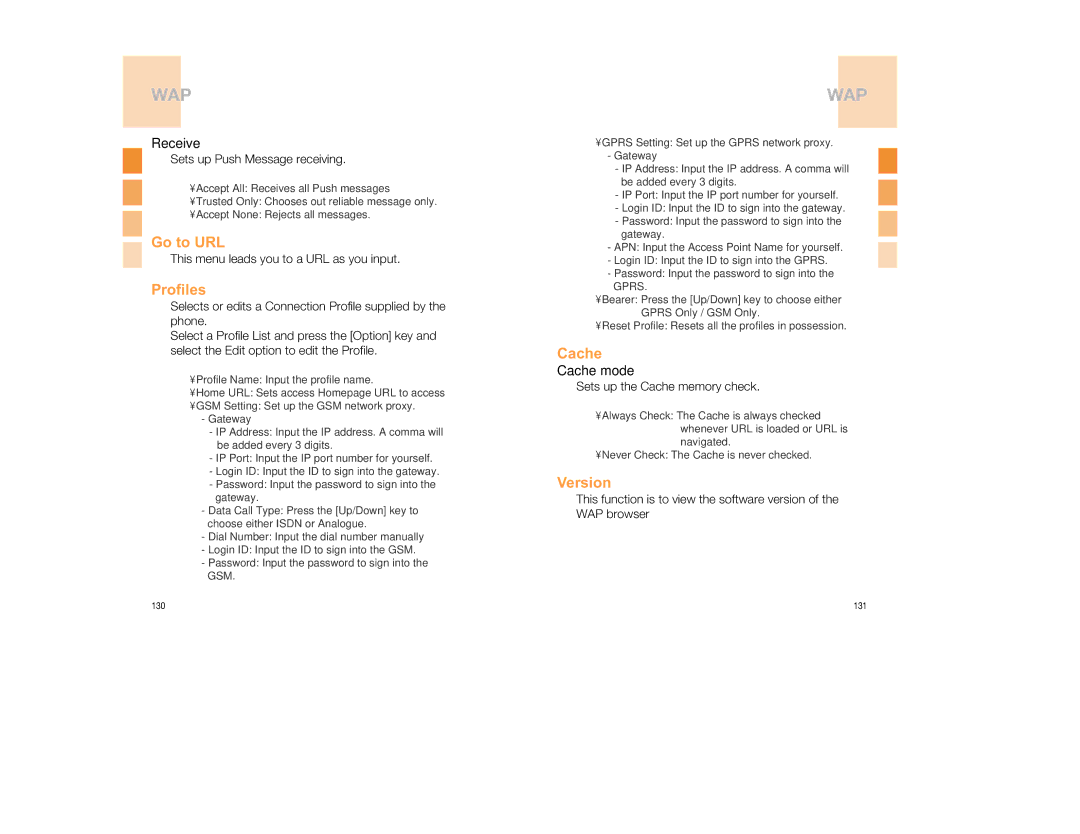WAP
Receive
Sets up Push Message receiving.
•Accept All: Receives all Push messages
•Trusted Only: Chooses out reliable message only.
•Accept None: Rejects all messages.
Go to URL
This menu leads you to a URL as you input.
Profiles
Selects or edits a Connection Profile supplied by the phone.
Select a Profile List and press the [Option] key and select the Edit option to edit the Profile.
•Profile Name: Input the profile name.
•Home URL: Sets access Homepage URL to access
•GSM Setting: Set up the GSM network proxy.
-Gateway
-IP Address: Input the IP address. A comma will be added every 3 digits.
-IP Port: Input the IP port number for yourself.
-Login ID: Input the ID to sign into the gateway.
-Password: Input the password to sign into the gateway.
-Data Call Type: Press the [Up/Down] key to choose either ISDN or Analogue.
-Dial Number: Input the dial number manually
-Login ID: Input the ID to sign into the GSM.
-Password: Input the password to sign into the GSM.
WAP
•GPRS Setting: Set up the GPRS network proxy.
-Gateway
-IP Address: Input the IP address. A comma will be added every 3 digits.
-IP Port: Input the IP port number for yourself.
-Login ID: Input the ID to sign into the gateway.
-Password: Input the password to sign into the gateway.
-APN: Input the Access Point Name for yourself.
-Login ID: Input the ID to sign into the GPRS.
-Password: Input the password to sign into the GPRS.
•Bearer: Press the [Up/Down] key to choose either GPRS Only / GSM Only.
•Reset Profile: Resets all the profiles in possession.
Cache
Cache mode
Sets up the Cache memory check.
•Always Check: The Cache is always checked whenever URL is loaded or URL is navigated.
•Never Check: The Cache is never checked.
Version
This function is to view the software version of the WAP browser
130 | 131 |