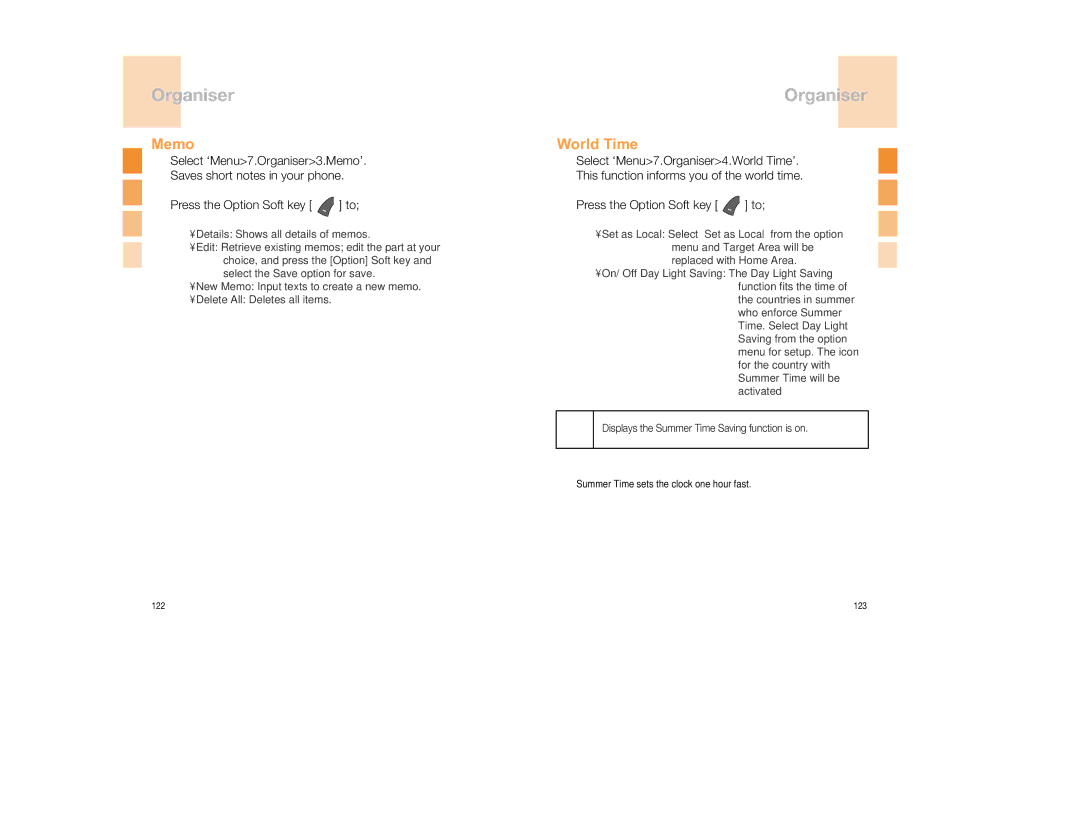Organiser
Memo
Select ‘Menu>7.Organiser>3.Memo’.
Saves short notes in your phone.
Press the Option Soft key [  ] to;
] to;
•Details: Shows all details of memos.
•Edit: Retrieve existing memos; edit the part at your choice, and press the [Option] Soft key and select the Save option for save.
•New Memo: Input texts to create a new memo.
•Delete All: Deletes all items.
Organiser
World Time
Select ‘Menu>7.Organiser>4.World Time’.
This function informs you of the world time.
Press the Option Soft key [  ] to;
] to;
•Set as Local: Select ‘Set as Local’ from the option menu and Target Area will be replaced with Home Area.
•On/ Off Day Light Saving: The Day Light Saving function fits the time of the countries in summer who enforce Summer Time. Select Day Light Saving from the option menu for setup. The icon for the country with Summer Time will be activated
Displays the Summer Time Saving function is on.
Tip
Summer Time sets the clock one hour fast.
122 | 123 |