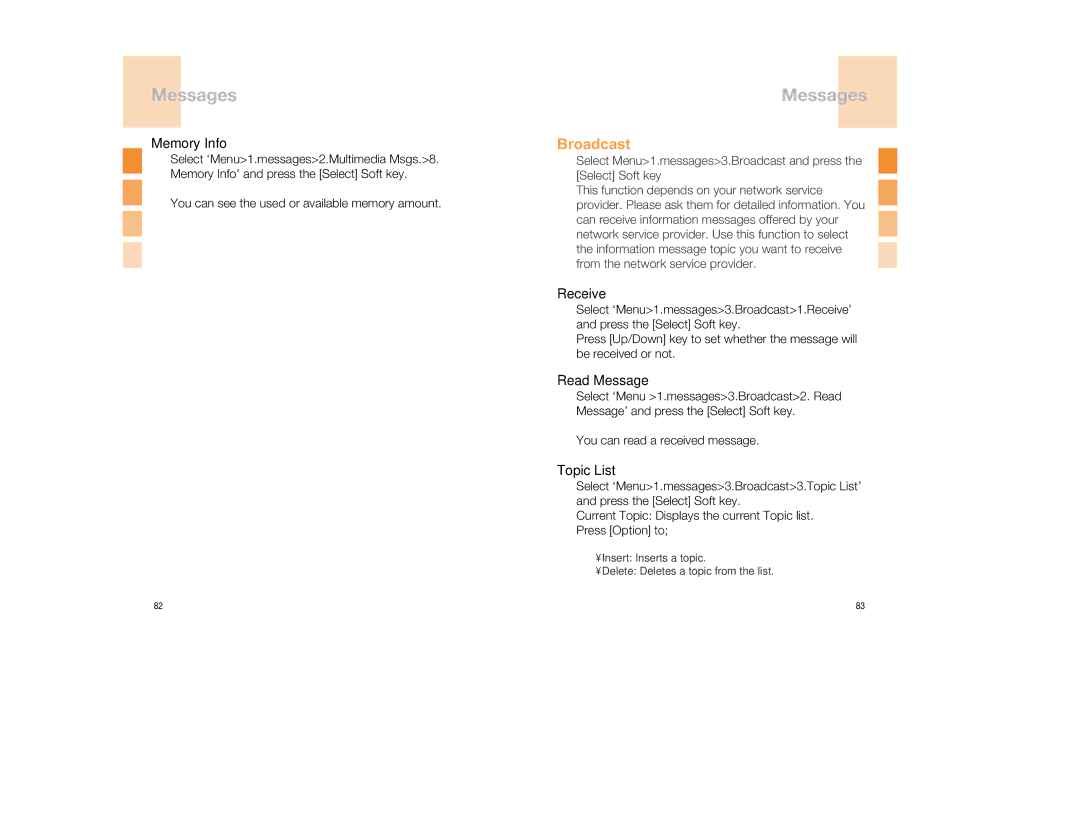Messages
Memory Info
Select ‘Menu>1.messages>2.Multimedia Msgs.>8. Memory Info’ and press the [Select] Soft key.
You can see the used or available memory amount.
Messages
Broadcast
Select Menu>1.messages>3.Broadcast and press the [Select] Soft key
This function depends on your network service provider. Please ask them for detailed information. You can receive information messages offered by your network service provider. Use this function to select the information message topic you want to receive from the network service provider.
Receive
Select ‘Menu>1.messages>3.Broadcast>1.Receive’ and press the [Select] Soft key.
Press [Up/Down] key to set whether the message will be received or not.
Read Message
Select ‘Menu >1.messages>3.Broadcast>2. Read Message’ and press the [Select] Soft key.
You can read a received message.
Topic List
Select ‘Menu>1.messages>3.Broadcast>3.Topic List’ and press the [Select] Soft key.
Current Topic: Displays the current Topic list. Press [Option] to;
•Insert: Inserts a topic.
•Delete: Deletes a topic from the list.
82 | 83 |