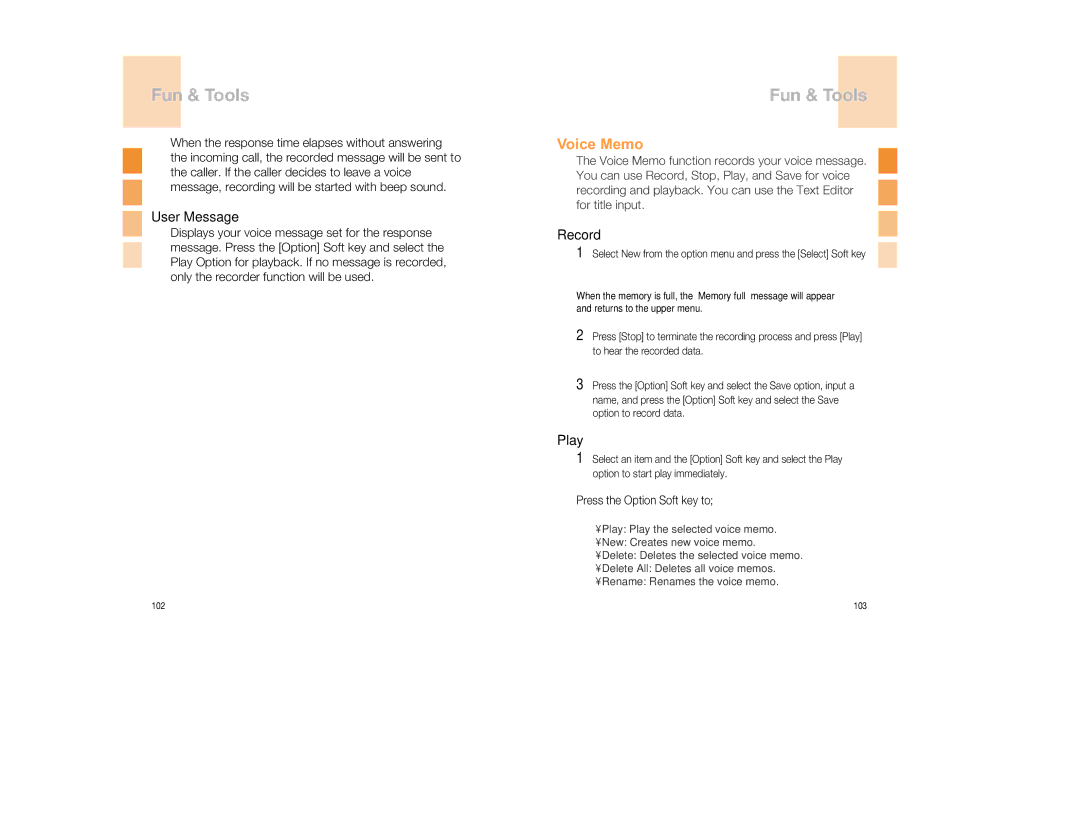Fun & Tools
When the response time elapses without answering the incoming call, the recorded message will be sent to the caller. If the caller decides to leave a voice message, recording will be started with beep sound.
User Message
Displays your voice message set for the response message. Press the [Option] Soft key and select the Play Option for playback. If no message is recorded, only the recorder function will be used.
Fun & Tools
Voice Memo
The Voice Memo function records your voice message. You can use Record, Stop, Play, and Save for voice recording and playback. You can use the Text Editor for title input.
Record
1Select New from the option menu and press the [Select] Soft key
Tip
When the memory is full, the “Memory full” message will appear and returns to the upper menu.
2Press [Stop] to terminate the recording process and press [Play] to hear the recorded data.
3Press the [Option] Soft key and select the Save option, input a name, and press the [Option] Soft key and select the Save option to record data.
Play
1Select an item and the [Option] Soft key and select the Play option to start play immediately.
Press the Option Soft key to;
•Play: Play the selected voice memo.
•New: Creates new voice memo.
•Delete: Deletes the selected voice memo.
•Delete All: Deletes all voice memos.
•Rename: Renames the voice memo.
102 | 103 |