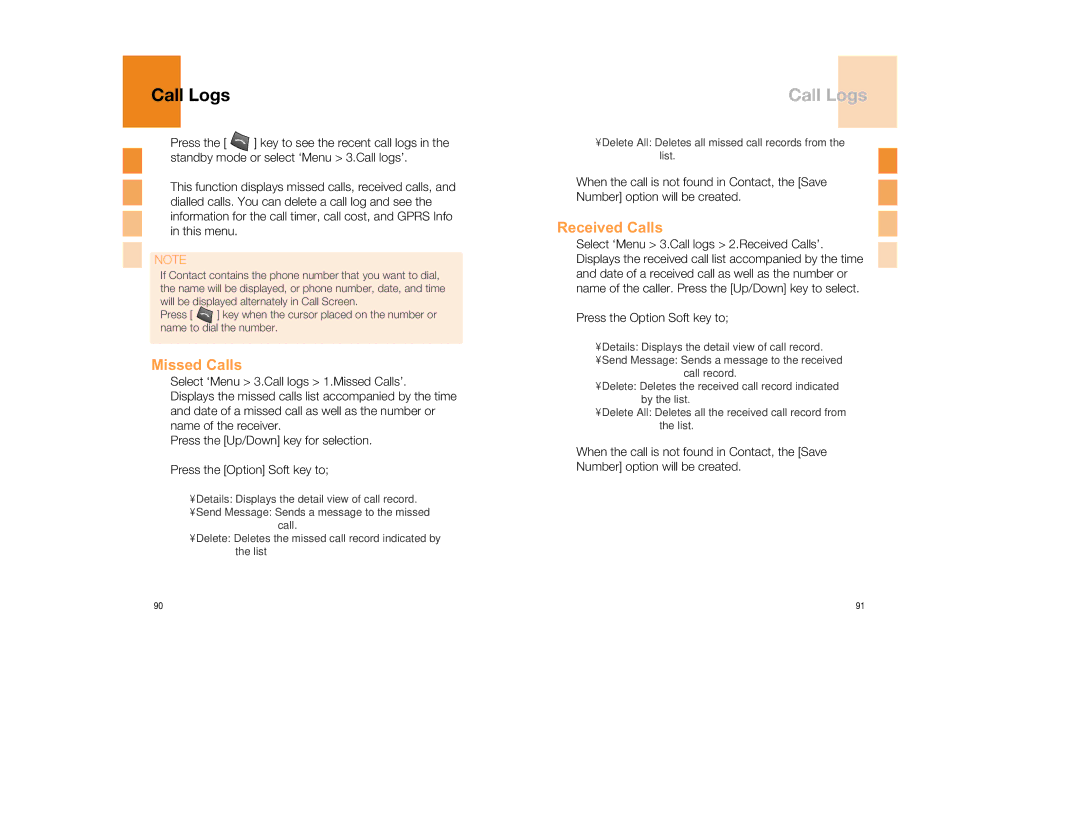Call Logs
Press the [ ![]() ] key to see the recent call logs in the standby mode or select ‘Menu > 3.Call logs’.
] key to see the recent call logs in the standby mode or select ‘Menu > 3.Call logs’.
This function displays missed calls, received calls, and dialled calls. You can delete a call log and see the information for the call timer, call cost, and GPRS Info in this menu.
NOTE
If Contact contains the phone number that you want to dial, the name will be displayed, or phone number, date, and time will be displayed alternately in Call Screen.
Press [ ![]() ] key when the cursor placed on the number or name to dial the number.
] key when the cursor placed on the number or name to dial the number.
Missed Calls
Select ‘Menu > 3.Call logs > 1.Missed Calls’.
Displays the missed calls list accompanied by the time and date of a missed call as well as the number or name of the receiver.
Press the [Up/Down] key for selection.
Press the [Option] Soft key to;
•Details: Displays the detail view of call record.
•Send Message: Sends a message to the missed call.
•Delete: Deletes the missed call record indicated by the list
Call Logs
•Delete All: Deletes all missed call records from the list.
When the call is not found in Contact, the [Save Number] option will be created.
Received Calls
Select ‘Menu > 3.Call logs > 2.Received Calls’. Displays the received call list accompanied by the time and date of a received call as well as the number or name of the caller. Press the [Up/Down] key to select.
Press the Option Soft key to;
•Details: Displays the detail view of call record.
•Send Message: Sends a message to the received call record.
•Delete: Deletes the received call record indicated by the list.
•Delete All: Deletes all the received call record from the list.
When the call is not found in Contact, the [Save Number] option will be created.
90 | 91 |