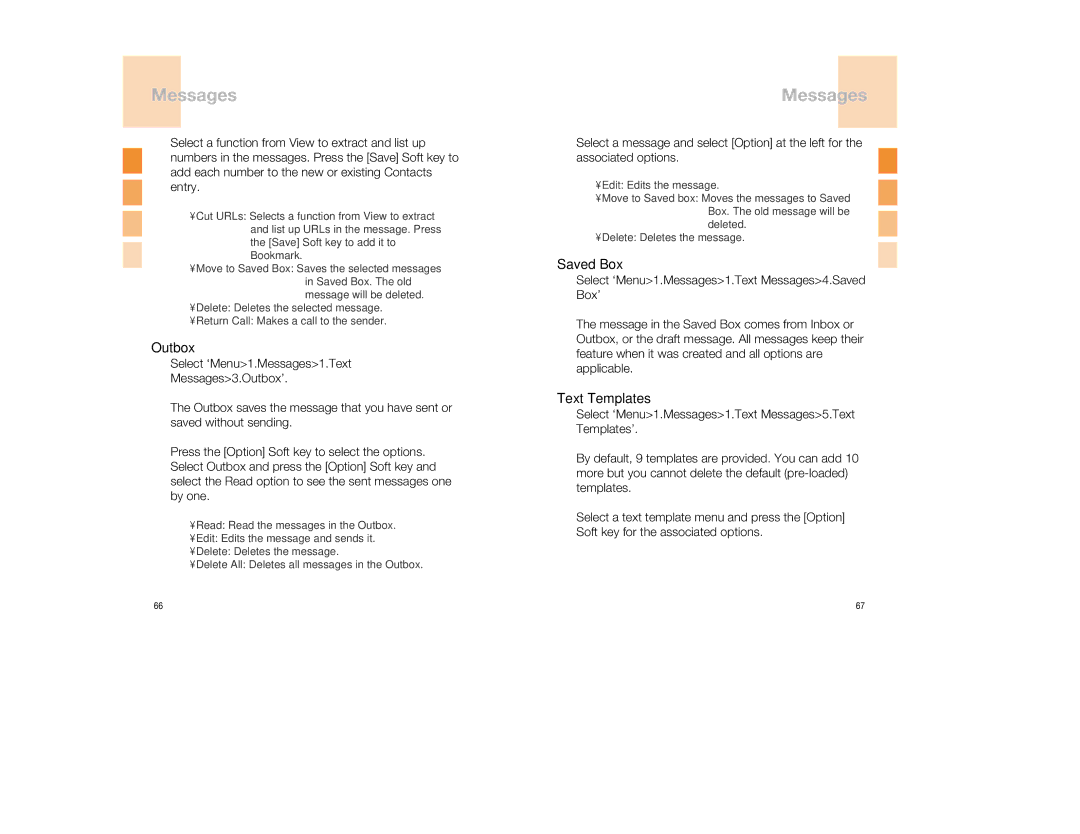Messages
Select a function from View to extract and list up numbers in the messages. Press the [Save] Soft key to add each number to the new or existing Contacts entry.
•Cut URLs: Selects a function from View to extract and list up URLs in the message. Press the [Save] Soft key to add it to Bookmark.
•Move to Saved Box: Saves the selected messages in Saved Box. The old message will be deleted.
•Delete: Deletes the selected message.
•Return Call: Makes a call to the sender.
Outbox
Select ‘Menu>1.Messages>1.Text
Messages>3.Outbox’.
The Outbox saves the message that you have sent or saved without sending.
Press the [Option] Soft key to select the options. Select Outbox and press the [Option] Soft key and select the Read option to see the sent messages one by one.
•Read: Read the messages in the Outbox.
•Edit: Edits the message and sends it.
•Delete: Deletes the message.
•Delete All: Deletes all messages in the Outbox.
Messages
Select a message and select [Option] at the left for the associated options.
•Edit: Edits the message.
•Move to Saved box: Moves the messages to Saved Box. The old message will be deleted.
•Delete: Deletes the message.
Saved Box
Select ‘Menu>1.Messages>1.Text Messages>4.Saved Box’
The message in the Saved Box comes from Inbox or Outbox, or the draft message. All messages keep their feature when it was created and all options are applicable.
Text Templates
Select ‘Menu>1.Messages>1.Text Messages>5.Text Templates’.
By default, 9 templates are provided. You can add 10 more but you cannot delete the default
Select a text template menu and press the [Option] Soft key for the associated options.
66 | 67 |