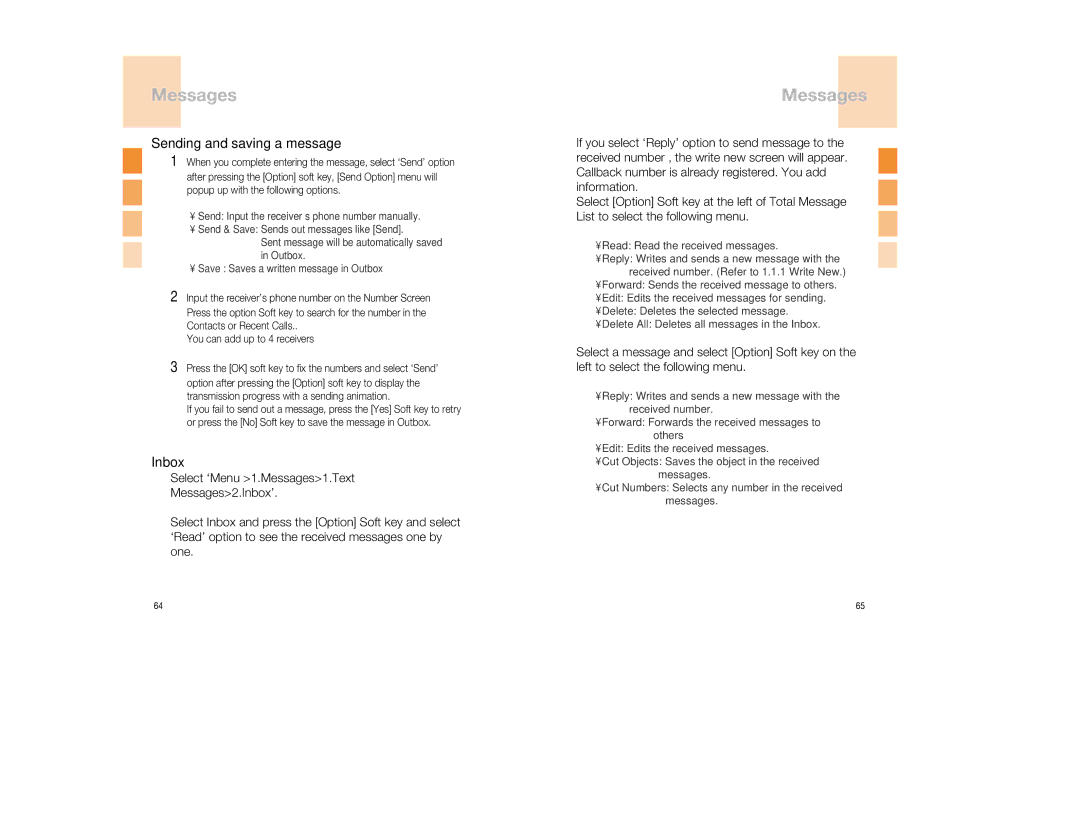Messages
Sending and saving a message
1When you complete entering the message, select ‘Send’ option after pressing the [Option] soft key, [Send Option] menu will popup up with the following options.
•Send: Input the receiver’s phone number manually.
•Send & Save: Sends out messages like [Send].
Sent message will be automatically saved in Outbox.
• Save : Saves a written message in Outbox
2Input the receiver’s phone number on the Number Screen Press the option Soft key to search for the number in the Contacts or Recent Calls..
You can add up to 4 receivers
3Press the [OK] soft key to fix the numbers and select ‘Send’ option after pressing the [Option] soft key to display the transmission progress with a sending animation.
If you fail to send out a message, press the [Yes] Soft key to retry or press the [No] Soft key to save the message in Outbox.
Inbox
Select ‘Menu >1.Messages>1.Text
Messages>2.Inbox’.
Select Inbox and press the [Option] Soft key and select ‘Read’ option to see the received messages one by one.
Messages
If you select ‘Reply’ option to send message to the received number , the write new screen will appear. Callback number is already registered. You add information.
Select [Option] Soft key at the left of Total Message List to select the following menu.
•Read: Read the received messages.
•Reply: Writes and sends a new message with the received number. (Refer to 1.1.1 Write New.)
•Forward: Sends the received message to others.
•Edit: Edits the received messages for sending.
•Delete: Deletes the selected message.
•Delete All: Deletes all messages in the Inbox.
Select a message and select [Option] Soft key on the left to select the following menu.
•Reply: Writes and sends a new message with the received number.
•Forward: Forwards the received messages to others
•Edit: Edits the received messages.
•Cut Objects: Saves the object in the received messages.
•Cut Numbers: Selects any number in the received messages.
64 | 65 |