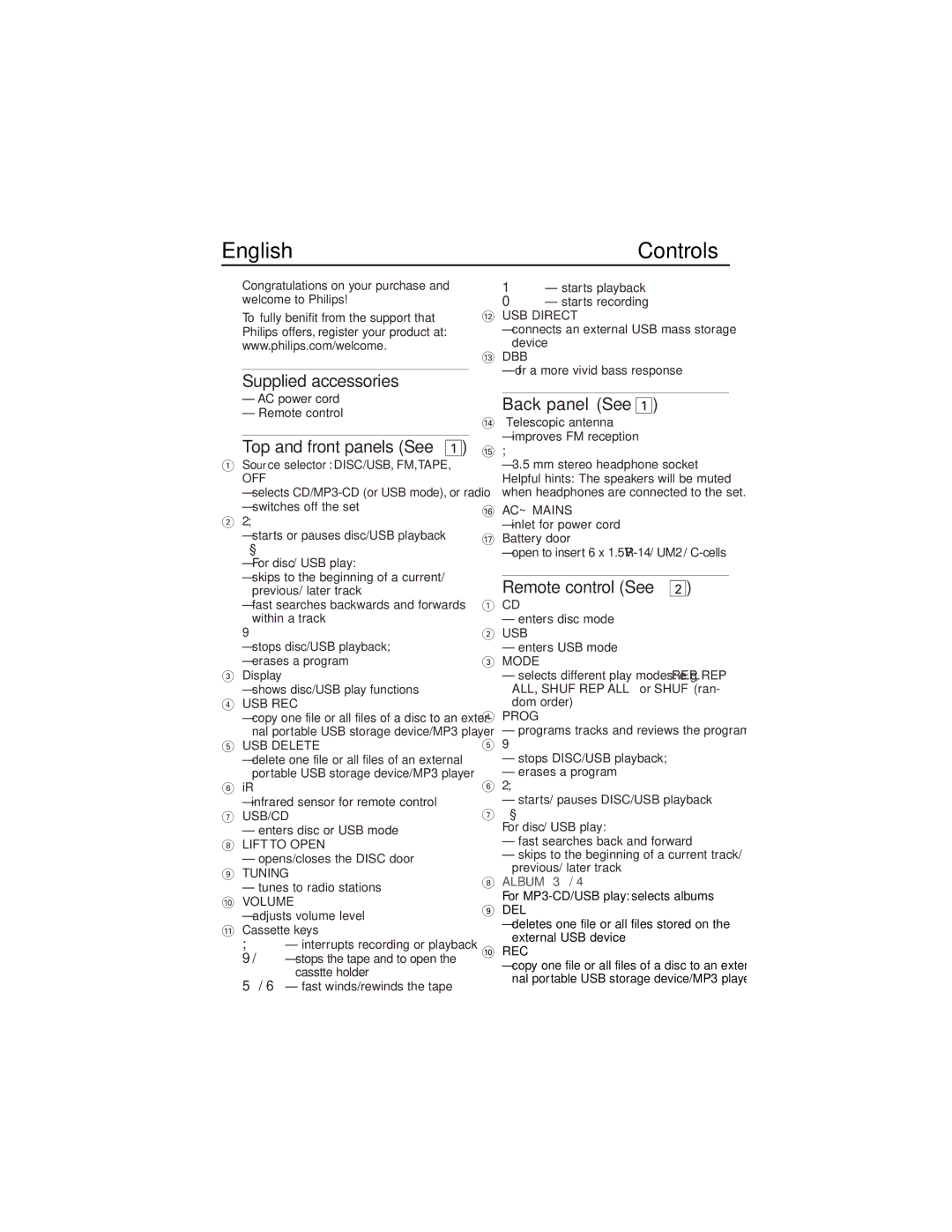English | Controls |
Congratulations on your purchase and welcome to Philips!
To fully benifit from the support that Philips offers, register your product at: www.philips.com/welcome.
Supplied accessories
–AC power cord
–Remote control
Top and front panels (See 1)
1Source selector: DISC/USB, FM,TAPE,
OFF
–selects
–switches off the set
22;
–starts or pauses disc/USB playback ∞ §
–For disc/ USB play:
–skips to the beginning of a current/ previous/ later track
–fast searches backwards and forwards within a track
9
–stops disc/USB playback;
–erases a program
3Display
–shows disc/USB play functions
4 USB REC
–copy one file or all files of a disc to an exter- nal portable USB storage device/MP3 player
5USB DELETE
–delete one file or all files of an external portable USB storage device/MP3 player
6iR
–infrared sensor for remote control
7 USB/CD
–enters disc or USB mode
8LIFT TO OPEN
–opens/closes the DISC door
9 TUNING
–tunes to radio stations
0VOLUME
–adjusts volume level
! Cassette keys
;– interrupts recording or playback 9 /– stops the tape and to open the
casstte holder.
5 / 6 – fast winds/rewinds the tape
1– starts playback
0– starts recording
@USB DIRECT
– connects an external USB mass storage device
#DBB
– for a more vivid bass response
Back panel (See 1)
$Telescopic antenna
–improves FM reception
% ;
–3.5 mm stereo headphone socket Helpful hints: The speakers will be muted when headphones are connected to the set.
^AC~ MAINS
–inlet for power cord
& Battery door
–open to insert 6 x 1.5V
Remote control (See 2)
1CD
–enters disc mode
2 USB
–enters USB mode
3 MODE
–selects different play modes: e.g. REP, REP ALL, SHUF REP ALL or SHUF (ran- dom order)
4PROG
–programs tracks and reviews the program
5 9
–stops DISC/USB playback;
–erases a program
62;
–starts/ pauses DISC/USB playback
7 ∞ §
For disc/ USB play:
–fast searches back and forward
–skips to the beginning of a current track/ previous/ later track
8ALBUM 3 / 4
For MP3-CD/USB play: selects albums
9DEL
–deletes one file or all files stored on the external USB device
0REC
–copy one file or all files of a disc to an exter- nal portable USB storage device/MP3 player