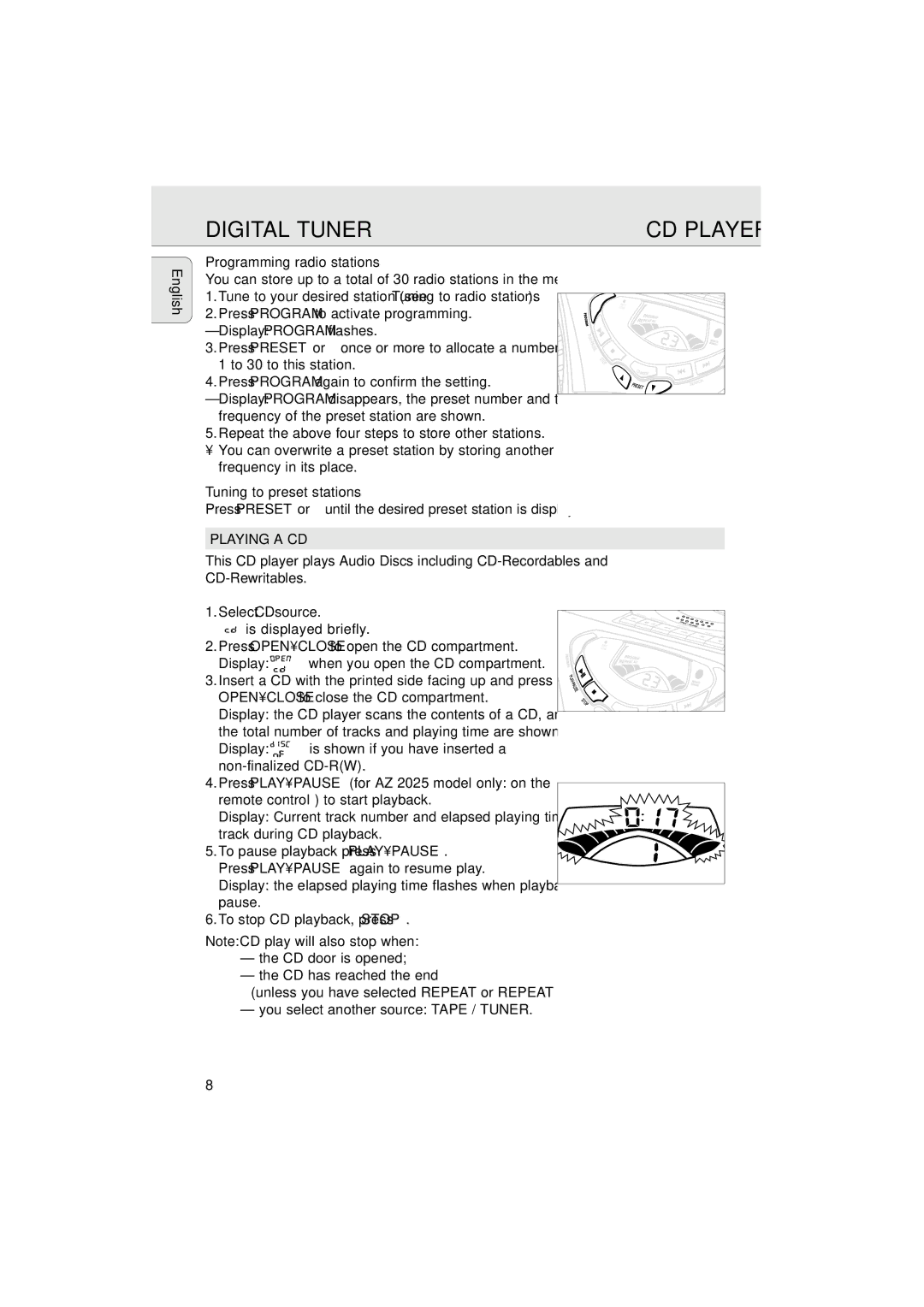AZ 2020 specifications
The Philips AZ 2020 is a classic portable stereo system that epitomizes convenience and quality in a compact design. This device is perfect for music lovers who want to enjoy their favorite tunes without the constraints of larger audio equipment. One of the standout features of the AZ 2020 is its ability to play multiple formats, including CDs, CD-R, CD-RW, and MP3 discs. This versatility ensures that users can enjoy their extensive music libraries, whether they are in physical or digital formats.The built-in FM radio tuner allows users to access their favorite radio stations, providing an ever-expanding playlist of music, talk shows, and news. With the integrated telescopic antenna, the reception is strong and clear, ensuring uninterrupted listening pleasure. The digital display not only enhances usability but also allows users to navigate through tracks and radio stations easily.
Another remarkable feature of the Philips AZ 2020 is its dual speaker system. The compact stereo speakers deliver impressive sound quality, offering a balanced audio experience with rich bass and clear highs. This feature makes it suitable for various listening environments, whether at home, in the backyard, or on a picnic.
Portability is a key characteristic of the AZ 2020, as it is lightweight and comes with a handy carrying handle. This makes it an ideal choice for outdoor activities or traveling. Additionally, the device can be powered by both AC power and battery, which adds to its versatility. This dual power option allows users to use the stereo in locations without a power outlet.
Moreover, the AZ 2020 includes an auxiliary input, enabling users to connect external devices like smartphones or tablets. This feature extends its functionality beyond traditional media, allowing for streaming music directly from personal devices.
User-friendly controls simplify operation, letting listeners easily adjust the volume, change tracks, and switch between the radio and CD functions. The robust construction of the device ensures that it can withstand bumper outdoor adventures while maintaining its performance.
In summary, the Philips AZ 2020 combines versatility, portability, and quality sound in a compact design, making it an excellent choice for those who appreciate music on the go.