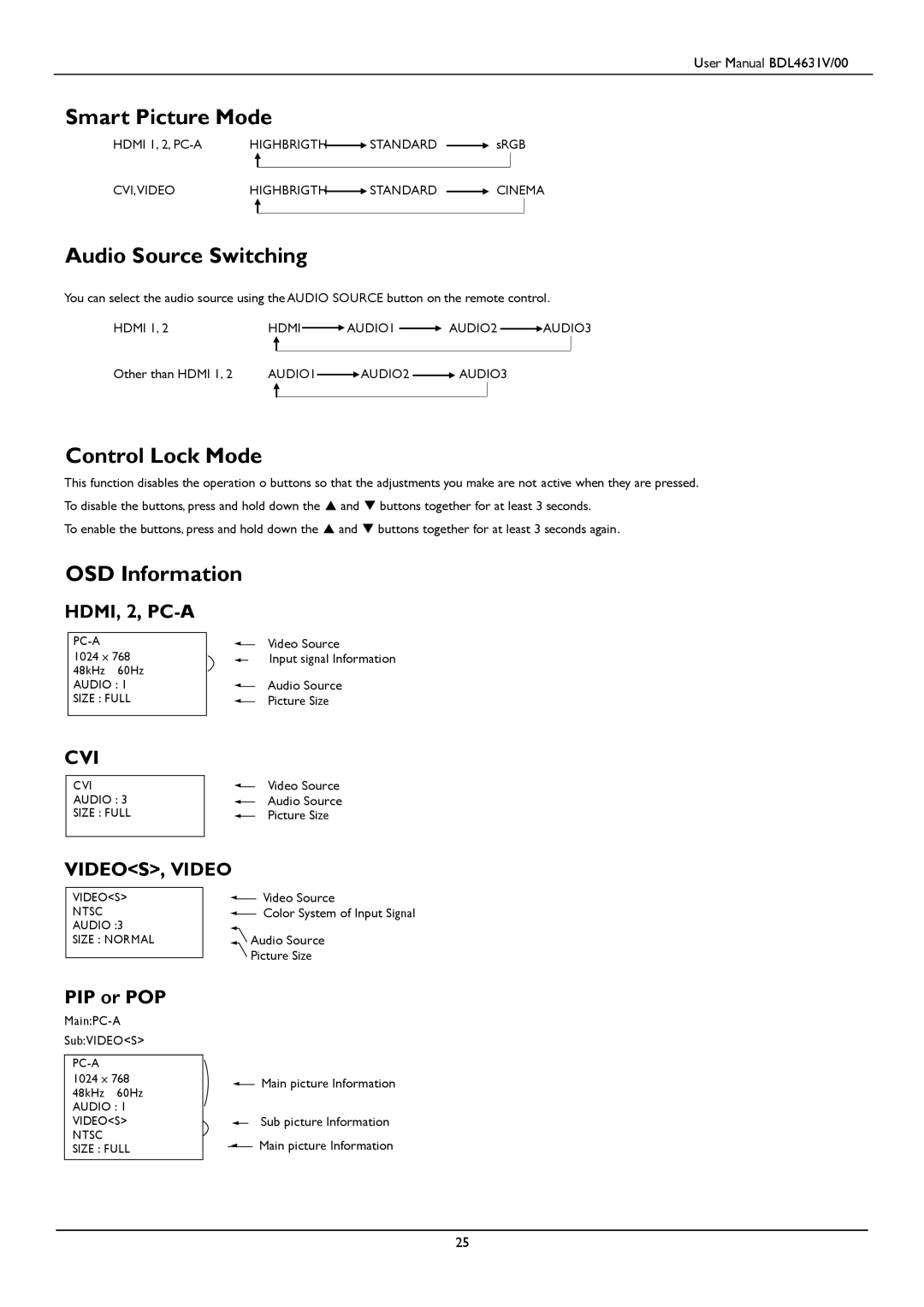User Manual BDL4631V/00
Smart Picture Mode
HDMI 1, 2, | HIGHBRIGTH | STANDARD | sRGB | |||
|
|
|
|
|
|
|
CVI,VIDEO | HIGHBRIGTH | STANDARD | CINEMA | |||
|
|
|
|
|
|
|
Audio Source Switching
You can select the audio source using the AUDIO SOURCE button on the remote control.
HDMI 1, 2 | HDMI | AUDIO1 | AUDIO2 | AUDIO3 | |||
|
|
|
|
|
|
|
|
Other than HDMI 1, 2 | AUDIO1 | AUDIO2 | AUDIO3 |
|
| ||
|
|
|
|
|
|
|
|
Control Lock Mode
This function disables the operation o buttons so that the adjustments you make are not active when they are pressed. To disable the buttons, press and hold down the and buttons together for at least 3 seconds.
To enable the buttons, press and hold down the and buttons together for at least 3 seconds again.
OSD Information
HDMI, 2, PC-A
1024 x 768 48kHz 60Hz AUDIO : 1
SIZE : FULL
Video Source
Input signal Information
Audio Source
Picture Size
CVI
CVI AUDIO : 3
SIZE : FULL
Video Source
Audio Source
Picture Size
VIDEO<S>, VIDEO
VIDEO<S>
NTSC AUDIO :3
SIZE : NORMAL
Video Source
Color System of Input Signal
![]() Audio Source
Audio Source
Picture Size
PIP or POP
1024 x 768 48kHz 60Hz AUDIO : 1 VIDEO<S>
NTSC
SIZE : FULL
Main picture Information
Sub picture Information Main picture Information
25