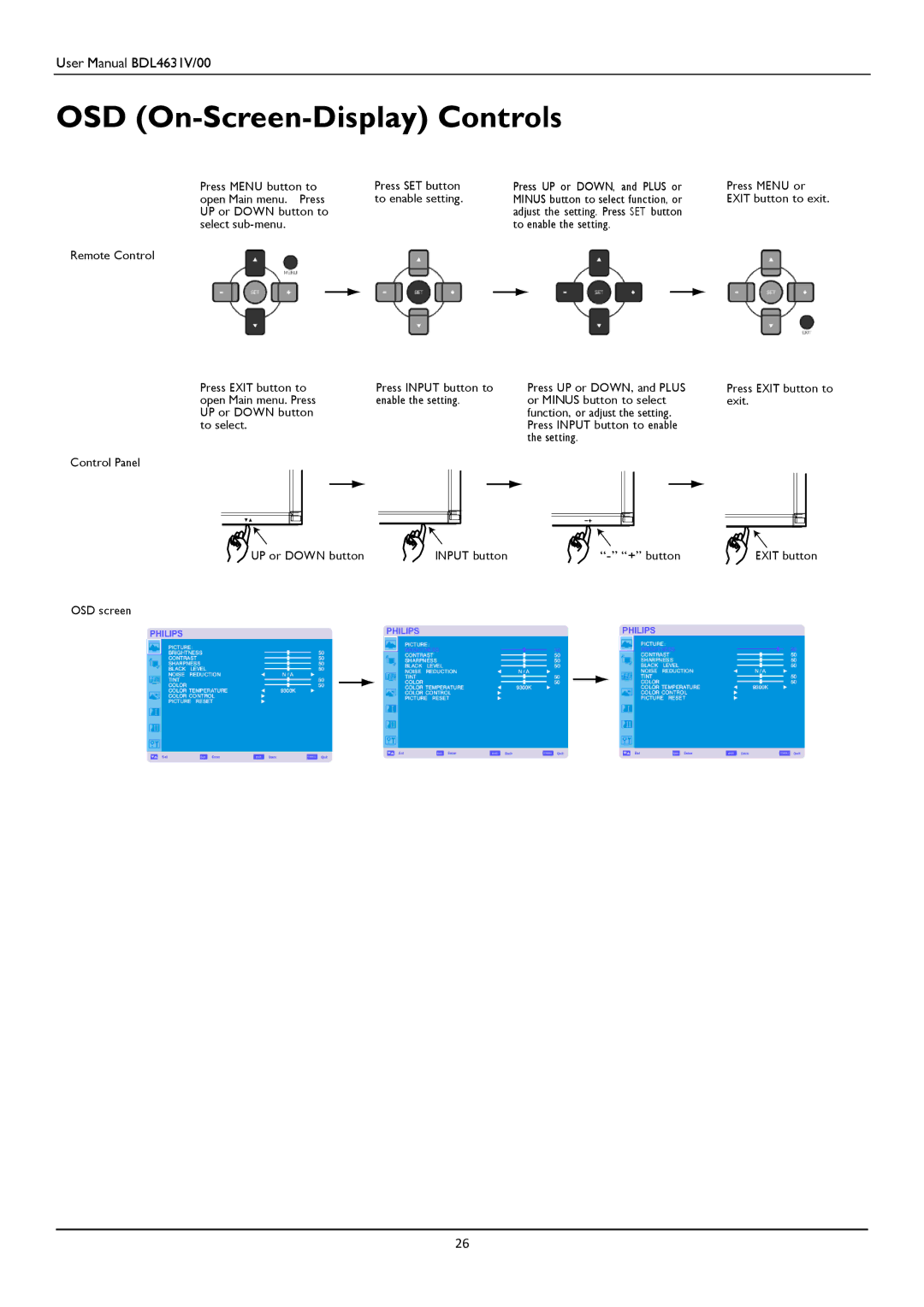User Manual BDL4631V/00
OSD (On-Screen-Display) Controls
Press MENU button to | Press SET button | Press UP or DOWN, and PLUS or |
open Main menu. Press | to enable setting. | MINUS button to select function, or |
UP or DOWN button to |
| adjust the setting. Press SET button |
select |
| to enable the setting. |
Remote Control
Press MENU or EXIT button to exit.
Press EXIT button to | Press INPUT button to | Press UP or DOWN, and PLUS | Press EXIT button to |
open Main menu. Press | enable the setting. | or MINUS button to select | exit. |
UP or DOWN button |
| function, or adjust the setting. |
|
to select. |
| Press INPUT button to enable |
|
|
| the setting. |
|
Control Panel
UP or DOWN button | INPUT button | EXIT button |
OSD screen
26