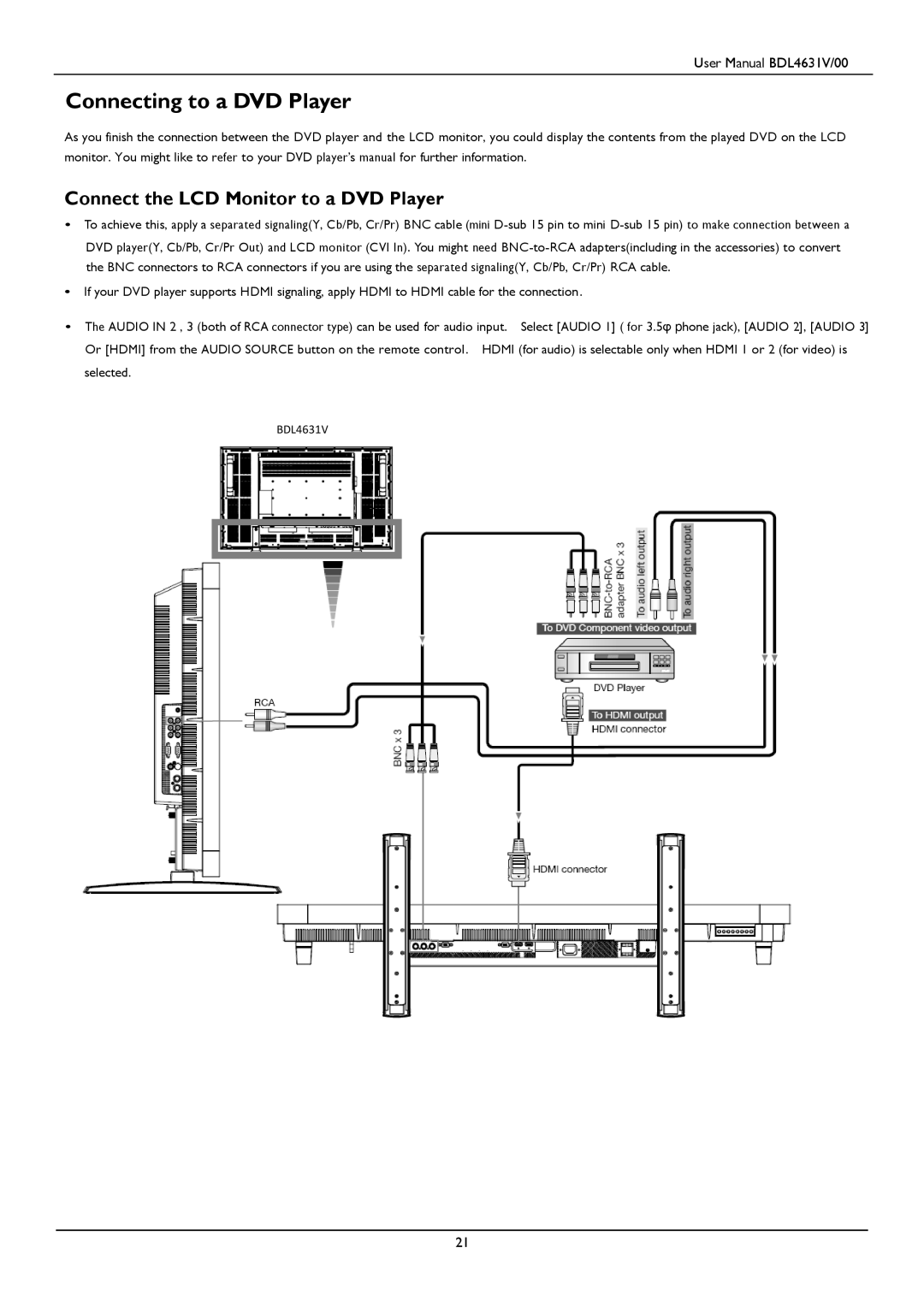User Manual BDL4631V/00
Connecting to a DVD Player
As you finish the connection between the DVD player and the LCD monitor, you could display the contents from the played DVD on the LCD monitor. You might like to refer to your DVD player’s manual for further information.
Connect the LCD Monitor to a DVD Player
•To achieve this, apply a separated signaling(Y, Cb/Pb, Cr/Pr) BNC cable (mini
DVD player(Y, Cb/Pb, Cr/Pr Out) and LCD monitor (CVI In). You might need
•If your DVD player supports HDMI signaling, apply HDMI to HDMI cable for the connection.
•The AUDIO IN 2 , 3 (both of RCA connector type) can be used for audio input. Select [AUDIO 1] ( for 3.5φ phone jack), [AUDIO 2], [AUDIO 3] Or [HDMI] from the AUDIO SOURCE button on the remote control. HDMI (for audio) is selectable only when HDMI 1 or 2 (for video) is selected.
BDL4631V
21