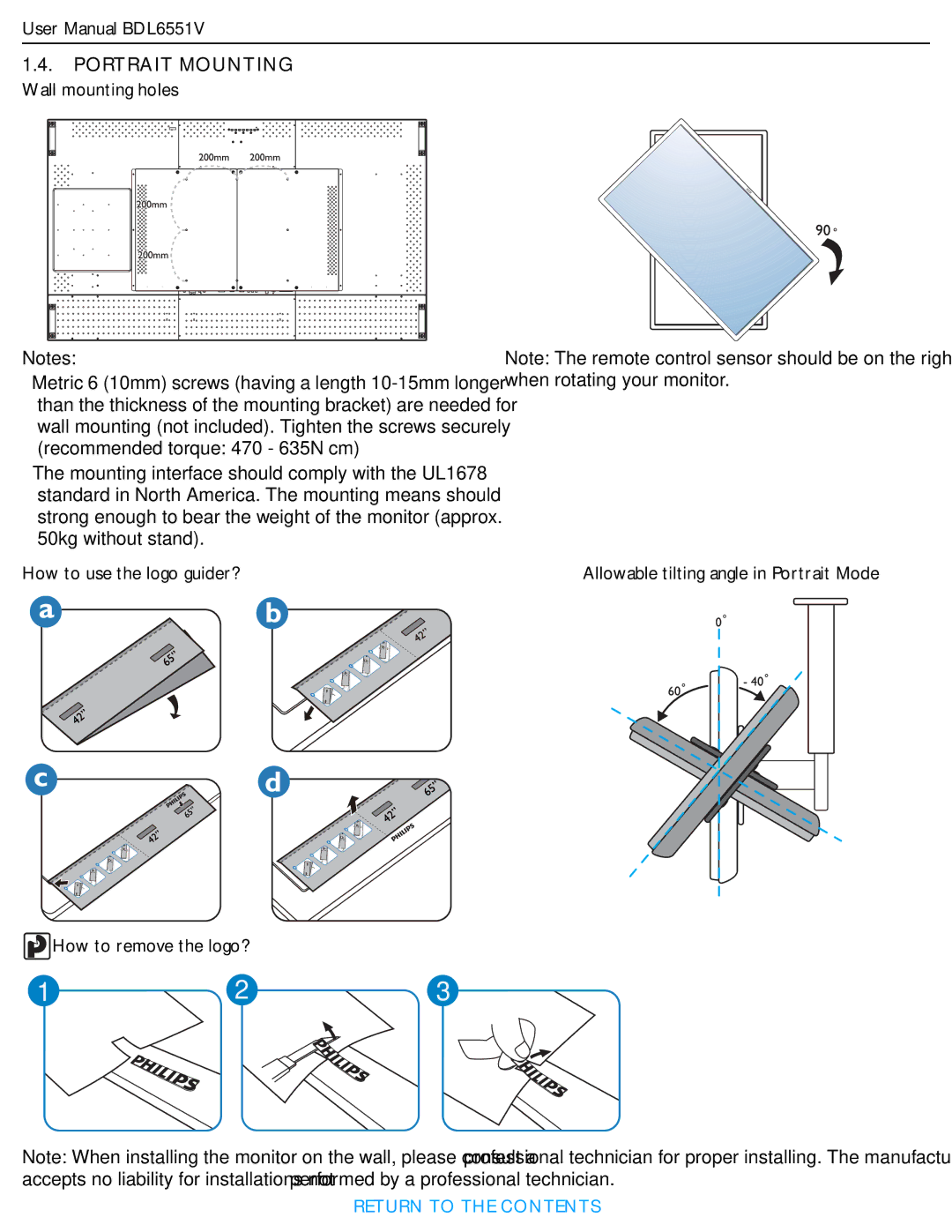User Manual BDL6551V
1.4.PORTRAIT MOUNTING Wall mounting holes
Notes:
•Metric 6 (10mm) screws (having a length
•The mounting interface should comply with the UL1678 standard in North America. The mounting means should strong enough to bear the weight of the monitor (approx. 50kg without stand).
How to use the logo guider?
Note: The remote control sensor should be on the right side when rotating your monitor.
Allowable tilting angle in Portrait Mode
![]() How to remove the logo?
How to remove the logo?
1 | 2 | 3 |
Note: When installing the monitor on the wall, please consult a professional technician for proper installing. The manufacturer accepts no liability for installations not performed by a professional technician.
RETURN TO THE CONTENTS