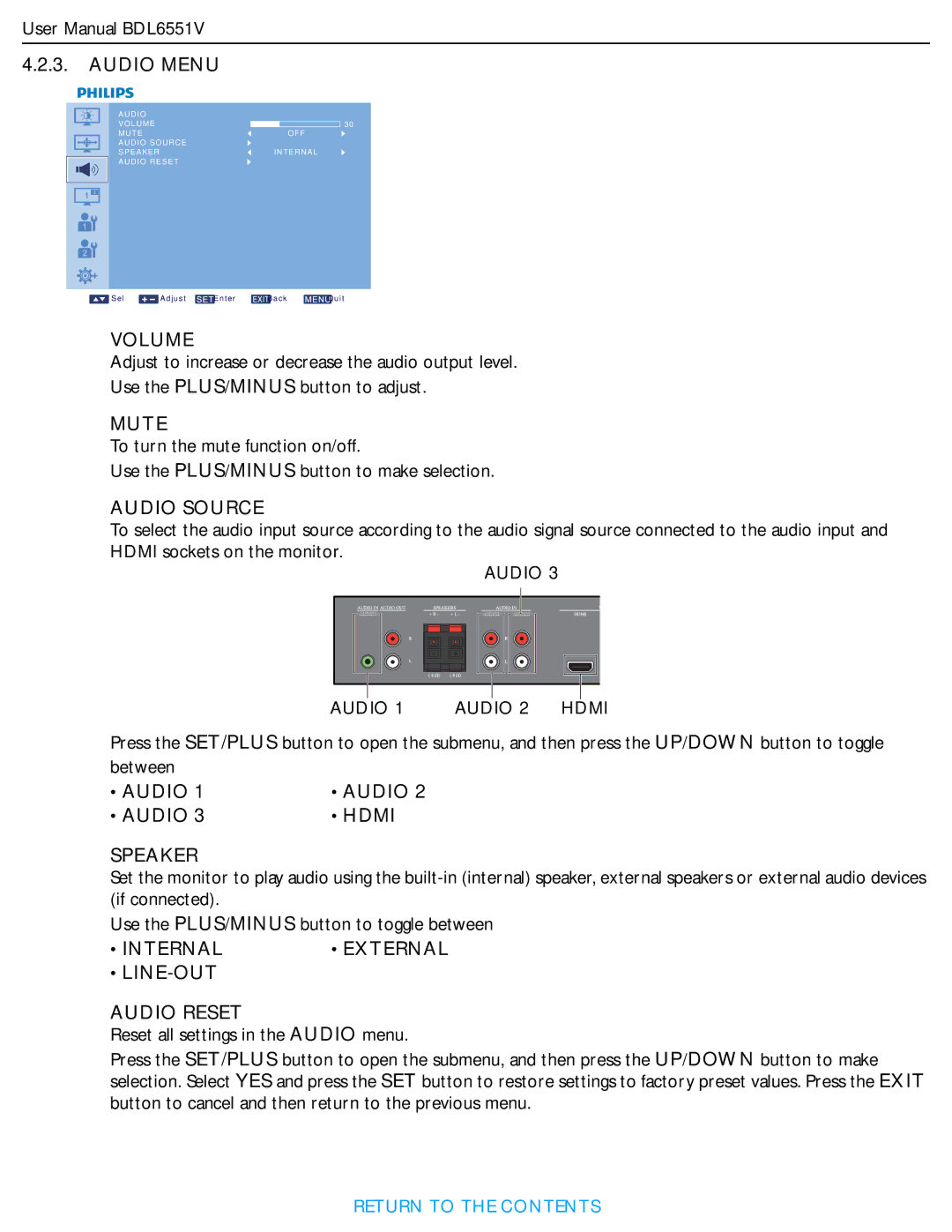User Manual BDL6551V
4.2.3.AUDIO MENU
AUDIO VOLUME MUTE
AUDIO SOURCE SPEAKER AUDIO RESET
30
OFF
INTERNAL
Sel |
|
|
|
|
| Adjust | Enter | Back | Quit |
|
|
| |||||||
|
|
| |||||||
|
|
|
|
| |||||
|
|
|
|
| |||||
|
|
|
|
|
|
|
|
|
|
VOLUME
Adjust to increase or decrease the audio output level.
Use the PLUS/MINUS button to adjust.
MUTE
To turn the mute function on/off.
Use the PLUS/MINUS button to make selection.
AUDIO SOURCE
To select the audio input source according to the audio signal source connected to the audio input and HDMI sockets on the monitor.
| AUDIO 3 |
|
AUDIO 1 | AUDIO 2 | HDMI |
Press the SET/PLUS button to open the submenu, and then press the UP/DOWN button to toggle between
• AUDIO 1 | • AUDIO 2 |
• AUDIO 3 | • HDMI |
SPEAKER
Set the monitor to play audio using the
Use the PLUS/MINUS button to toggle between
• INTERNAL | • EXTERNAL |
•LINE-OUT
AUDIO RESET
Reset all settings in the AUDIO menu.
Press the SET/PLUS button to open the submenu, and then press the UP/DOWN button to make selection. Select YES and press the SET button to restore settings to factory preset values. Press the EXIT button to cancel and then return to the previous menu.
RETURN TO THE CONTENTS