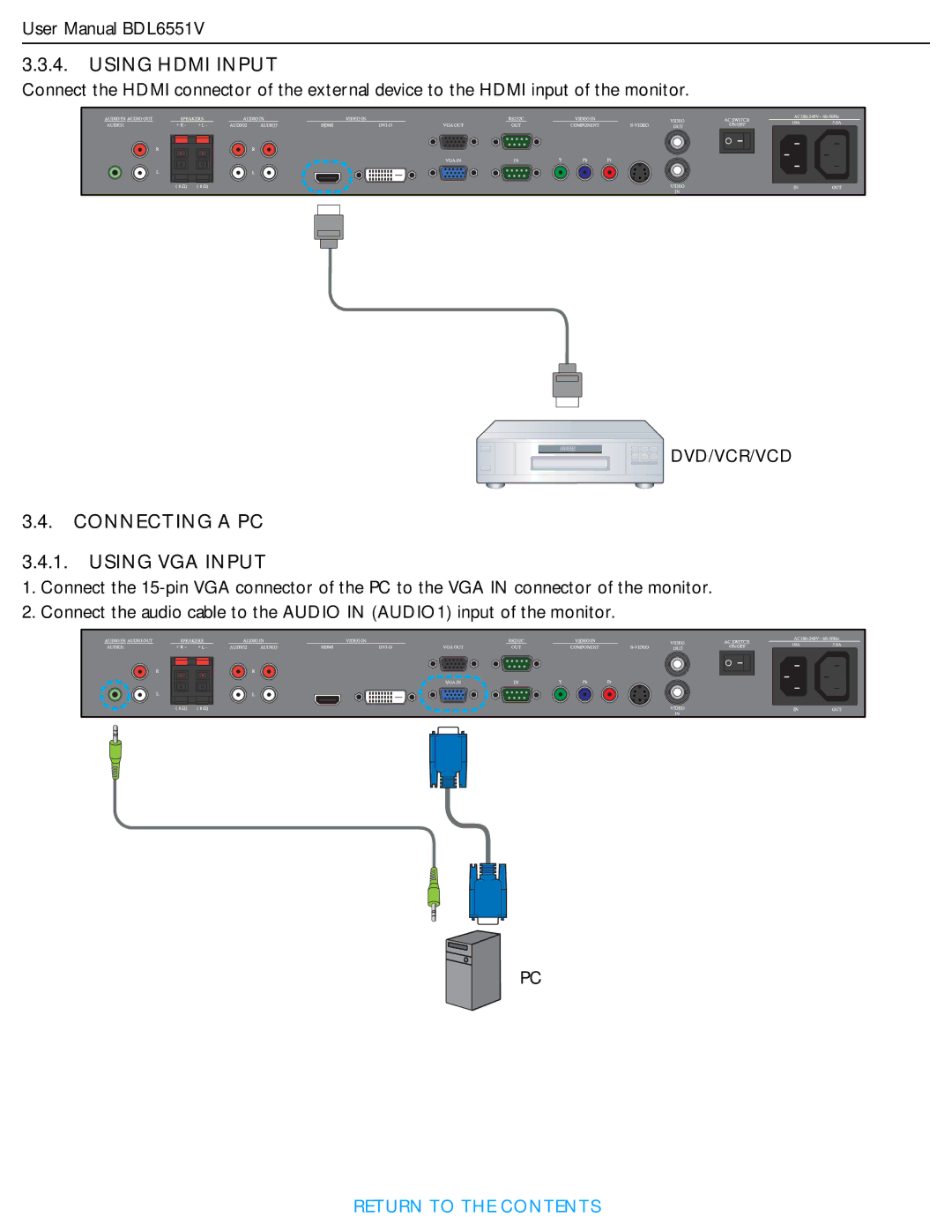User Manual BDL6551V
3.3.4.USING HDMI INPUT
Connect the HDMI connector of the external device to the HDMI input of the monitor.
![]() DVD/VCR/VCD
DVD/VCR/VCD
3.4.CONNECTING A PC
3.4.1.USING VGA INPUT
1.Connect the
2.Connect the audio cable to the AUDIO IN (AUDIO1) input of the monitor.
PC
RETURN TO THE CONTENTS