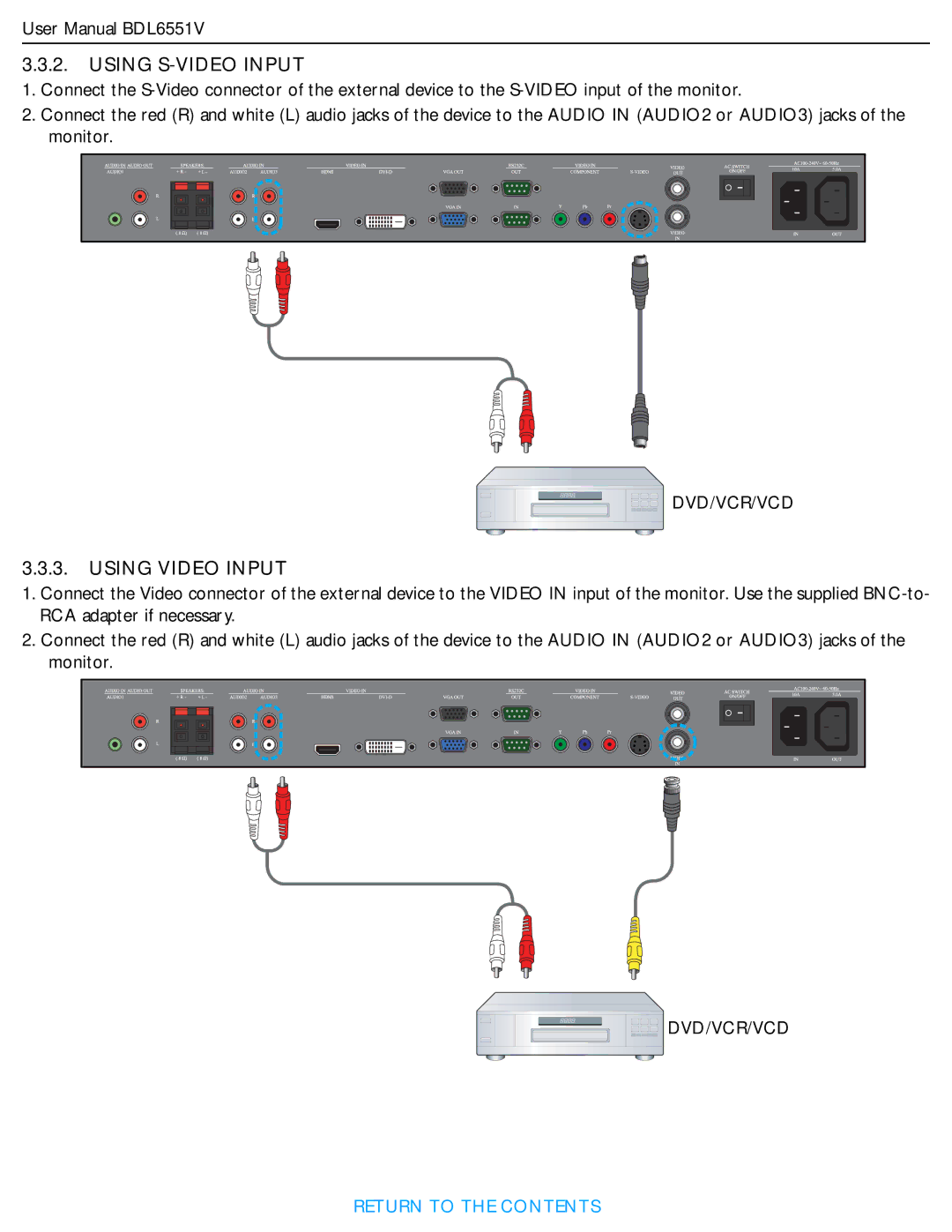User Manual BDL6551V
3.3.2.USING S-VIDEO INPUT
1.Connect the
2.Connect the red (R) and white (L) audio jacks of the device to the AUDIO IN (AUDIO2 or AUDIO3) jacks of the monitor.
![]() DVD/VCR/VCD
DVD/VCR/VCD
3.3.3.USING VIDEO INPUT
1.Connect the Video connector of the external device to the VIDEO IN input of the monitor. Use the supplied
2.Connect the red (R) and white (L) audio jacks of the device to the AUDIO IN (AUDIO2 or AUDIO3) jacks of the monitor.
![]() DVD/VCR/VCD
DVD/VCR/VCD
RETURN TO THE CONTENTS