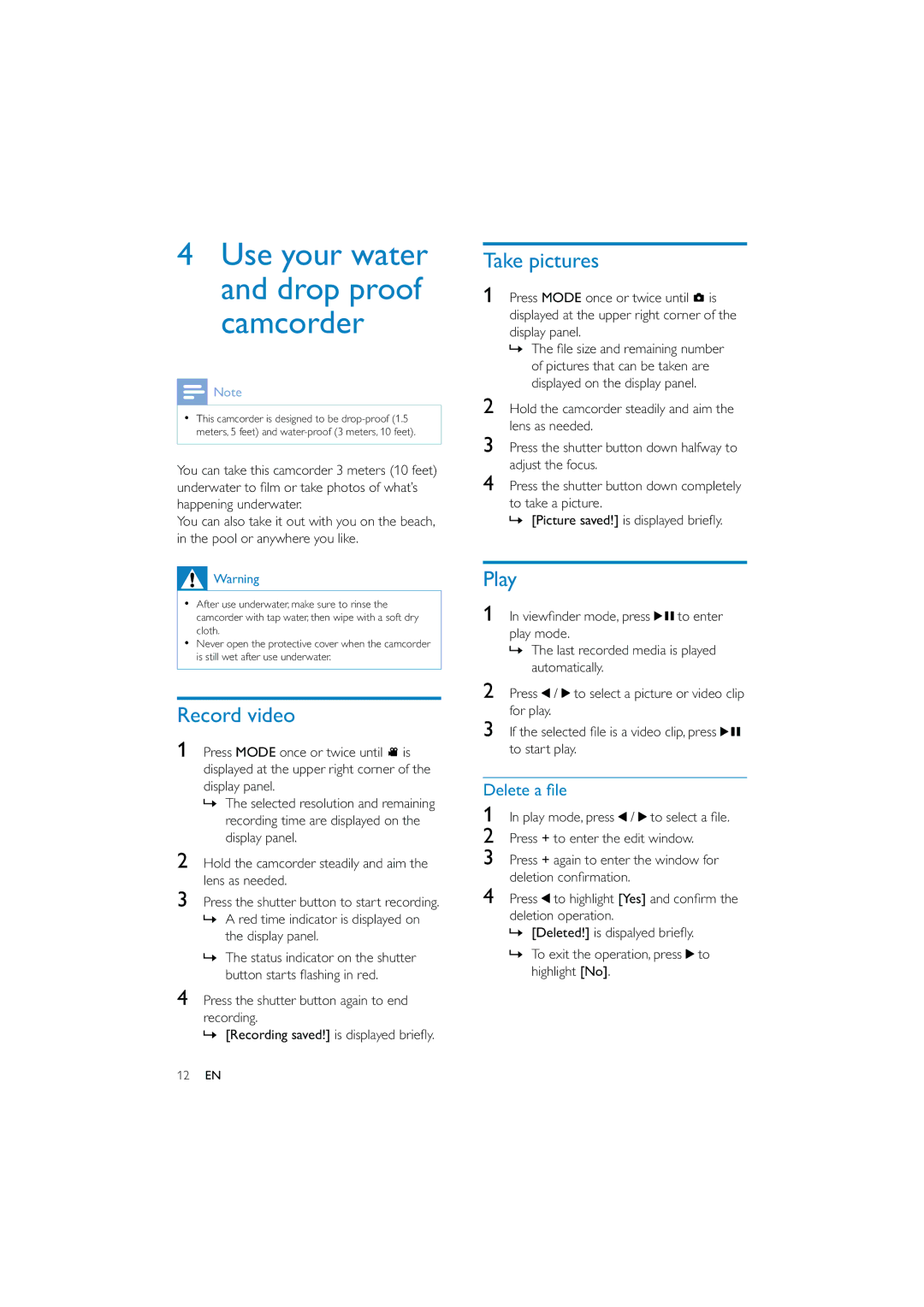4Use your water and drop proof camcorder
![]() Note
Note
•This camcorder is designed to be
You can take this camcorder 3 meters (10 feet) underwater to film or take photos of what’s happening underwater.
You can also take it out with you on the beach, in the pool or anywhere you like.
![]() Warning
Warning
•After use underwater, make sure to rinse the camcorder with tap water, then wipe with a soft dry cloth.
•Never open the protective cover when the camcorder is still wet after use underwater.
Record video
1Press MODE once or twice until ![]() is displayed at the upper right corner of the display panel.
is displayed at the upper right corner of the display panel.
»The selected resolution and remaining recording time are displayed on the display panel.
2Hold the camcorder steadily and aim the lens as needed.
3Press the shutter button to start recording.
»A red time indicator is displayed on the display panel.
»The status indicator on the shutter button starts flashing in red.
4Press the shutter button again to end
recording.
» [Recording saved!] is displayed briefly.
Take pictures
1Press MODE once or twice until ![]() is displayed at the upper right corner of the display panel.
is displayed at the upper right corner of the display panel.
»The file size and remaining number of pictures that can be taken are displayed on the display panel.
2Hold the camcorder steadily and aim the lens as needed.
3Press the shutter button down halfway to adjust the focus.
4Press the shutter button down completely
to take a picture.
» [Picture saved!] is displayed briefly.
Play
1In viewfinder mode, press ![]()
![]() to enter play mode.
to enter play mode.
»The last recorded media is played automatically.
2Press ![]() /
/ ![]() to select a picture or video clip for play.
to select a picture or video clip for play.
3If the selected file is a video clip, press ![]()
![]() to start play.
to start play.
Delete a file
1In play mode, press ![]() /
/ ![]() to select a file.
to select a file.
2Press + to enter the edit window.
3Press + again to enter the window for deletion confirmation.
4Press ![]() to highlight [Yes] and confirm the deletion operation.
to highlight [Yes] and confirm the deletion operation.
»[Deleted!] is dispalyed briefly.
»To exit the operation, press ![]() to highlight [No].
to highlight [No].
12EN