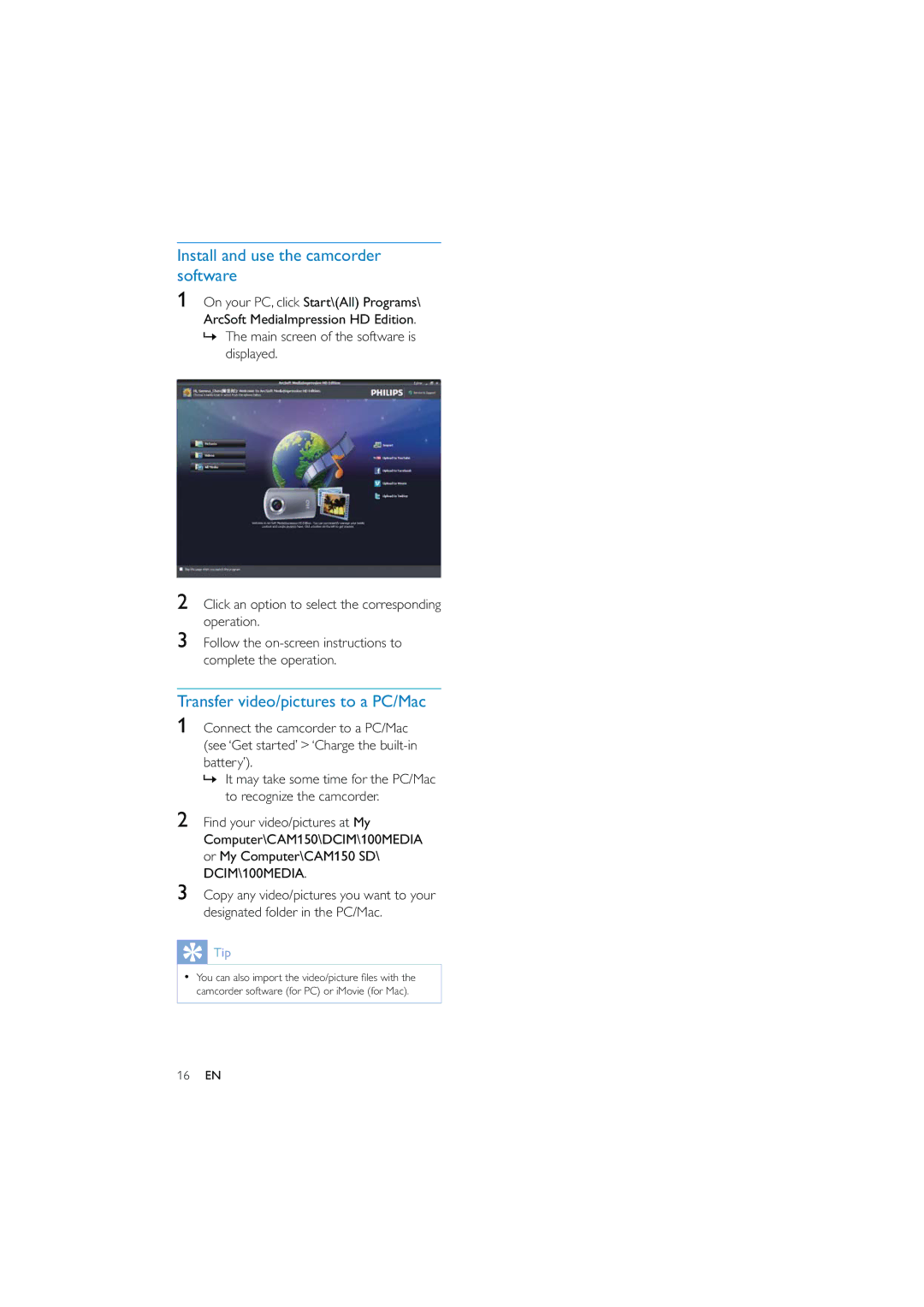Install and use the camcorder software
1On your PC, click Start\(All) Programs\ ArcSoft MediaImpression HD Edition.
»The main screen of the software is displayed.
2Click an option to select the corresponding operation.
3Follow the
Transfer video/pictures to a PC/Mac
1Connect the camcorder to a PC/Mac (see ‘Get started’ > ‘Charge the
»It may take some time for the PC/Mac to recognize the camcorder.
2Find your video/pictures at My Computer\CAM150\DCIM\100MEDIA or My Computer\CAM150 SD\ DCIM\100MEDIA.
3Copy any video/pictures you want to your designated folder in the PC/Mac.
![]() Tip
Tip
•You can also import the video/picture files with the camcorder software (for PC) or iMovie (for Mac).
16EN