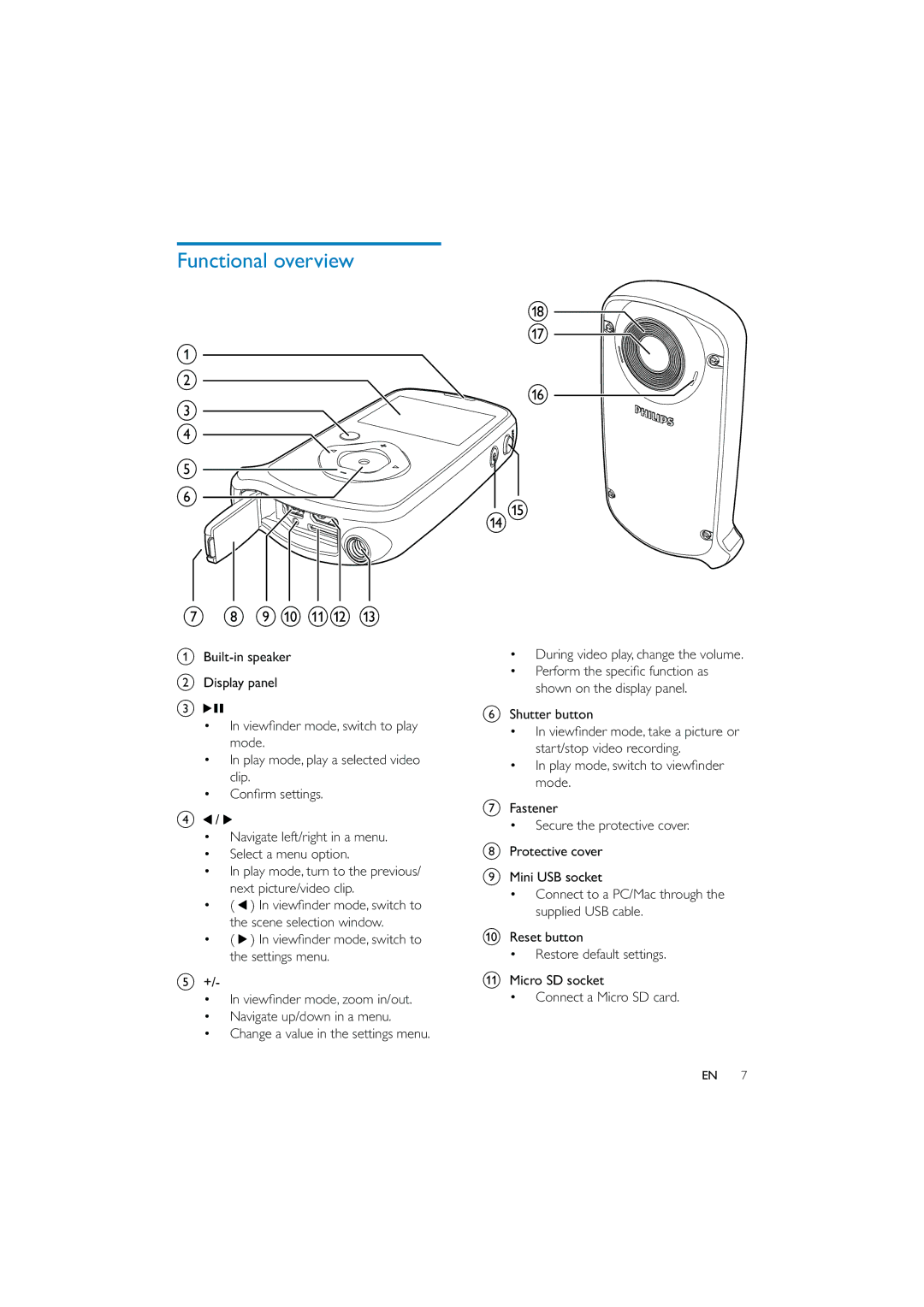Functional overview
a b
c d
e f
gh i j kl m
a
bDisplay panel
c![]()
![]()
•In viewfinder mode, switch to play mode.
•In play mode, play a selected video clip.
•Confirm settings.
d![]() /
/![]()
•Navigate left/right in a menu.
•Select a menu option.
•In play mode, turn to the previous/ next picture/video clip.
•(![]() ) In viewfinder mode, switch to the scene selection window.
) In viewfinder mode, switch to the scene selection window.
•(![]() ) In viewfinder mode, switch to the settings menu.
) In viewfinder mode, switch to the settings menu.
e+/-
•In viewfinder mode, zoom in/out.
•Navigate up/down in a menu.
•Change a value in the settings menu.
r![]()
![]()
![]()
q
![]()
![]()
p
no
•During video play, change the volume.
•Perform the specific function as shown on the display panel.
fShutter button
•In viewfinder mode, take a picture or start/stop video recording.
•In play mode, switch to viewfinder mode.
gFastener
• Secure the protective cover.
hProtective cover
iMini USB socket
•Connect to a PC/Mac through the supplied USB cable.
jReset button
• Restore default settings.
kMicro SD socket
• Connect a Micro SD card.
EN 7