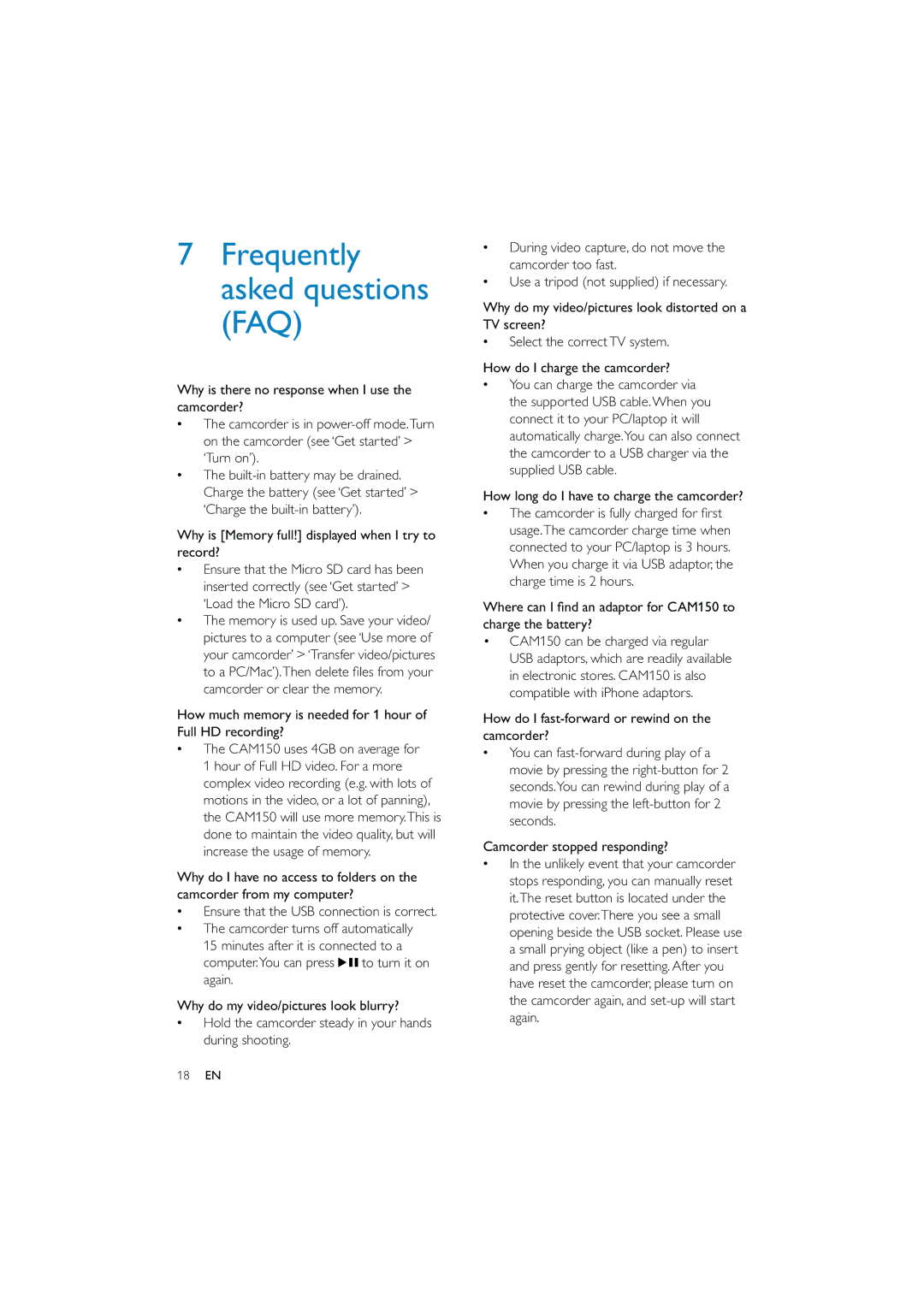7Frequently asked questions (FAQ)
Why is there no response when I use the camcorder?
•The camcorder is in
•The
Why is [Memory full!] displayed when I try to record?
•Ensure that the Micro SD card has been inserted correctly (see ‘Get started’ > ‘Load the Micro SD card’).
•The memory is used up. Save your video/ pictures to a computer (see ‘Use more of your camcorder’ > ‘Transfer video/pictures to a PC/Mac’).Then delete files from your camcorder or clear the memory.
How much memory is needed for 1 hour of Full HD recording?
•The CAM150 uses 4GB on average for 1 hour of Full HD video. For a more complex video recording (e.g. with lots of motions in the video, or a lot of panning), the CAM150 will use more memory.This is done to maintain the video quality, but will increase the usage of memory.
Why do I have no access to folders on the camcorder from my computer?
•Ensure that the USB connection is correct.
•The camcorder turns off automatically 15 minutes after it is connected to a
computer.You can press | to turn it on |
again. |
|
Why do my video/pictures look blurry?
•Hold the camcorder steady in your hands during shooting.
•During video capture, do not move the camcorder too fast.
•Use a tripod (not supplied) if necessary.
Why do my video/pictures look distorted on a TV screen?
•Select the correctTV system.
How do I charge the camcorder?
•You can charge the camcorder via the supported USB cable.When you connect it to your PC/laptop it will automatically charge.You can also connect the camcorder to a USB charger via the supplied USB cable.
How long do I have to charge the camcorder?
•The camcorder is fully charged for first usage.The camcorder charge time when connected to your PC/laptop is 3 hours. When you charge it via USB adaptor, the charge time is 2 hours.
Where can I find an adaptor for CAM150 to charge the battery?
•CAM150 can be charged via regular USB adaptors, which are readily available in electronic stores. CAM150 is also compatible with iPhone adaptors.
How do I fast-forward or rewind on the camcorder?
•You can
Camcorder stopped responding?
•In the unlikely event that your camcorder stops responding, you can manually reset it.The reset button is located under the protective cover.There you see a small opening beside the USB socket. Please use a small prying object (like a pen) to insert and press gently for resetting.After you have reset the camcorder, please turn on the camcorder again, and
18EN