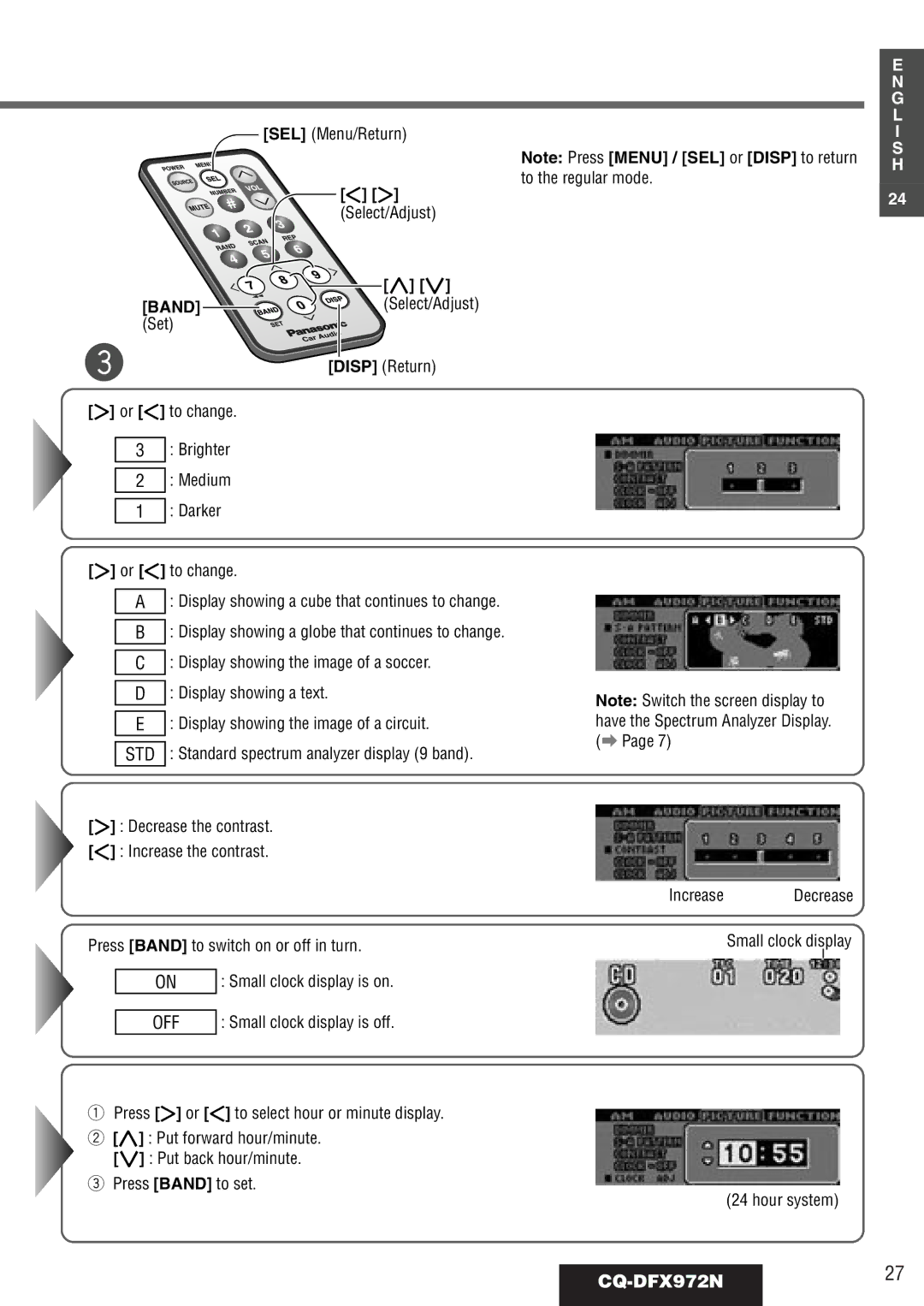[BAND]
(Set)
e
[SEL] (Menu/Return)
Note: Press [MENU] / [SEL] or [DISP] to return to the regular mode.
[]] [[]
(Select/Adjust)
[}] [{]
(Select/Adjust)
[DISP] (Return)
E
N
G
L
I
S
H
24
[[] or []] to change.
3: Brighter
2: Medium
1: Darker
[[] or []] to change.
A: Display showing a cube that continues to change.
B: Display showing a globe that continues to change.
C: Display showing the image of a soccer.
D: Display showing a text.
E: Display showing the image of a circuit.
STD : Standard spectrum analyzer display (9 band).
[[] : Decrease the contrast.
[]] : Increase the contrast.
Note: Switch the screen display to have the Spectrum Analyzer Display. (a Page 7)
IncreaseDecrease
Press [BAND] to switch on or off in turn.
ON : Small clock display is on.
OFF | : Small clock display is off. |
qPress [[] or []] to select hour or minute display.
w[}] : Put forward hour/minute.
[{] : Put back hour/minute.
ePress [BAND] to set.
Small clock display
(24 hour system)