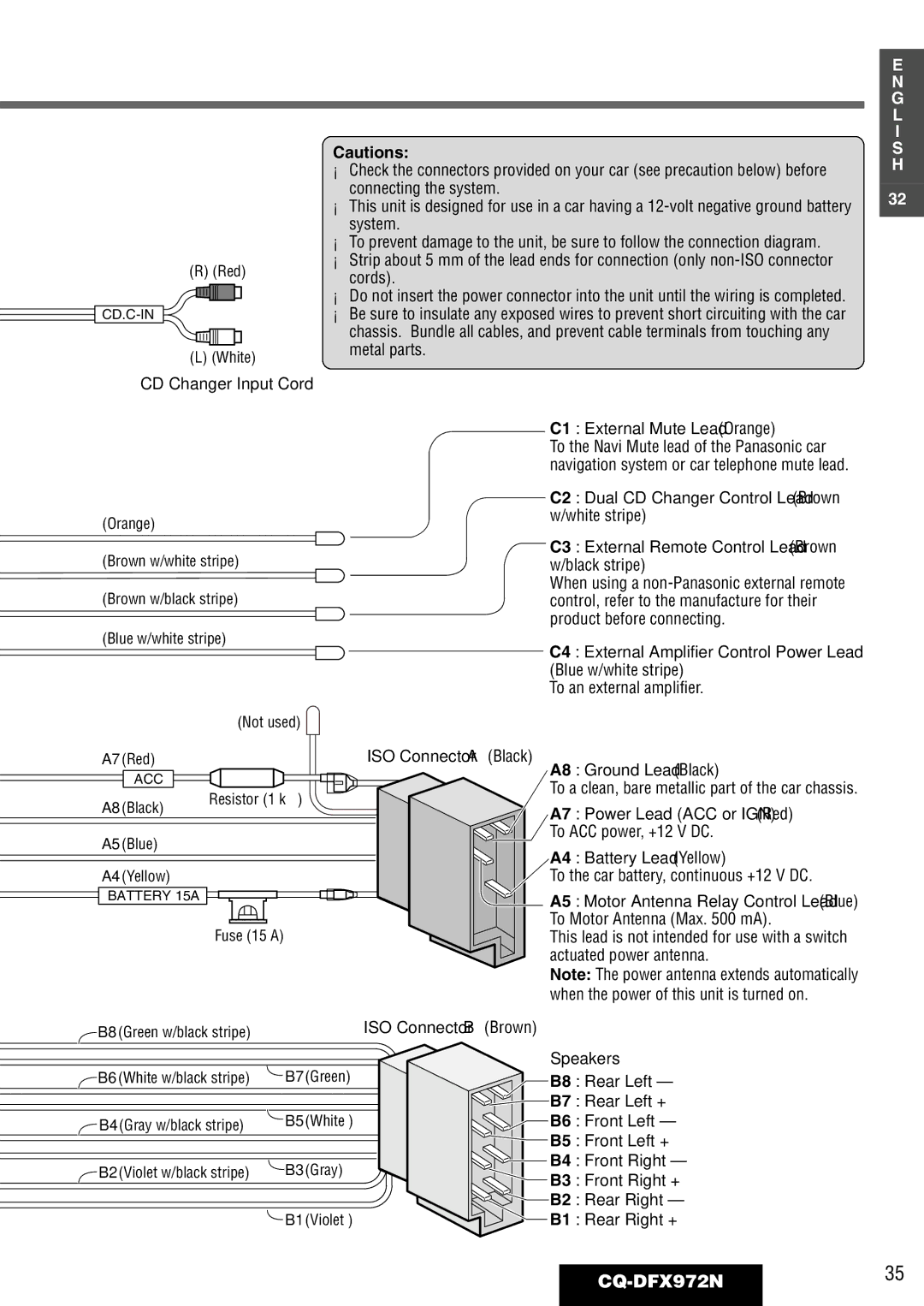(R) (Red)
(L) (White)
Cautions:
¡Check the connectors provided on your car (see precaution below) before connecting the system.
¡This unit is designed for use in a car having a
¡To prevent damage to the unit, be sure to follow the connection diagram. ¡Strip about 5 mm of the lead ends for connection (only
cords).
¡Do not insert the power connector into the unit until the wiring is completed. ¡Be sure to insulate any exposed wires to prevent short circuiting with the car chassis. Bundle all cables, and prevent cable terminals from touching any
metal parts.
E
N
G
L
I
S
H
32
CD Changer Input Cord
(Orange)
(Brown w/white stripe)
(Brown w/black stripe)
(Blue w/white stripe)
|
|
| (Not used) | |
A7 | (Red) |
|
|
|
| ACC |
|
|
|
A8 | (Black) | Resistor (1 kΩ) | ||
|
|
| ||
A5 (Blue)
A4 (Yellow)
BATTERY 15A
Fuse (15 A)
![]() B8 (Green w/black stripe)
B8 (Green w/black stripe)
C1 : External Mute Lead (Orange)
To the Navi Mute lead of the Panasonic car navigation system or car telephone mute lead.
C2 : Dual CD Changer Control Lead (Brown w/white stripe)
C3 : External Remote Control Lead (Brown
w/black stripe)
When using a
C4 : External Amplifier Control Power Lead (Blue w/white stripe)
To an external amplifier.
ISO Connector A (Black)
A8 : Ground Lead (Black)
To a clean, bare metallic part of the car chassis.
A7 : Power Lead (ACC or IGN) (Red)
To ACC power, +12 V DC.
A4 : Battery Lead (Yellow)
To the car battery, continuous +12 V DC.
A5 : Motor Antenna Relay Control Lead (Blue) To Motor Antenna (Max. 500 mA).
This lead is not intended for use with a switch actuated power antenna.
Note: The power antenna extends automatically when the power of this unit is turned on.
ISO Connector B (Brown)
B6 (White w/black stripe) | B7 | (Green) |
B4 (Gray w/black stripe) | B5 | (White ) |
B2 (Violet w/black stripe) | B3 | (Gray) |
| B1 | (Violet ) |
Speakers
B8 : Rear Left –
![]() B7 : Rear Left +
B7 : Rear Left +
![]() B6 : Front Left –
B6 : Front Left –
![]() B5 : Front Left +
B5 : Front Left +
![]()
![]() B4 : Front Right –
B4 : Front Right –
B3 : Front Right +
![]() B2 : Rear Right – B1 : Rear Right +
B2 : Rear Right – B1 : Rear Right +