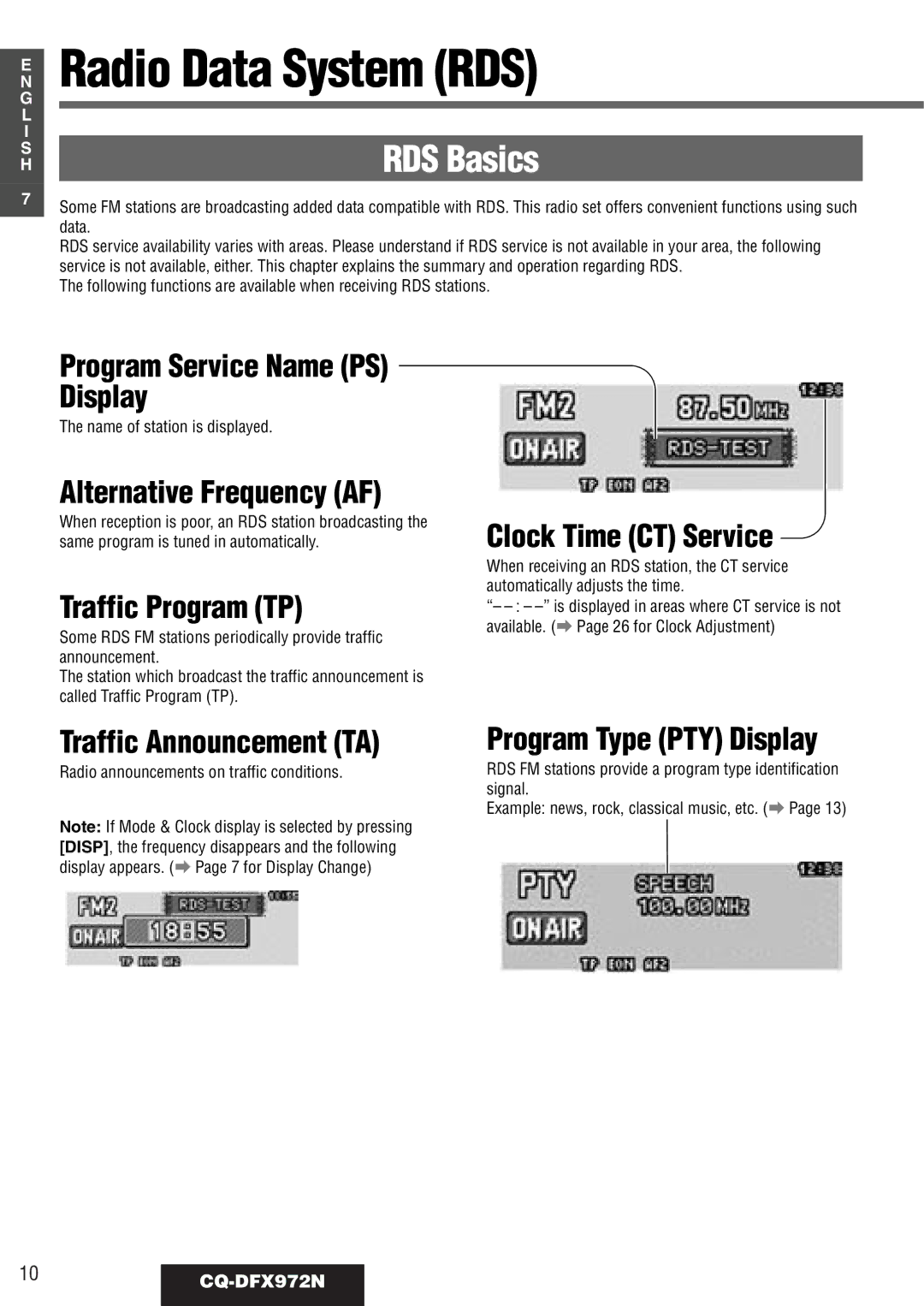E N G L I S H
7
Radio Data System (RDS)
RDS Basics
Some FM stations are broadcasting added data compatible with RDS. This radio set offers convenient functions using such data.
RDS service availability varies with areas. Please understand if RDS service is not available in your area, the following service is not available, either. This chapter explains the summary and operation regarding RDS.
The following functions are available when receiving RDS stations.
Program Service Name (PS) Display
The name of station is displayed.
Alternative Frequency (AF)
When reception is poor, an RDS station broadcasting the same program is tuned in automatically.
Traffic Program (TP)
Some RDS FM stations periodically provide traffic announcement.
The station which broadcast the traffic announcement is called Traffic Program (TP).
Traffic Announcement (TA)
Radio announcements on traffic conditions.
Note: If Mode & Clock display is selected by pressing [DISP], the frequency disappears and the following display appears. (a Page 7 for Display Change)
Clock Time (CT) Service
When receiving an RDS station, the CT service automatically adjusts the time.
“–
Program Type (PTY) Display
RDS FM stations provide a program type identification signal.
Example: news, rock, classical music, etc. (a Page 13)
10CQ-DFX972N