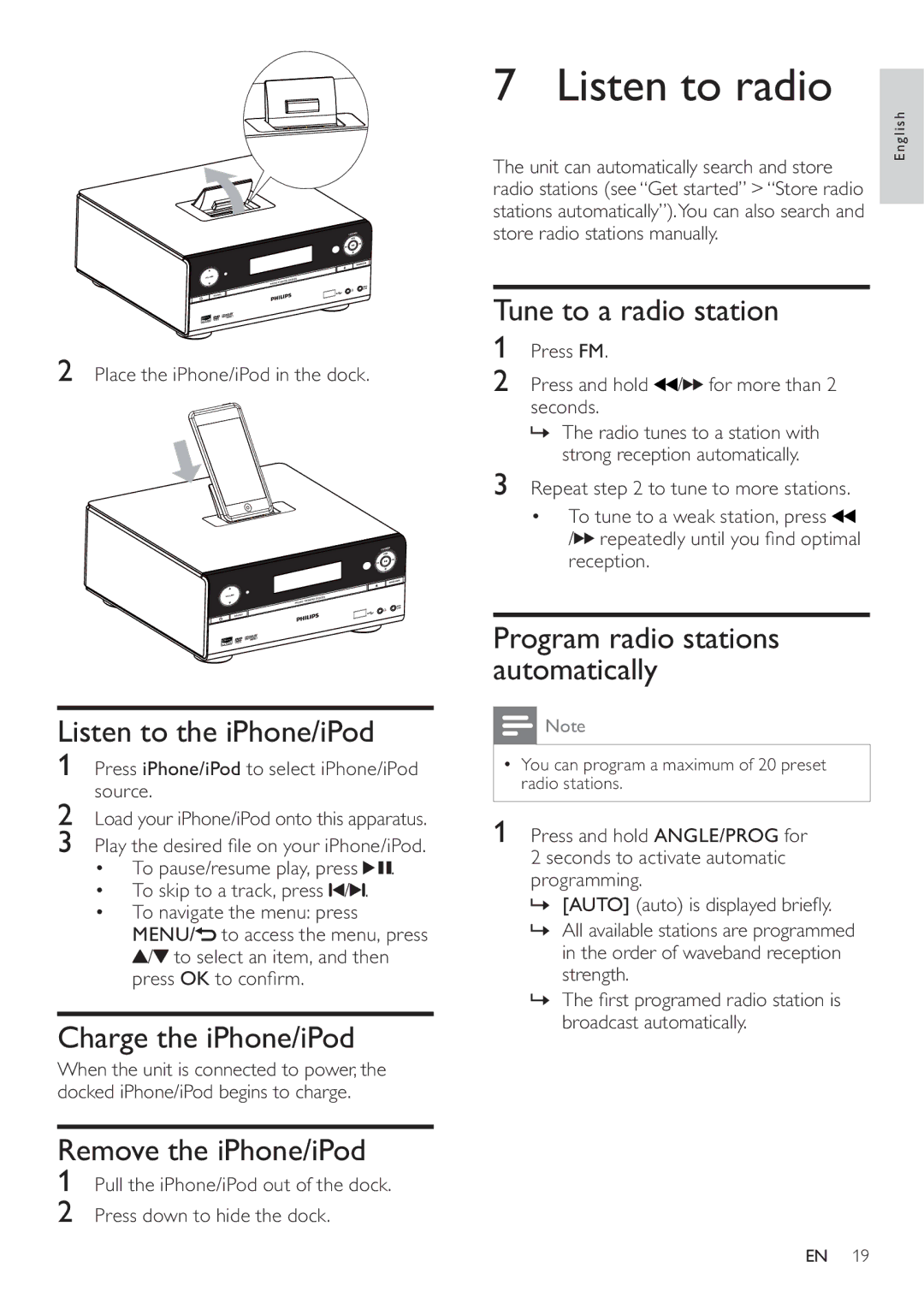| 7 | Listen to radio |
| The unit can automatically search and store | |
| radio stations (see “Get started” > “Store radio | |
| stations automatically”).You can also search and | |
| store radio stations manually. | |
| Tune to a radio station | |
2 Place the iPhone/iPod in the dock. | 1 | Press FM. |
2 | Press and hold / for more than 2 | |
|
| seconds. |
|
| » The radio tunes to a station with |
|
| strong reception automatically. |
| 3 Repeat step 2 to tune to more stations. | |
|
| • To tune to a weak station, press |
|
| / repeatedly until you find optimal |
|
| reception. |
English
Listen to the iPhone/iPod
1Press iPhone/iPod to select iPhone/iPod source.
2Load your iPhone/iPod onto this apparatus.
3Play the desired file on your iPhone/iPod.
•To pause/resume play, press![]()
![]() .
.
•To skip to a track, press![]() /
/![]() .
.
•To navigate the menu: press
MENU/![]() to access the menu, press
to access the menu, press ![]() /
/![]() to select an item, and then press OK to confirm.
to select an item, and then press OK to confirm.
Charge the iPhone/iPod
When the unit is connected to power, the docked iPhone/iPod begins to charge.
Remove the iPhone/iPod
1Pull the iPhone/iPod out of the dock.
2Press down to hide the dock.
Program radio stations automatically
![]() Note
Note
•You can program a maximum of 20 preset radio stations.
1 Press and hold ANGLE/PROG for
2 seconds to activate automatic programming.
»[AUTO] (auto) is displayed briefly.
»All available stations are programmed in the order of waveband reception strength.
»The first programed radio station is broadcast automatically.
EN 19